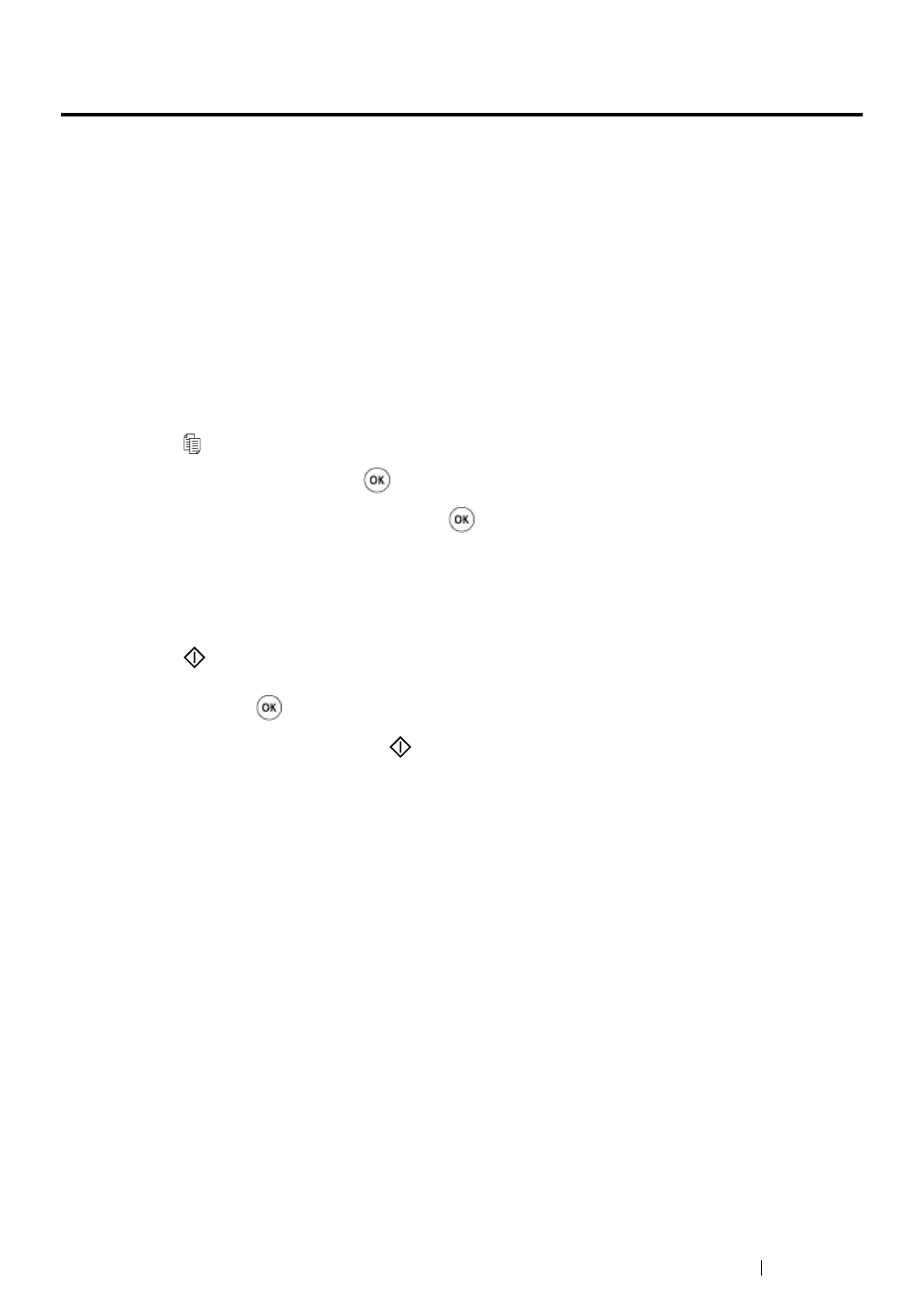Copying 205
Copying an ID Card
You can copy both sides of an ID card on one side of a single sheet of paper in its original size by
selecting ID Card Copy on the operator panel.
NOTE:
• If the Service Lock setting for Copy is set to Password Locked, you need to enter the four digit password
to use the copy function. If the Service Lock setting for Copy is set to Locked, the copy function is
disabled and the menu is not displayed on the LCD panel. For more information, see "Service Lock" on
page 314.
1 Place the front side of an ID card face down on the document glass and close the document
cover.
See also:
• "Making Copies From the Document Glass" on page 184
2 Press the (Copy) button.
3 Select N-Up, and then press the button.
4 Select ID Card Copy, and then press the button.
5 If necessary, customize other copy options including the image quality.
See also:
• "Customizing Copy Options" on page 187
6 Press the (Start) button to begin copying.
When the scanning completes, the LCD panel prompts you for another page. Select Yes or No,
and then press the button.
7 Turn over the ID card and press the (Start) button to begin copying the other side.
