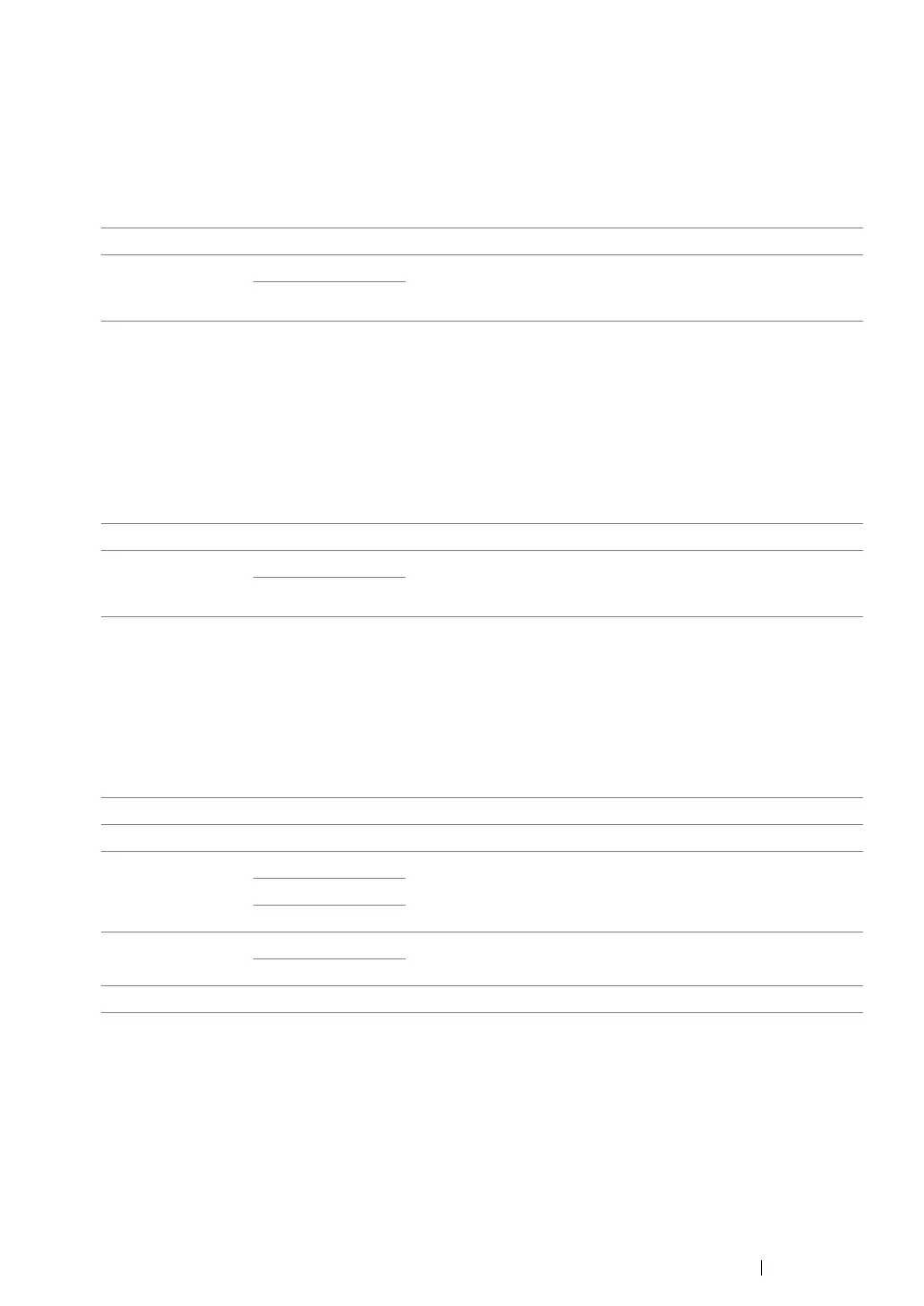Using the Operator Panel Menus and Keypad 307
•Fault Time-Out
Purpose:
To specify a time period before the printer cancels a job that has halted abnormally. Any job will be
cancelled when it times out.
Values:
• Job Time-Out
Purpose:
To specify a time period that the printer waits to receive data from a computer. Any print job will be
cancelled when it times out.
Values:
• Clock Settings
Purpose:
To specify the date and time, and regional time zone of the printer.
Values:
Off Disables the fault time-out feature.
On 60sec* By default, the printer cancels a job in 60 seconds after the job
halts abnormally. You can change the setting within a range
from 3 to 300 seconds.
3sec - 300sec
* Factory default menu setting
Off Disables the job time-out feature.
On 30sec* By default, the printer waits to receive data from a computer
for 30 seconds. You can change the setting within a range
from 5 to 300 seconds.
5sec - 300sec
* Factory default menu setting
Set Date Sets the current date.
Set Time Sets the current time.
Date Format yy / mm / dd Sets the date format.
mm / dd / yy
dd / mm / yy*
Time Format 12H Sets the time format.
24H*
Time Zone Sets the time zone.
* Factory default menu setting
