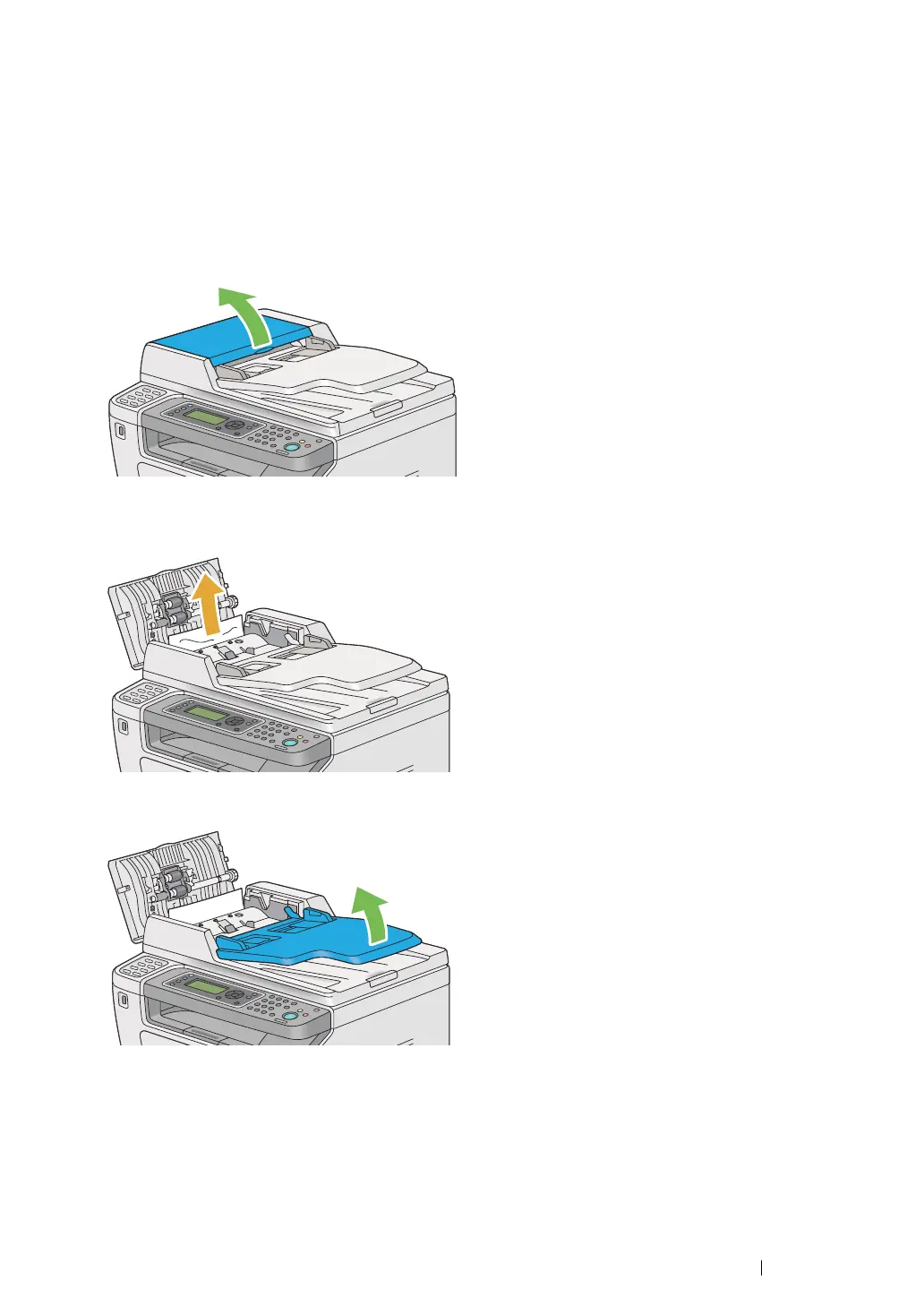Troubleshooting 343
Clearing Paper Jams From the Automatic Document
Feeder (ADF)
When a document is jammed while it passes through the ADF, follow the steps below to remove it.
NOTE:
• To resolve the error displayed on the LCD panel, you must clear all print media from the print media path.
1 Open the ADF cover.
2 Remove the jammed document by carefully pulling it in the direction of the arrow shown in the
following illustration.
3 If you find it difficult to pull the document, open the document feeder tray.
