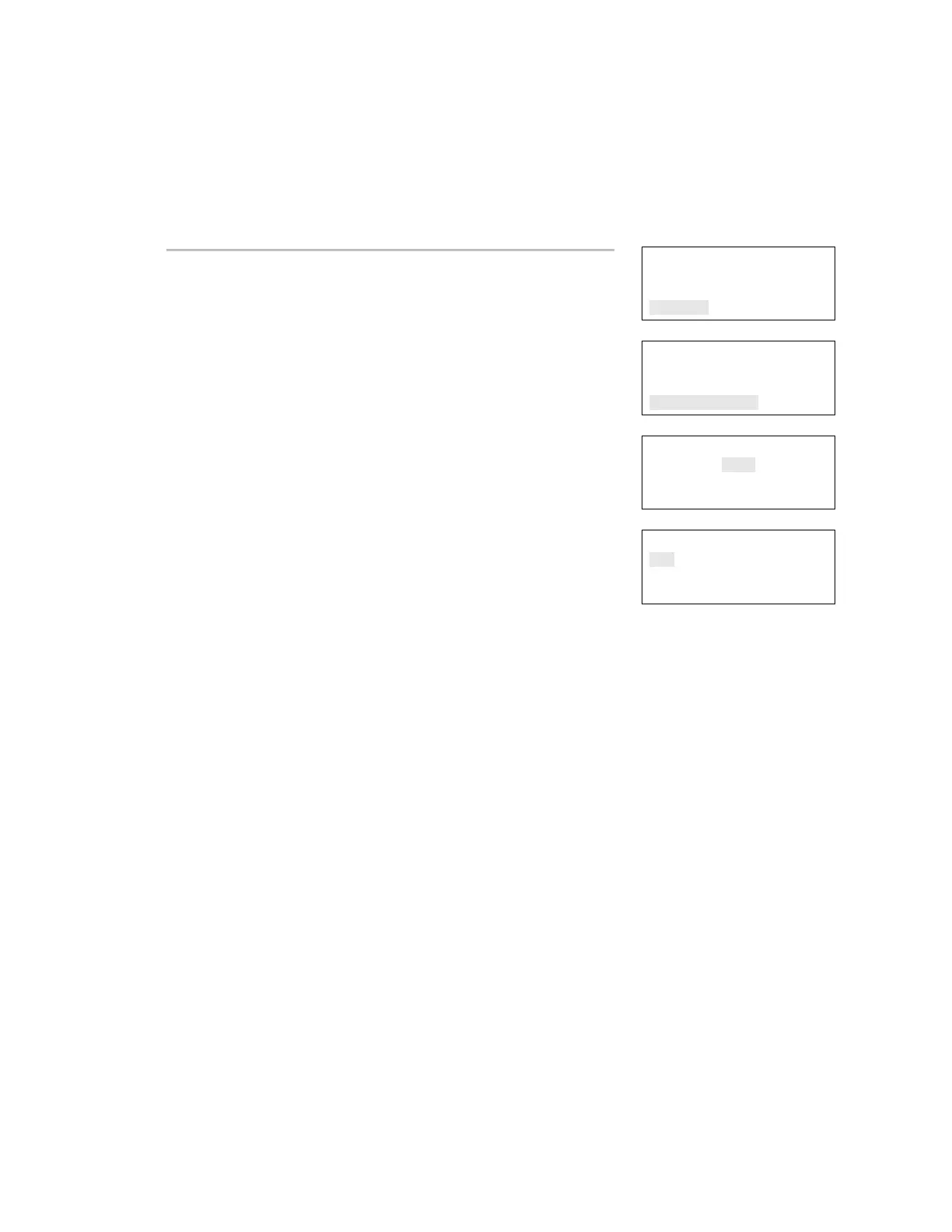Chapter 3: Programming
EST iO64 and iO500 Technical Reference Manual 101
Restarting the panel
The Panel Restart command restarts (reboots) the panel without
having to cycle AC power.
Reports
Test
Control
Program
⇩
Program
Laptop Enable
Programmable Keys
Panel Restart
⇩
Enter Password
0000
⇩
To restart the panel:
1. Press the Menu button.
2. Choose Program.
3. Choose Panel Restart.
4. Enter your level two password.
5. Choose Yes to restart the panel.
— or —
Choose No to cancel.
Panel Restart
Yes
No
