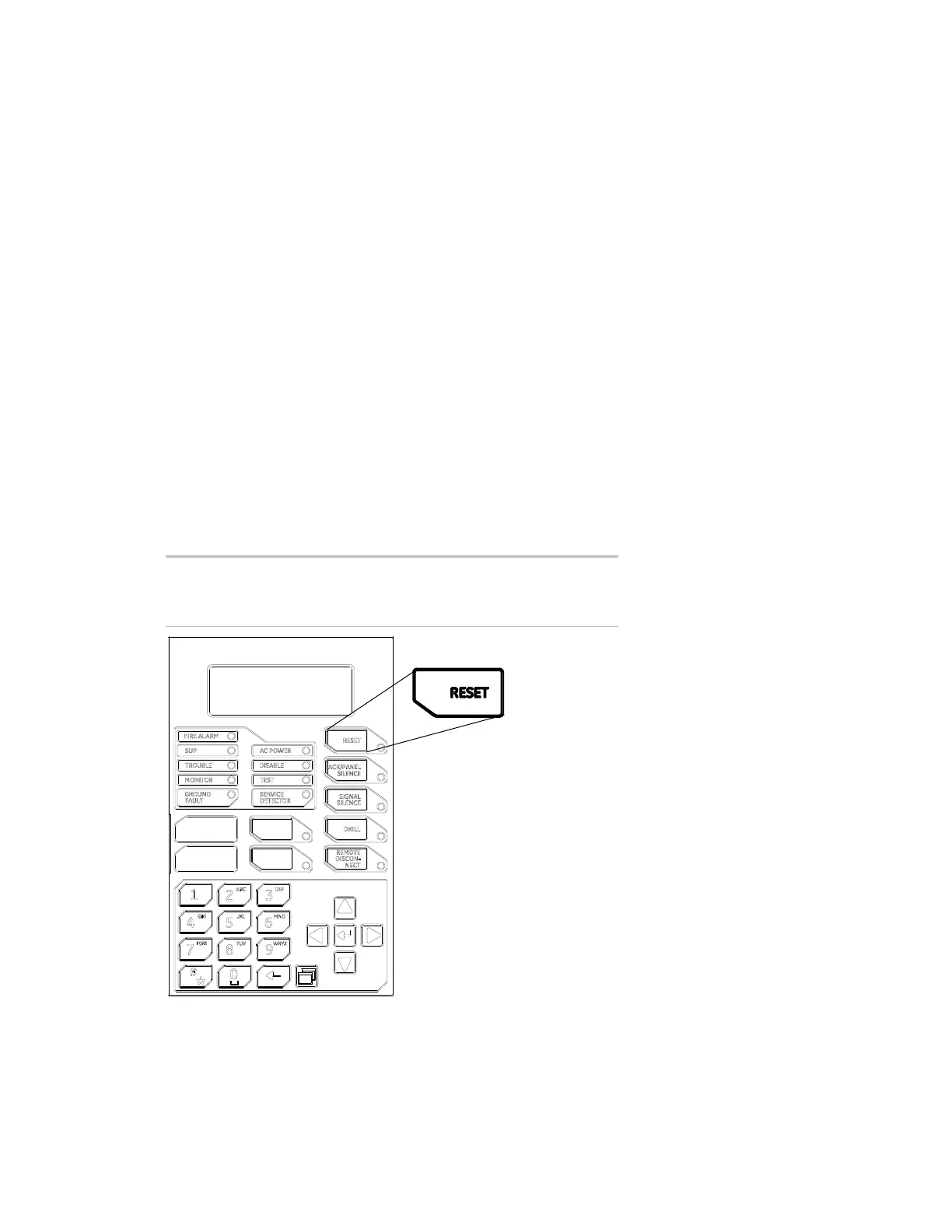Chapter 1: System operation
EST iO64 and iO500 Technical Reference Manual 23
Resetting the panel
Pressing Reset places the panel in the reset state. The panel should
not be reset until the appropriate authority has determined that the
hazard is no longer present.
When you reset the panel:
• "Reset" is displayed on the top-right of the LCD display
• The Reset LED lights
• Devices in an off-normal state remain in their off-normal state
until the element causing their off-normal state clears
• When reset is complete, "Reset" clears from the LCD display and
the reset LED turns off
If one or more devices are disabled prior to initiation of the reset,
those devices remain disabled.
If signal silence inhibit or reset inhibit is enabled, system reset is
inhibited during the silence or reset inhibit period.
To reset the panel:
1. Press the Reset button.
Reset button
00:00:00 01/01/07
,
