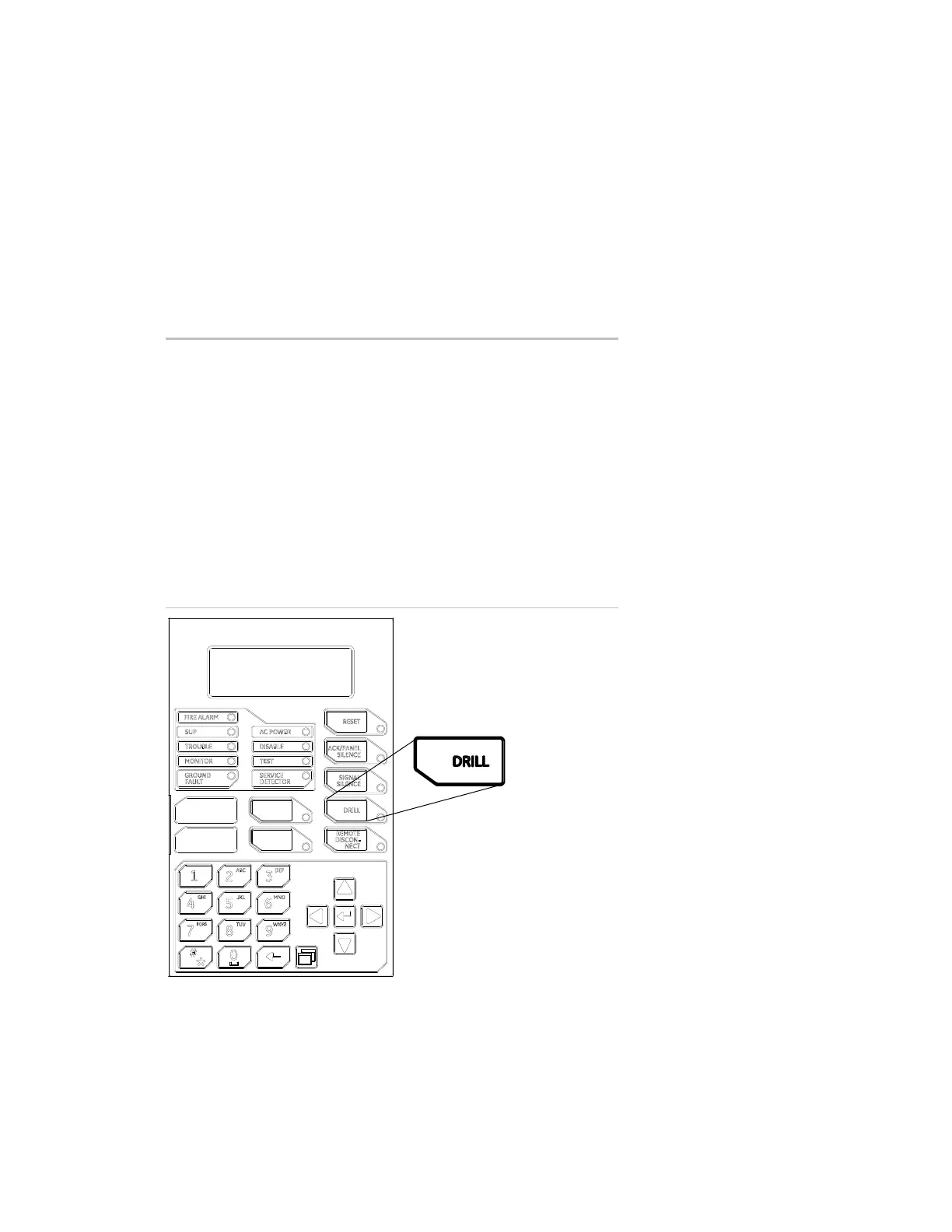Chapter 1: System operation
EST iO64 and iO500 Technical Reference Manual 49
Using the drill command
You can use the drill command to activate all of the notification
appliance circuits. Pressing Drill activates all audibles and visibles
according to the panel programming, but does not activate the
alarm relay. The Drill LED indicates the function is active.
Note: Drill will not operate with an active alarm or supervisory event
at the panel.
To start and stop a drill:
1. To start a drill, press and hold the Drill button for two seconds.
The LED next to the button turns on indicating that the drill is
active, and the control panel turns on all notification appliance
circuits.
2. To stop the drill, press the Drill button.
The LED next to the button turns off, and the control panel turns
off all notification appliance circuits.
Note: The drill command is also available from the menu, under
Control.
Drill button
00:00:00 01/01/07
,
