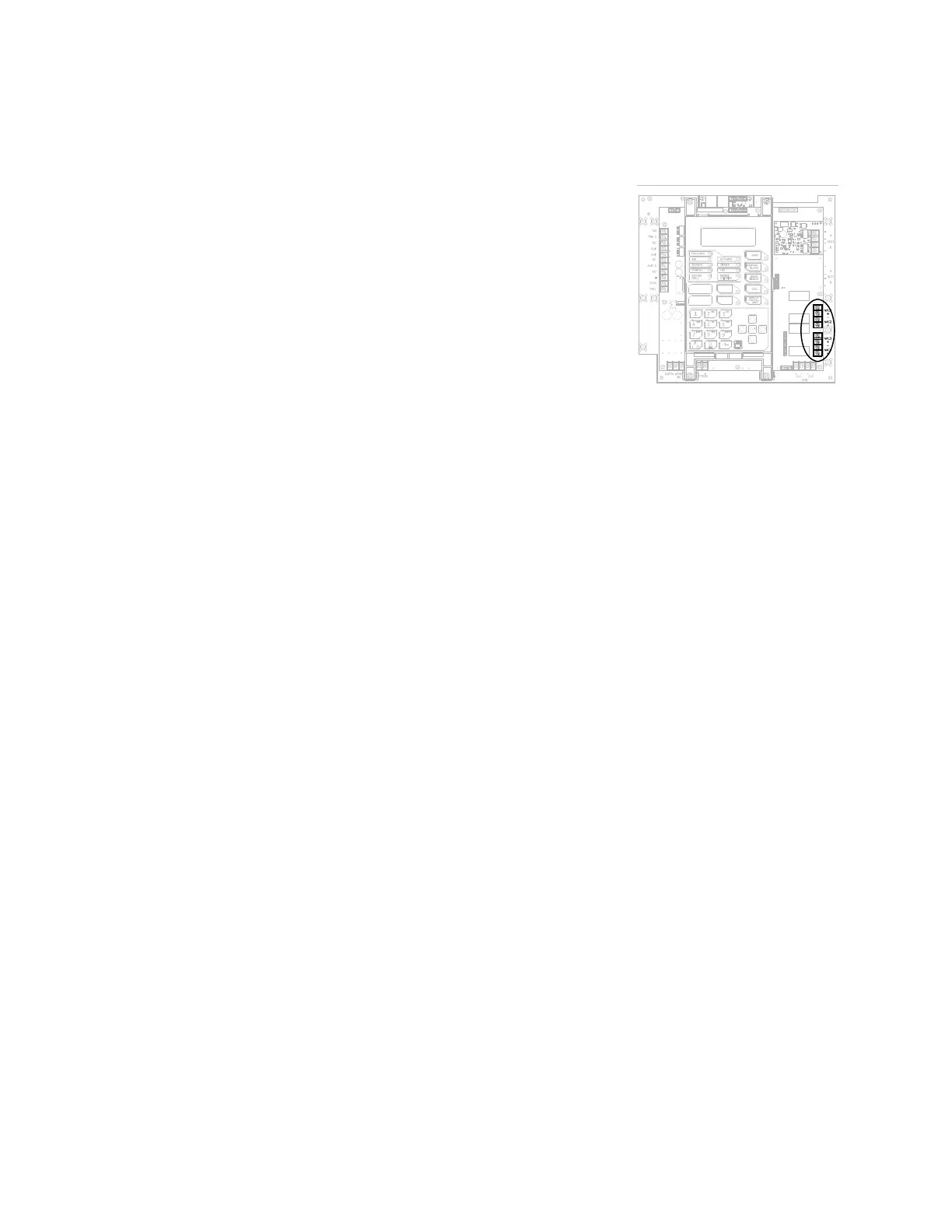Chapter 2: Installation and wiring
EST iO64 and iO500 Technical Reference Manual 61
Notification appliance circuit wiring (TB2)
The control panel provides either two or four notification appliance
circuits depending on which panel you have. Each circuit can be
individually configured for continuous, temporal, synchronized,
coded, or city tie output.
Circuit specifications
• Class B or Class A. Class A only available on the 64 point panel
when the optional SA-CLA card is installed. Refer to installation
sheet P/N 3101094.
• Circuit voltage: 24 VFWR, regulated
• Circuit current:
64 point panel:
3.75 A total, 2.5 A max. per circuit at 120/230 VAC 60 Hz
3.0 A total, 2.5 A max. per circuit at 230 VAC 50 Hz
250/500 point panel:
6.0 A total, 2.5 A max. per circuit at 120/230 VAC 60 Hz
5.0 A total, 2.5 A max. per circuit at 230 VAC 50 Hz
• Max. resistance: 26 total
• Max. capacitance: 0.35 µF
• EOLR: 15 k, 1/2 W (P/N EOL-15)
• Synchronized or not synchronized. For NACs wired Class B,
signal synchronization is supported on a system-wide basis (all
NAC circuits).
• Ground fault impedance: 0 to 5 k
Notes
• Class A wiring is only available on the 64 point panel when the
optional SA-CLA card is installed. Refer to installation sheet
P/N 3101094 and the "SA-CLA wiring" topic in this chapter.
• Listed EOLRs must be installed as shown for proper supervision
• Marking indicates output signal polarity when the circuit is
active. Polarity reverses when the circuit is not active. Wire
notification appliances accordingly. Notification appliance
polarity shown in active state.
• Installation limits under jurisdiction of local authority
Terminal wiring location
