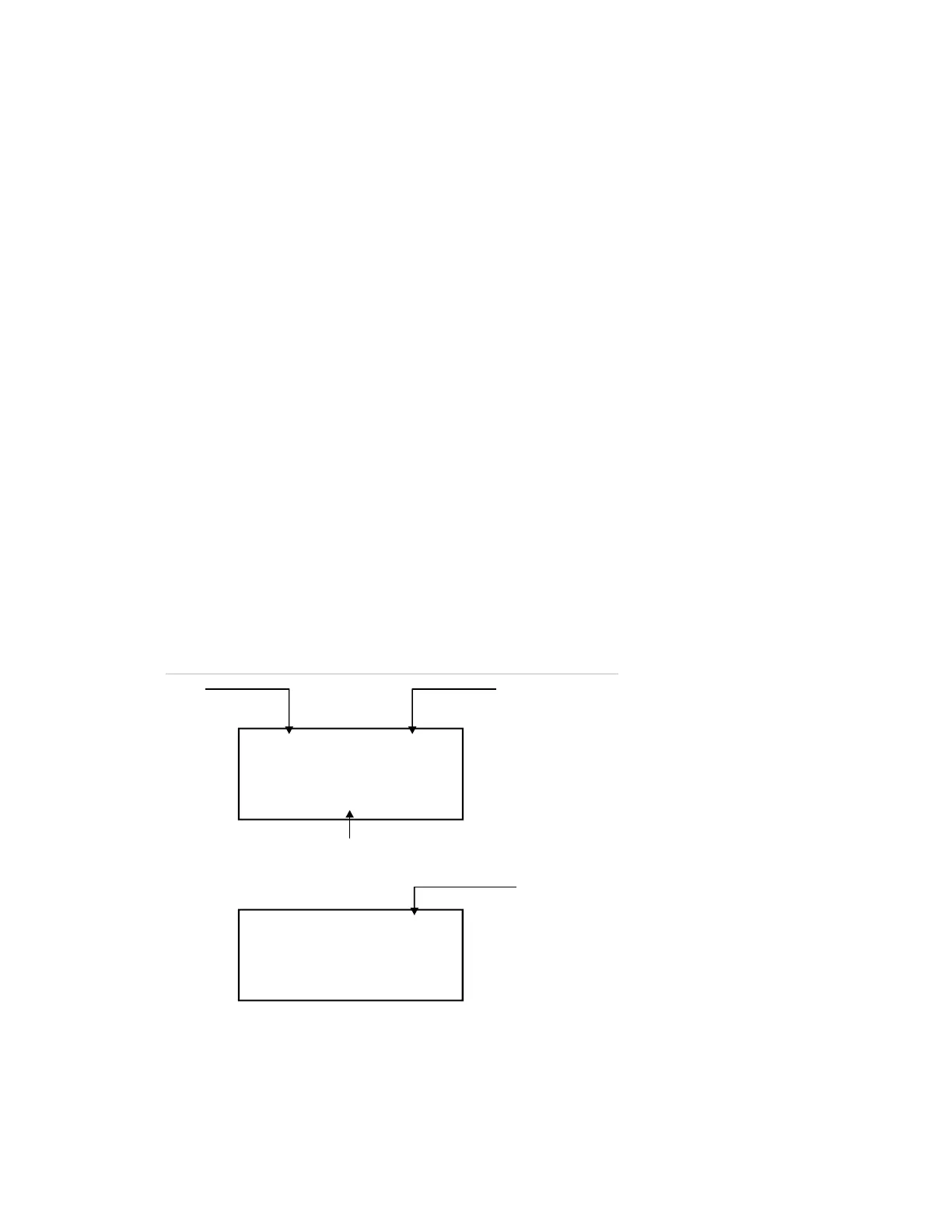Chapter 1: System operation
EST iO64 and iO500 Technical Reference Manual 5
LCD display screen
The LCD display is a 4-line by 20-character display that provides the
user interface with the control panel for system programming,
testing, report viewing, and off-normal event notification. The LCD
display has a backlight that turns on when a button is pushed or
when an alarm event takes place in the system. When the panel is
operating on battery power, the backlight automatically turns off
after one minute of inactivity.
System normal display screen
The LCD display shows the system normal display screen when the
control panel is in the normal (quiescent) state. The screen displays
the following:
• Time: Displays the current time
• Date: Displays the current date in month/day/year format
• Login: When you are logged on, "login:" with the password level
is displayed in the top-right of the display, alternating with other
information being displayed in that area of the screen (e.g.
reset)
• Banner area: Nothing is displayed unless custom programmed
(see "Panel operation programming")
LCD display under normal conditions
00:00:00 01/01/07
Banner
Banner continued
me
ate
Banner area
ystem logi
indication
00:00:00 Login:2
