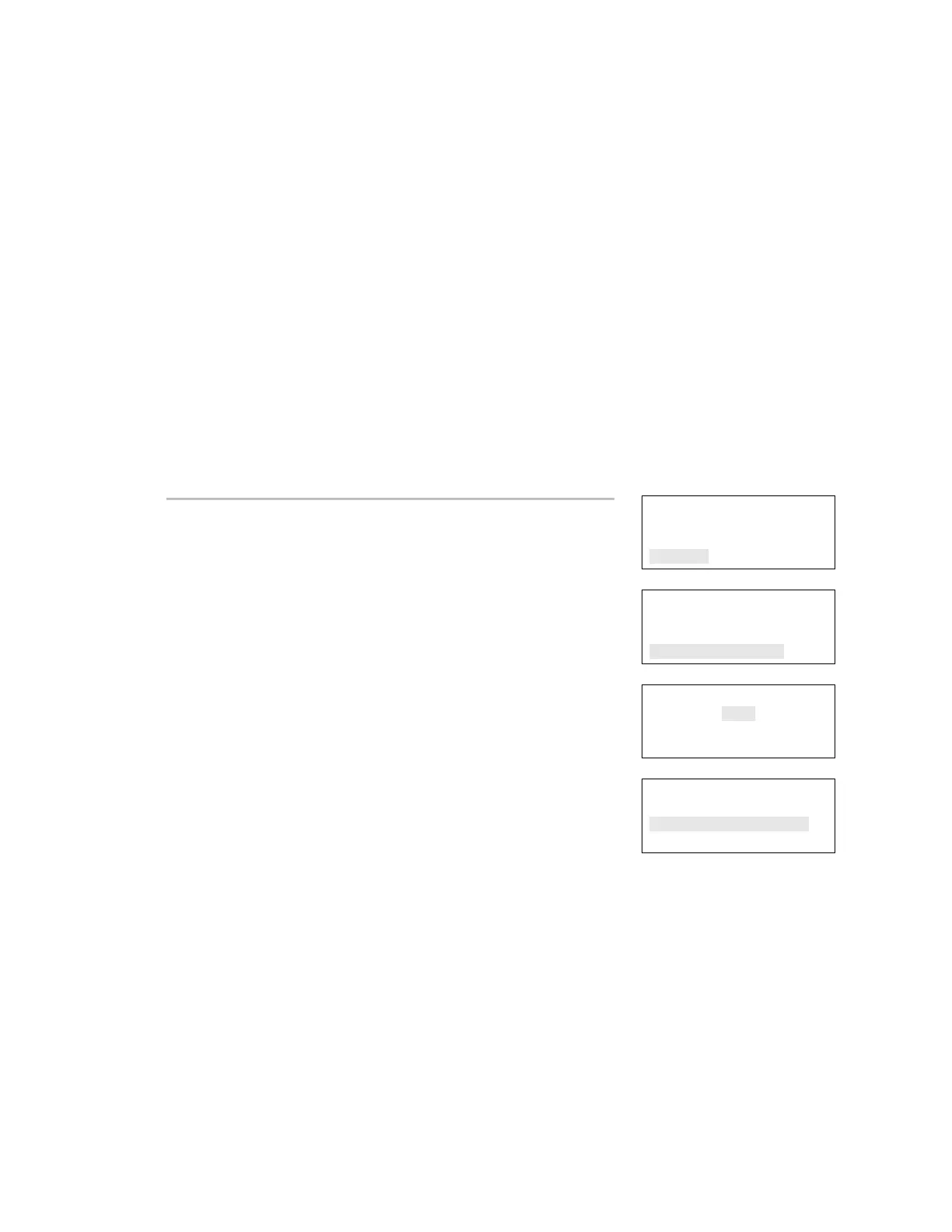Chapter 3: Programming
EST iO64 and iO500 Technical Reference Manual 131
Panel configuration options
The panel configuration options are the NACs, annunciator class,
annunciator, CMS device (dialer and network), printer, IP (IP address),
MSK (subnet mask), and GWY (gateway). Each option has settings
that can be programmed. Most options also have a factory default
setting, which can be used with no additional programming. See
"Factory Default Settings" for more information.
Notes
• CMS device is only available if the dialer or network card is
installed
• Printer is only available if the printer (RS-232) card is installed
• IP, MSK, and GWY are only available if the network card is
installed
Reports
Test
Control
Program
⇩
Program
Incremental Program
Auto Program
Advanced Program
⇩
Enter Password
0000
⇩
To access the panel configuration options:
1. Press the Menu button.
2. Choose Program.
3. Choose Advanced Program.
4. Enter the level two password.
5. Choose Panel Configuration.
6. Program the options.
Advanced Program
Loop Configuration
Panel Configuration
Panel Operation
