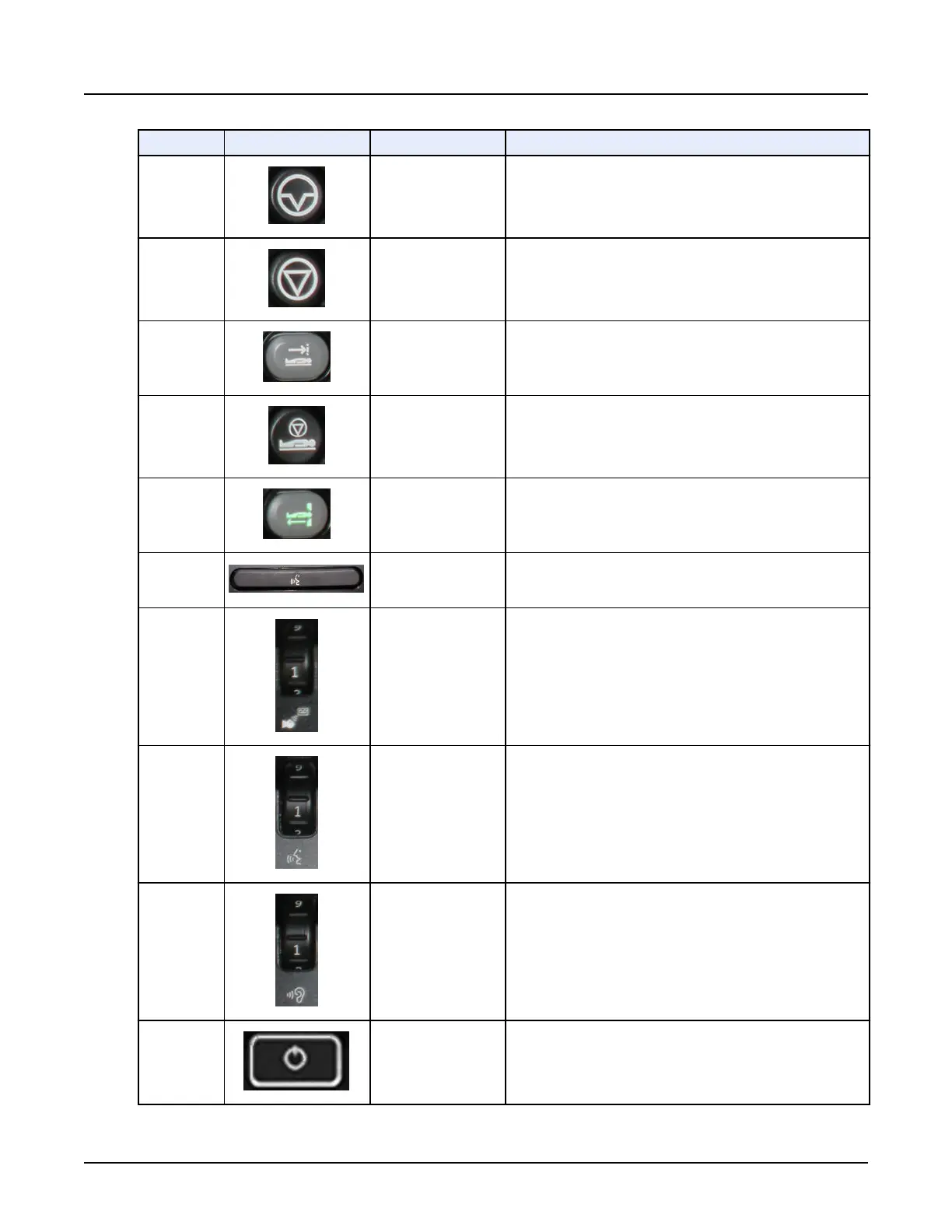Number Button Function Description
4 Pause Scan
Pauses scanning, once the current scan is completed. You can
resume the scan by clicking [Resume] from the
Scan Progress
screen.
5 Stop Scan
Immediately stops the scan. You can resume the scan by click‐
ing [Resume] from the
Scan Progress
screen.
6 Move to Scan
The indicator flashes green for three minutes, indicating that the
system is ready to advance the cradle to the start position.
Press Move to Scan to advance the cradle to the start location.
7 Stop Move
Stops cradle motion in/out. Click [Resume] from the
Scan Set‐
tings
screen to resume the scan.
8 Cradle Home Moves the cradle to the home position.
9 Talk
Press Talk and speak towards the intercom to communicate with
the scan room.
The green LED (next to button) lights when Talk is pressed.
10
Volume Control (auto‐
voice to gantry)
This dial controls the autovoice volume to the patient. An upward
adjustment of the dial increases the volume while a downward
adjustment of the dial decreases the volume. The dial has num‐
bers indicating what volume level you have set.
The green LED light flashes when autovoice is playing.
11
Volume Control (oper‐
ator to patient)
This dial controls the volume of the operator’s voice to the pa‐
tient. An upward adjustment of the dial increases the volume
while a downward adjustment of the dial decreases the volume.
The dial has numbers indicating what volume level you have set.
12
Volume Control (pa‐
tient to operator)
This dial controls the volume of the patient’s voice to the opera‐
tor. An upward adjustment of the dial increases the volume while
a downward adjustment of the dial decreases the volume. The
dial has numbers on it indicating what volume level you have
set.
13 Power
Push the Power button to power up the scanner desktop.
The Power button is lit when the scanner desktop is on.
Revolution CT User Manual
Direction 5480385-1EN, Revision 1
162 2 Scanner Desktop
