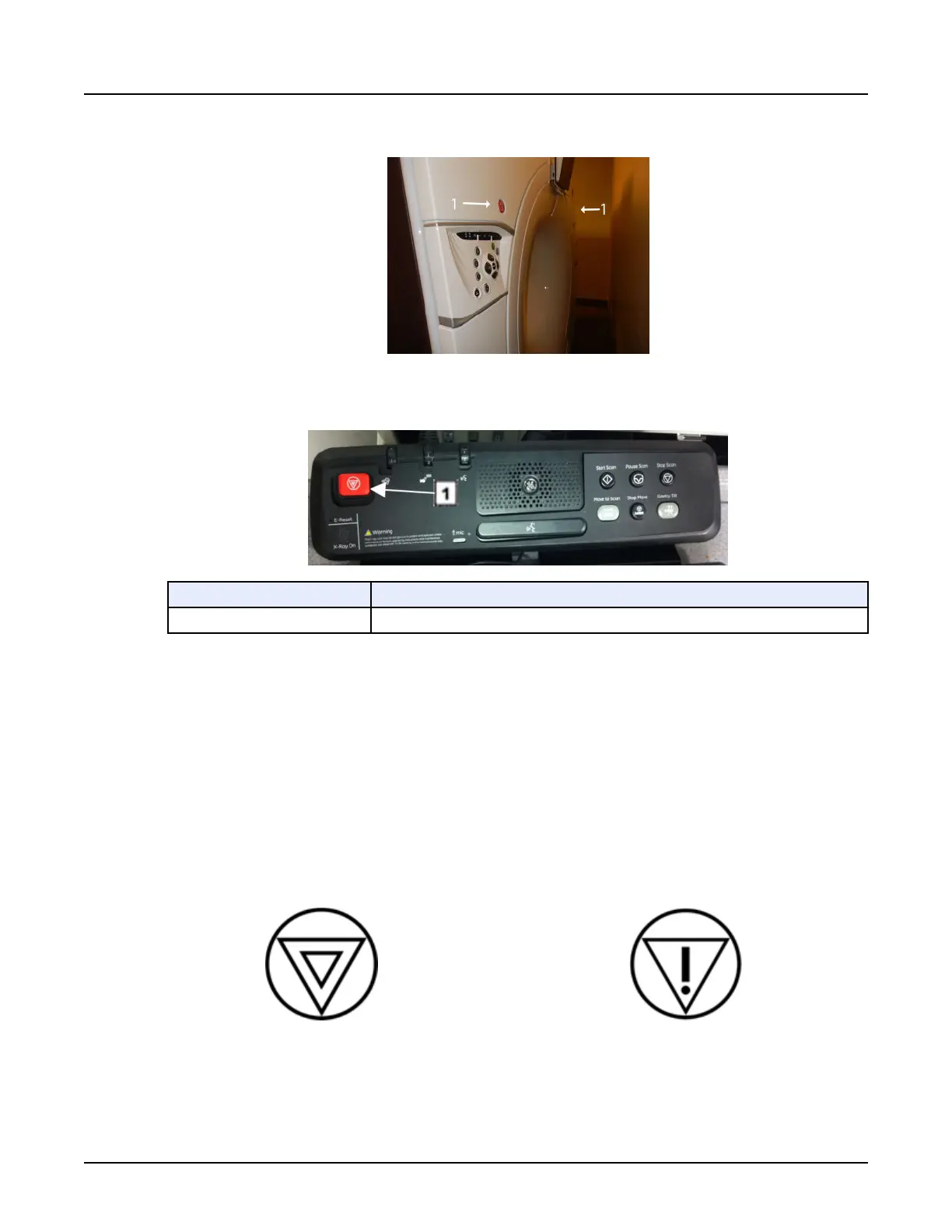Illustration 27: Rear cover of the gantry
•
One on the Scan Control Interface.
Illustration 28: Scan Control Interface
Number Description
1 Emergency Stop Button
Press an Emergency Stop button in the event of a patient related emergency or if the cradle,
table or gantry starts to move unexpectedly.
•
Once an Emergency Stop button is pressed, the Reset gantry control button, on the gantry
control panel, flashes about once every two seconds.
•
Press the Reset gantry control button to restore power to the gantry and table.
When Emergency Stop is applied, the maximum stopping distance of the moving cradle is 10
mm.
Emergency Stop Button Symbols
Emergency Stop buttons may be accompanied by one of the symbols below.
10.1.2 System Emergency OFF Buttons using Main Disconnect Control
In the event of a fire, flood, earthquake, or any other catastrophic emergency, all power to the
system should be turned off. Pressing the System Emergency OFF button (red, circular button
Revolution CT User Manual
Direction 5480385-1EN, Revision 1
Chapter 3 Safety 75
