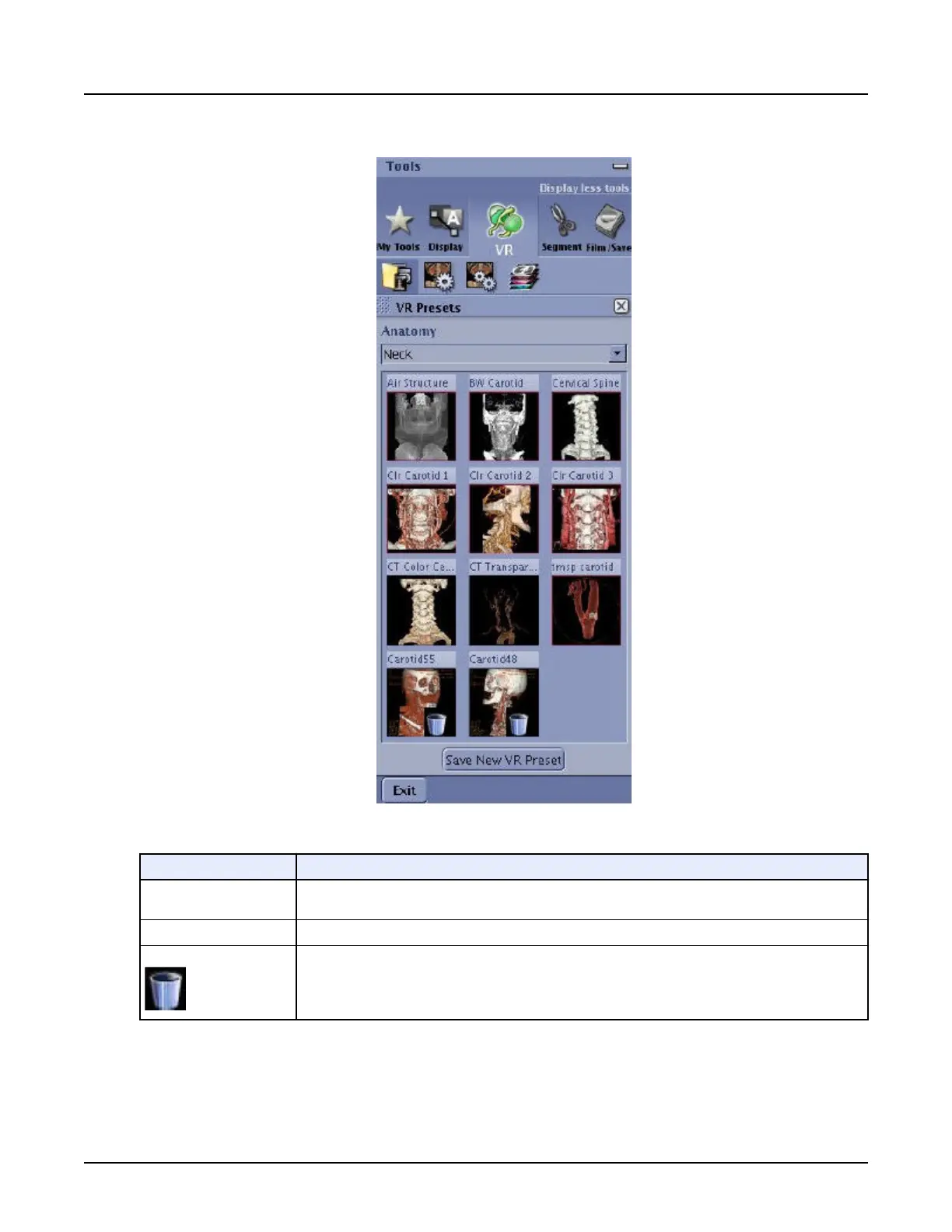Illustration 17: VR Presets screen
Table 13: VR Presets selections
Function Name
Description
VR Preset icons The VR presets are provided for each anatomical category. When selected, the VR preset applies to
the active VR view (red border).
Save New VR Preset Saves the current settings as a new VR preset.
Trash icon Deletes a user defined VR preset.
5.5 VR Settings screen
From the desktop, click the
VR
tab and
VR Settings
.
Revolution CT User Manual
Direction 5480385-1EN, Revision 1
470 5 Volume Render
