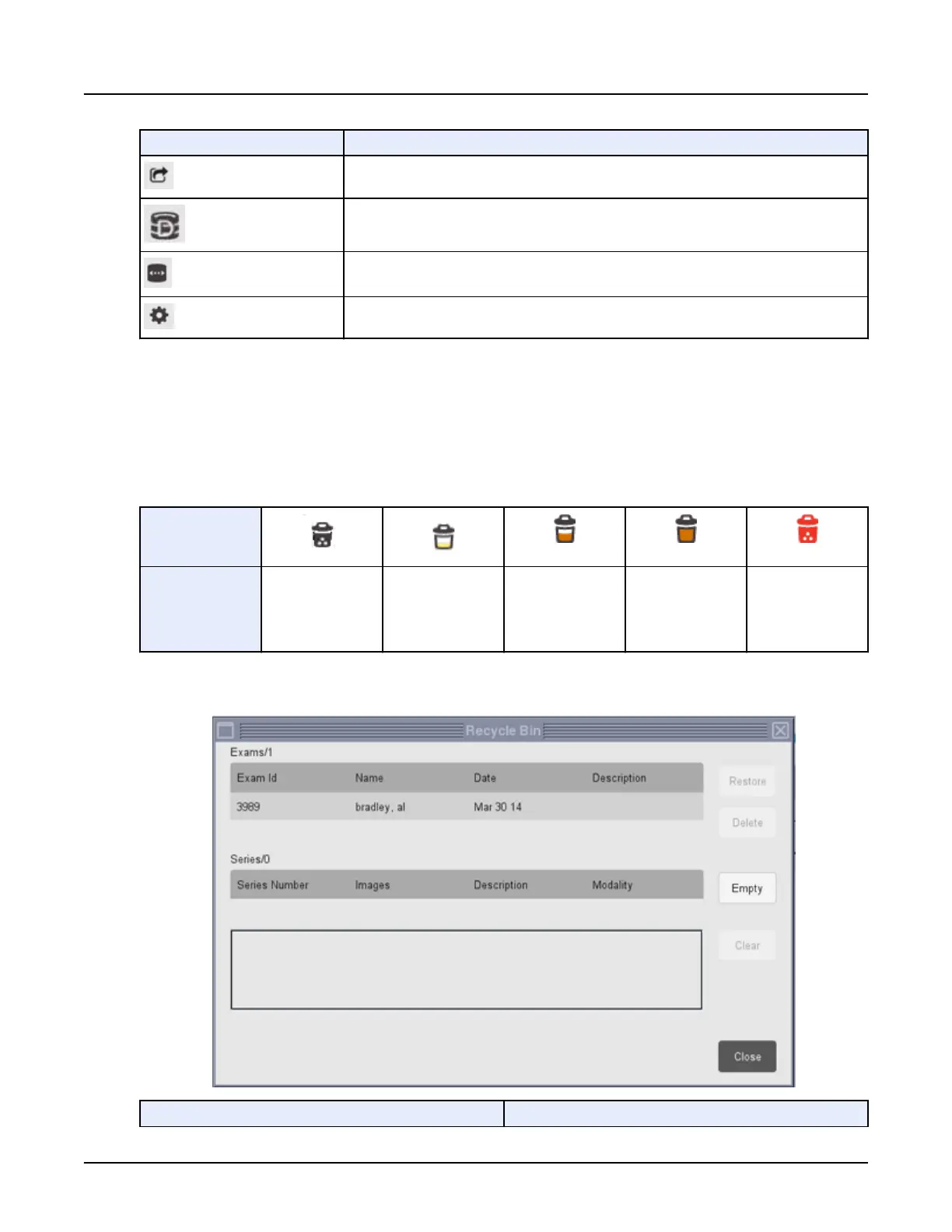Icon Description
Data Export – save images in non-DICOM formats.
Scan File Manager — List of scan files available for reconstruction.
Network Manager – show the network and archive queues.
Network Settings – set up network locations.
2.1.5 Recycle Bin
When images are deleted they are initially moved to the Recycle Bin. Images can be restored
back to the local disk. The Recycle Bin can hold up to 10,000 images. You cannot delete further
images until the bin has available space. The Recycle Bin icon indicates how full the Recycle
Bin is.
Table 2: Recycle Bin status icons
This Recycle Bin
icon:
Indicates: The Recycle Bin is
between 0% and
12% full
0-1,200 images
The Recycle Bin is
between 13% and
37% full
1,201-3,700 images
The Recycle Bin is
between 38% and
62% full
3,701-6,200 images
The Recycle Bin is
between 63% and
88% full
6,201-8,800 images
The Recycle Bin is
between 89% and
100% full
8,800-10,000 im‐
ages
To see the contents of the Recycle Bin, click the [Recycle Bin] icon.
Illustration 7: Recycle Bin
To perform this action: Do this:
Revolution CT User Manual
Direction 5480385-1EN, Revision 1
508 2 File Manager