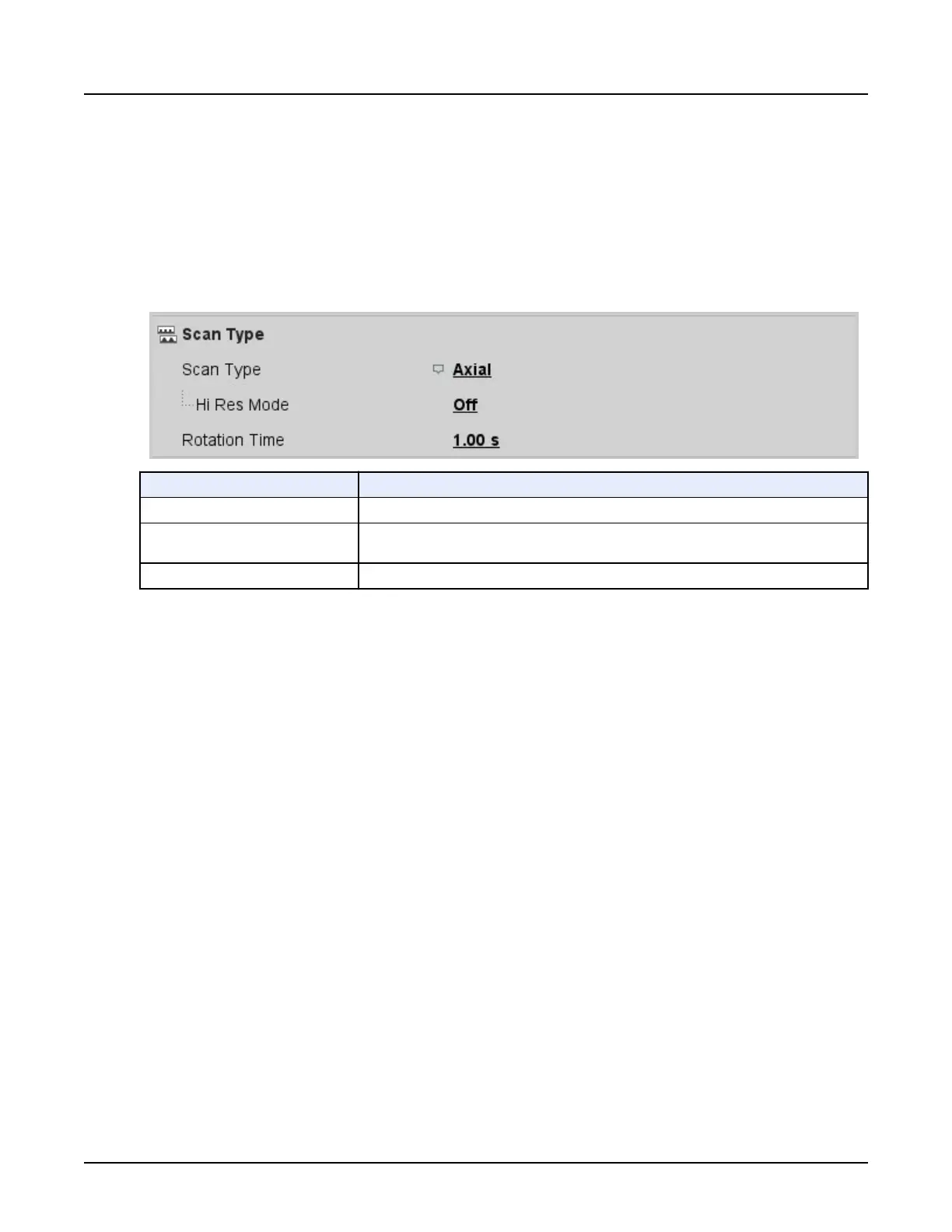4 Scan Parameters
See the Section 5 for procedures on how to set the following scan parameters.
4.1 Scan Type
The Scan Type and related scan parameters are set in the
Scan Type
collection.
From the
Scan Settings
window, click
Scan Type
to display the
Scan Type
collection.
Illustration 13: Scan Type collection
Element
Description
Scan Type
Enables one of the following scan types: Axial, Helical, Cardiac, or Cine.
Hi Res Mode
Enables and disables Hi Res Mode. Hi Res Mode is compatible with Axial, Helical, and
Cardiac scan types.
Rotation Time
The available rotation times depend on the scan type selected. See Section 1.6.
4.1.1 Axial
Axial scanning is the traditional “step and shoot” method of acquiring data. The X-ray tube and
Data Acquisition System (DAS) expose and rotate one 360° loop. The table and patient move a
preset distance (interval) and the process is repeated.
4.1.2 Helical
Helical or spiral scanning is a method of acquiring images in a continuous data set. The X-ray
tube and DAS expose and rotate continuously through 360° while the patient is passed through
the area of exposure at a set rate of movement depending on the rotation time and helical pitch.
The information gathered is then reconstructed into images of the prescribed slice thickness and
interval.
4.1.3 Cardiac Axial
See the
Cardiac
chapter for more details.
4.1.4 Cine
Cine is a method of scanning that rotates the gantry 360° continuously with no delay in between
passes while gathering input from one location over time. You may set the acquisition in groups
expanding the time to be scanned. This is especially beneficial when determining the function of
anatomy and physiology (example: hemangioma).
4.1.5 Hi Res Mode
Hi Res Mode provides the capability to acquire 2.5 more views using deflection of the X-ray
beam in both non-cardiac and cardiac acquisitions. The additional views can be used to improve
image quality to reduce aliasing, improve off-center imaging, or improve resolution. Normal
Revolution CT User Manual
Direction 5480385-1EN, Revision 1
Chapter 11 Scan 265
