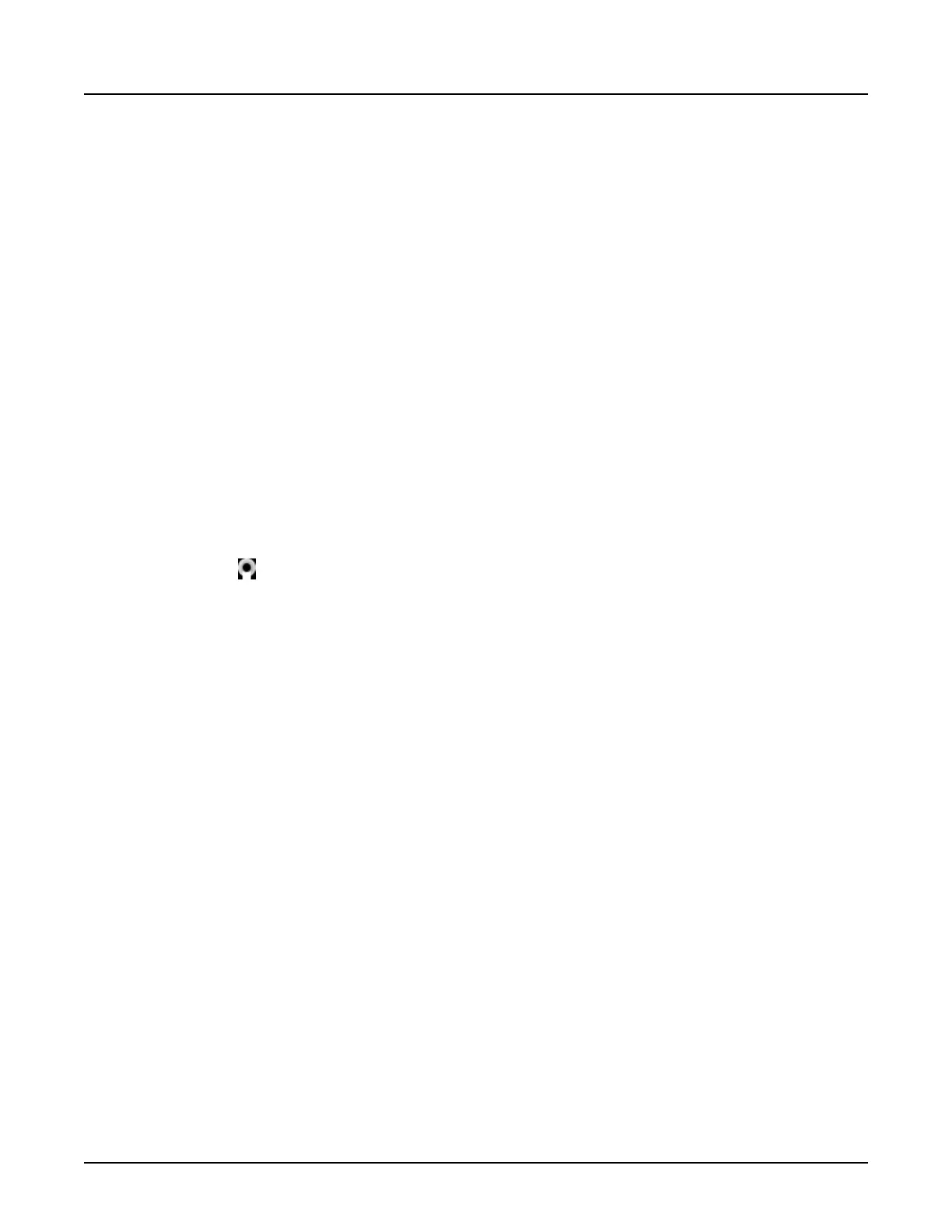2 User Documentation
Description
The user documentation is designed for safe and effective use of the system, and is divided into
the following parts:
1.
User Manual: This manual contains all the user information required to operate the scanner
in a safe and proper manner.
2. Technical Reference Manual: This manual contains safety information and specifications
related to dose and image quality performance of the system. The manual is intended to
assist with quality assurance testing and planned maintenance to ensure system
performance.
3. Application Tips and Workarounds: This manual details workaround information for software
and system information.
Accessing User Documentation
The system user information is designed to provide you with safety and operation information
for you to safely and effectively use the system. To start the user information:
•
Insert the disk you wish to view in the DVD-RW/DVD-RAM drive in the media tower.
•
Click the
icon, and select
Learning Solutions
from the drop-down menu.
•
Select the language in which you want to view the documentation.
To exit the user information:
•
Click File>Quit to exit the user information.
•
Click on another desktop such as Exam Rx.
NOTE: Do not click on the iconify icon.
Revolution CT User Manual
Direction 5480385-1EN, Revision 1
38 2 User Documentation
