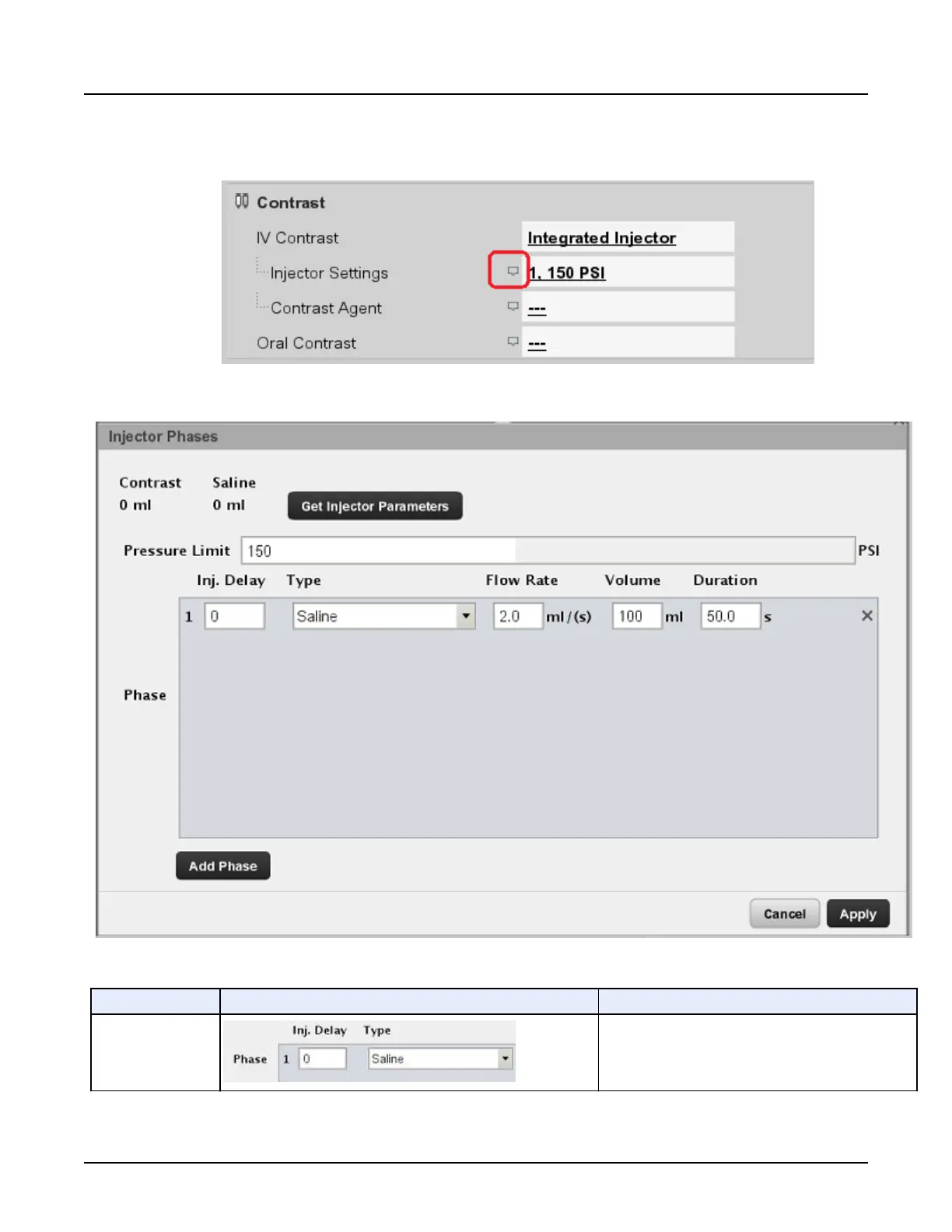2. Open the
Injector Settings
window by clicking the icon next to the Injector Settings field. The
injector parameters can also be defined in Protocol Management.
Illustration 14: Injector Phases window
Table 4: Injector Phases window components
Icon name
Icon Description
Phase
Up to six phases are available depending on the injec‐
tor.
Revolution CT User Manual
Direction 5480385-1EN, Revision 1
Chapter 12 Scan Applications 327
