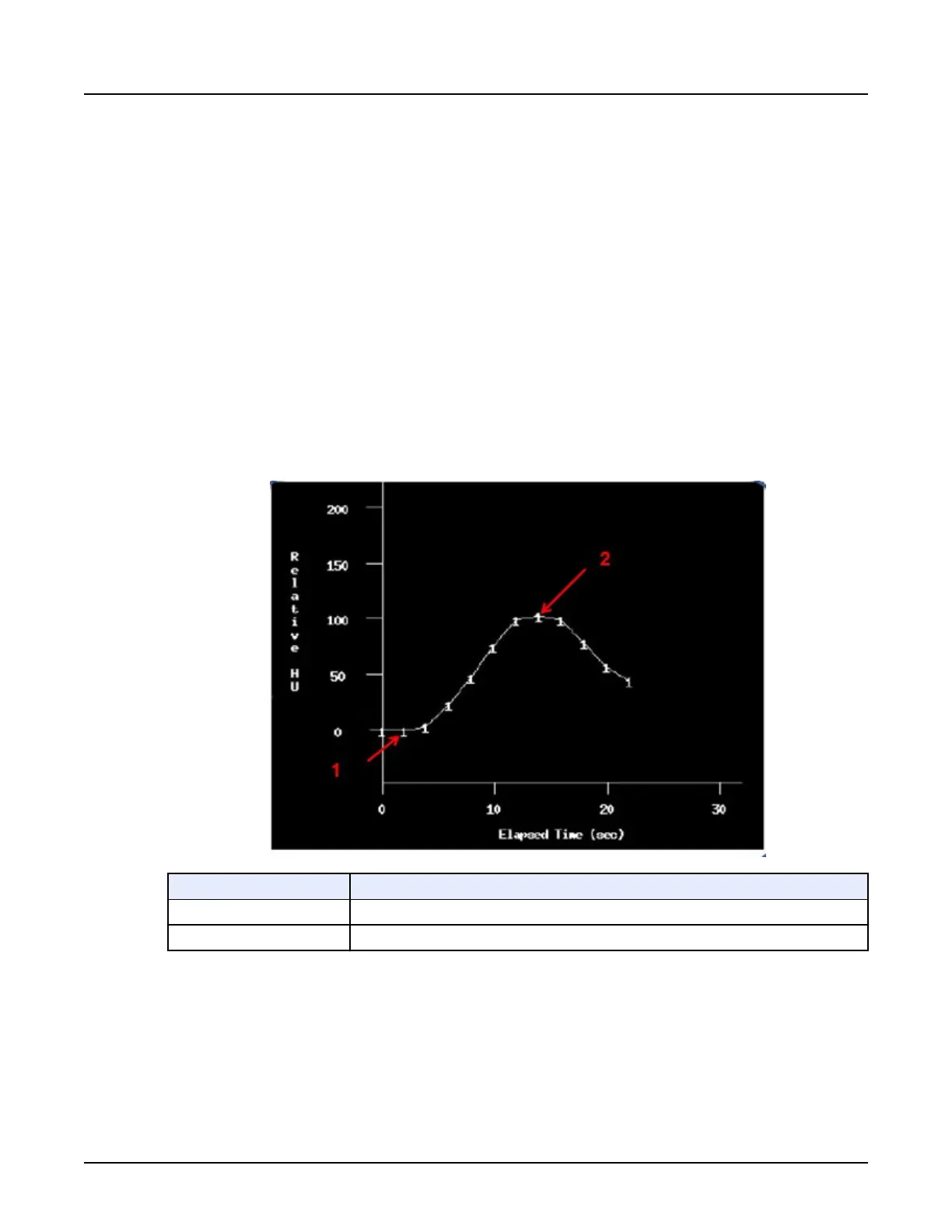○
If not using the Integrated Injector option: Simultaneously press Start the Injector and
Start Scan.
8.
Observe the heart rate during the scan.
9.
Click the viewport with the reconstructed test bolus images. Review the images and identify
the image with contrast in the ascending aorta.
10. From the image monitor, open the
Measure / Annotate
collection and select
MIROI
.
11. From the
MIROI Analysis
window, select [Ellipse ROI].
12.
Click and drag the ROI to the ascending aorta.
13. Size the ROI to fit completely inside the aorta.
14. Click [OK].
15. Use the graph to calculate the bolus timing.
Illustration 8: MIROI graph
Number Description
1 first tick mark
2 pre-scan delay time
a.
Count each tick mark to the peak of the curve.
b. Multiply the number of tick marks by two.
c. Add 5 seconds for prep group delay.
■
This time represents the time it takes for the contrast once injected to reach the
aortic root where the coronary arteries branch off (Time to Peak enhancement).
Revolution CT User Manual
Direction 5480385-1EN, Revision 1
Chapter 13 Cardiac 341
