
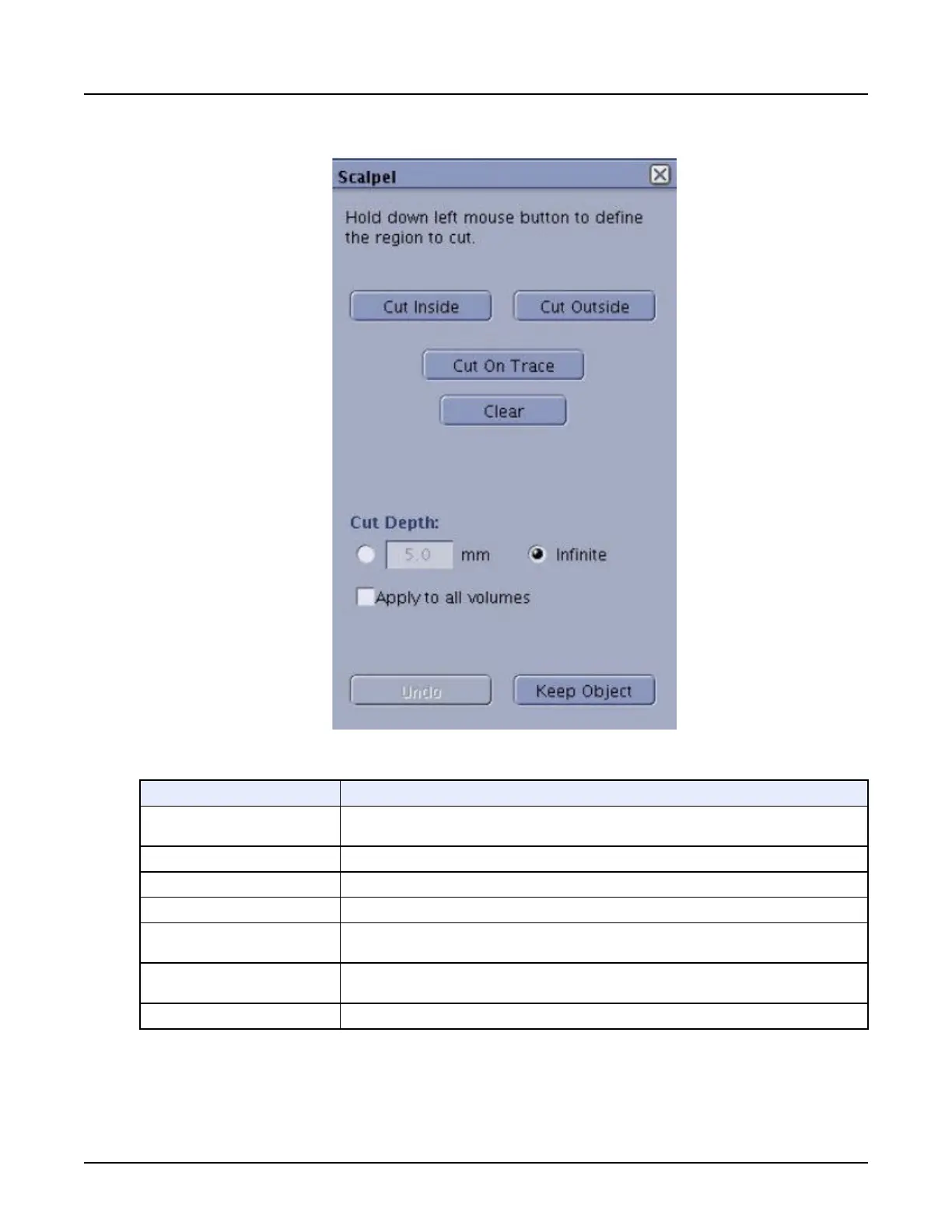 Loading...
Loading...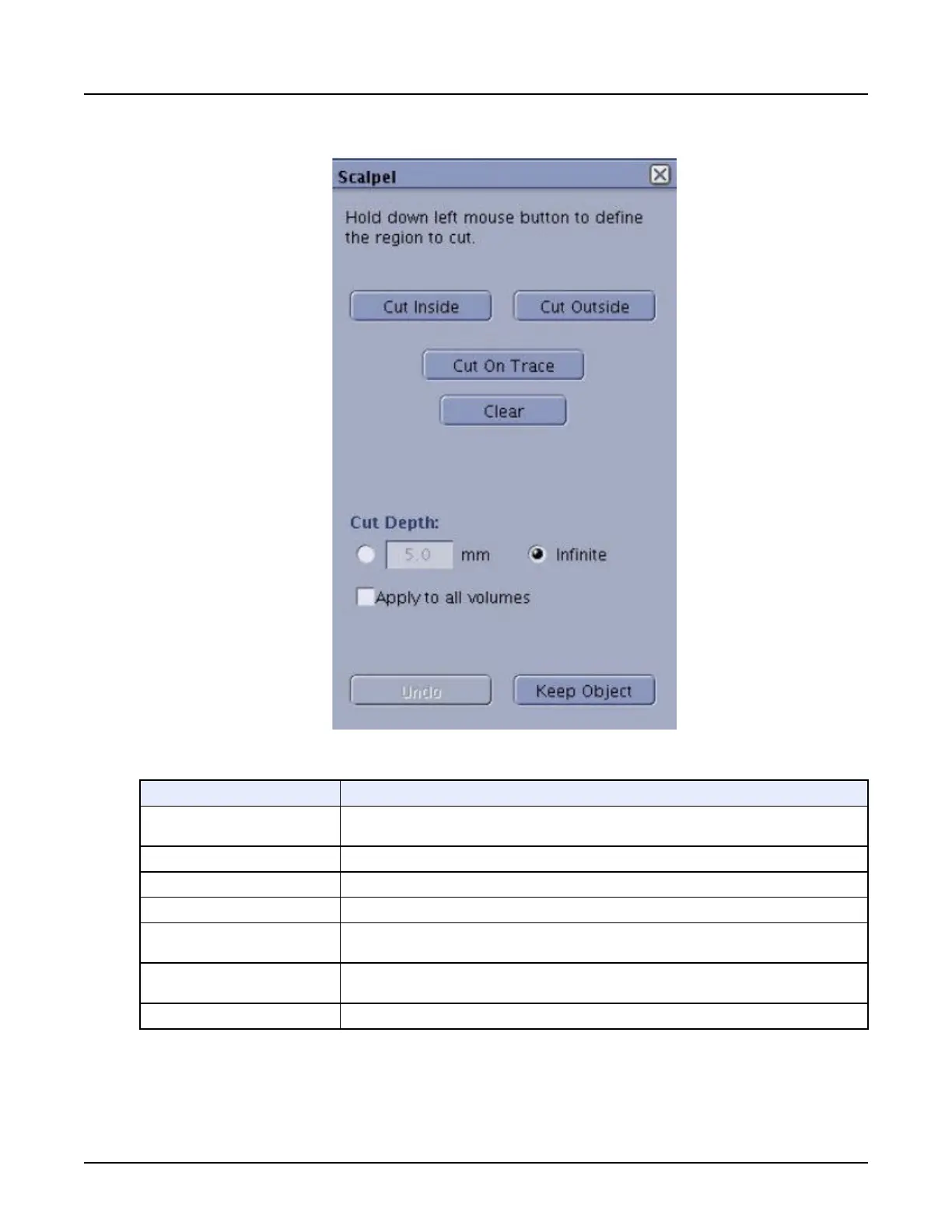
Do you have a question about the GE Revolution CT and is the answer not in the manual?
| Detector Coverage | Up to 160 mm |
|---|---|
| Gantry Tilt | ± 30 degrees |
| Spatial Resolution | Up to 0.23 mm |
| Scan Range | Up to 200 cm |
| X-ray Tube Current | Up to 800 mA |
| Type | Computed Tomography (CT) Scanner |
| Rotation Speed | 0.28 seconds per rotation |
| Tube Voltage | 80 kV to 140 kV |
| Number of Detector Rows | 256 |
| Power Requirements | 480 VAC, 3-phase |
| Detector Rows | 256 |
| Coverage | 160mm |











