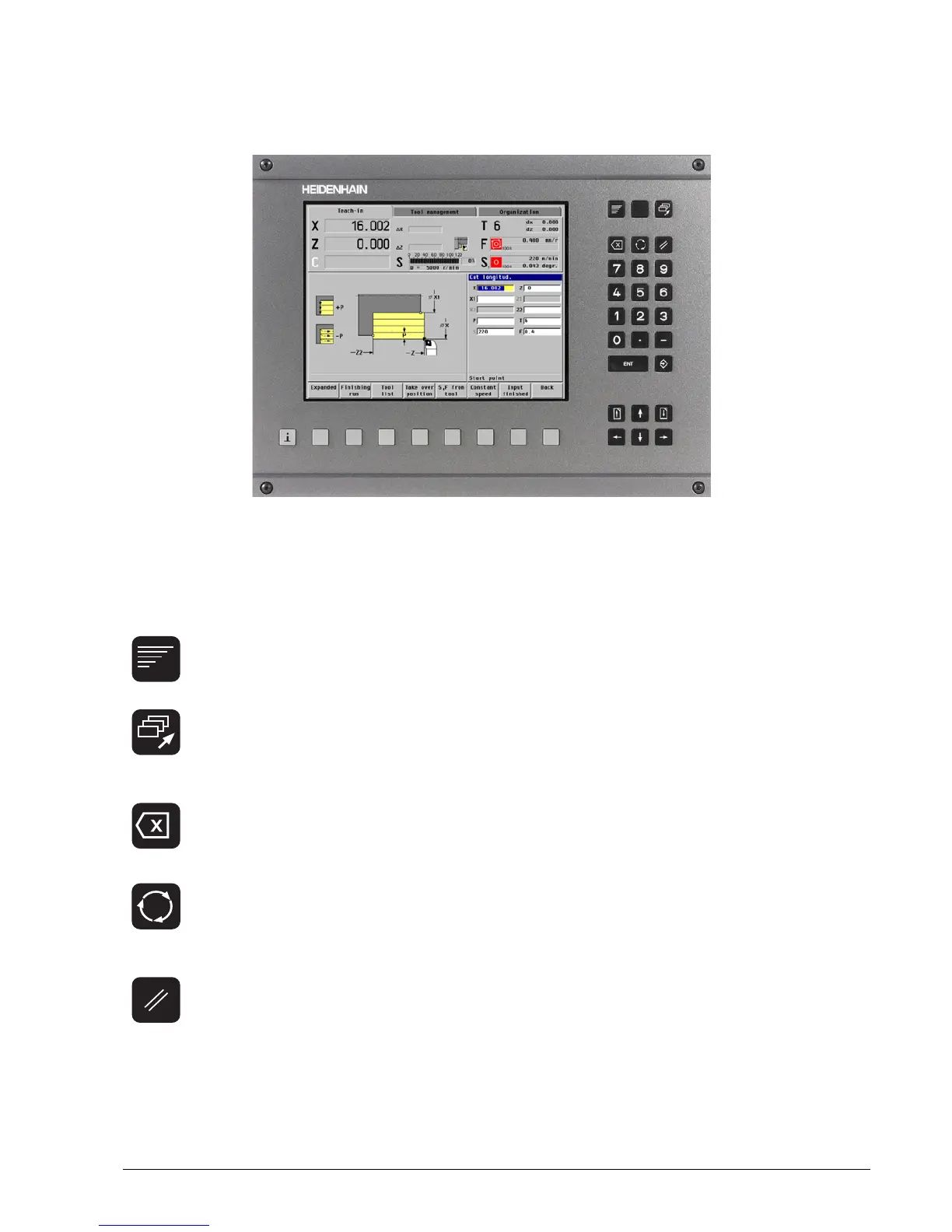HEIDENHAIN MANUALplus 4110 User Components 2.1
Data input keypad
Menu key Calls the main menu in the Machine and
Organization modes of operation
Process key Selects a mode of operation.
(Prerequisite: the MANUALplus 4110 must be in the
main menu)
Backspace key Deletes the character to the left of the cursor
Deletes the most recent error message
Switching key Toggles the support graphics between internal and
external machining
Clear key Deletes all error messages
