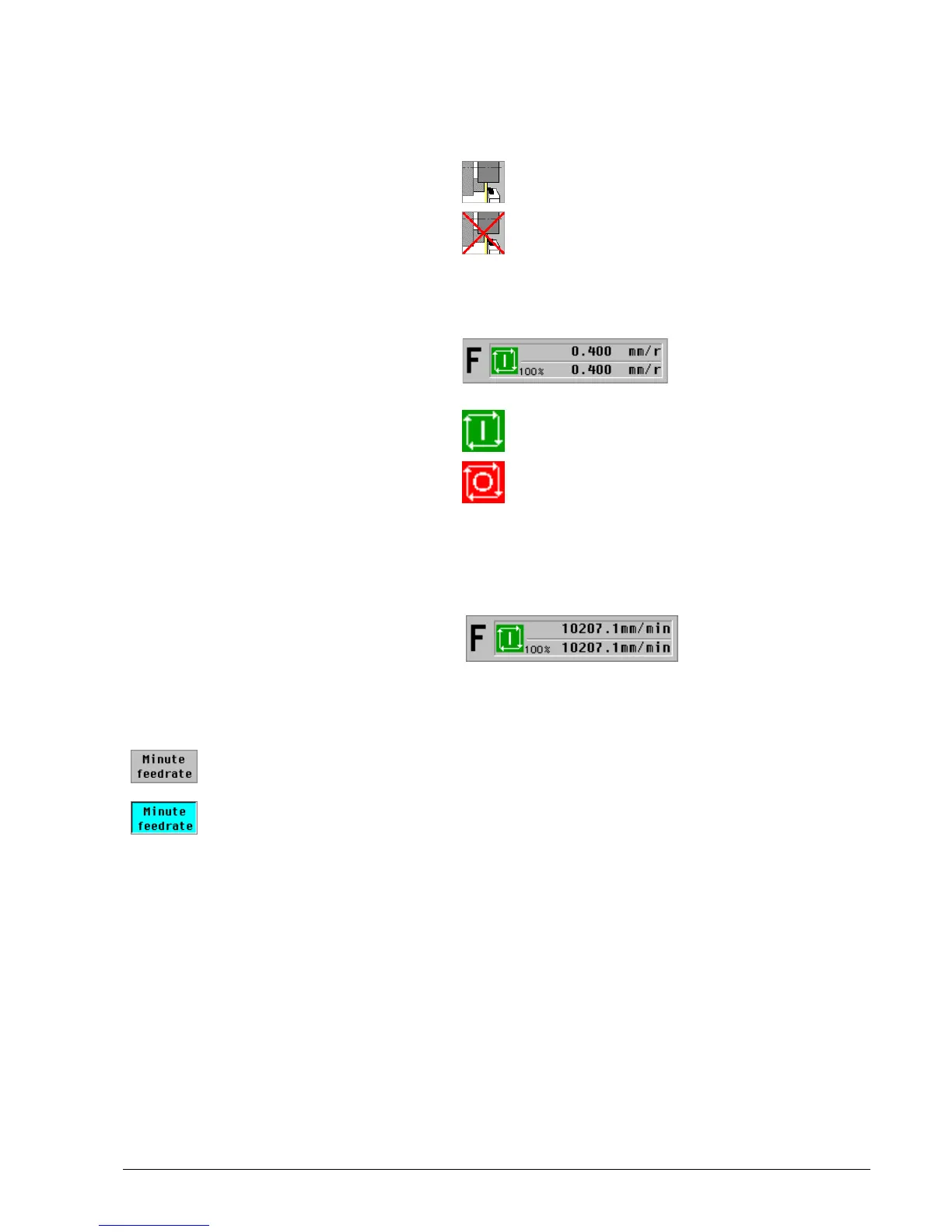HEIDENHAIN MANUALplus 4110 System Operation 3.3
Machine data display
Protection zone status
Feed rate display
Set the feed rate
The following symbols indicate the
protection zone status:
Protective zone monitoring activated
Protective zone monitoring deactivated
Feed rate display element:
Top line: Programmed feed rate
Bottom line:
Current feed-rate override
Actual feed rate (taking the feed-
rate override into account)
Units / type of feed rate
mm/r: Feed rate per revolution
mm/min: Feed rate per minute
Cycle ON:
Cycle or program is being performed
Cycle STOP
Rapid traverse paths: The feed rate is
displayed as feed rate per minute
Set the feed rate per revolution (feed rate per minute is deactivated)
Set the feed rate per minute
