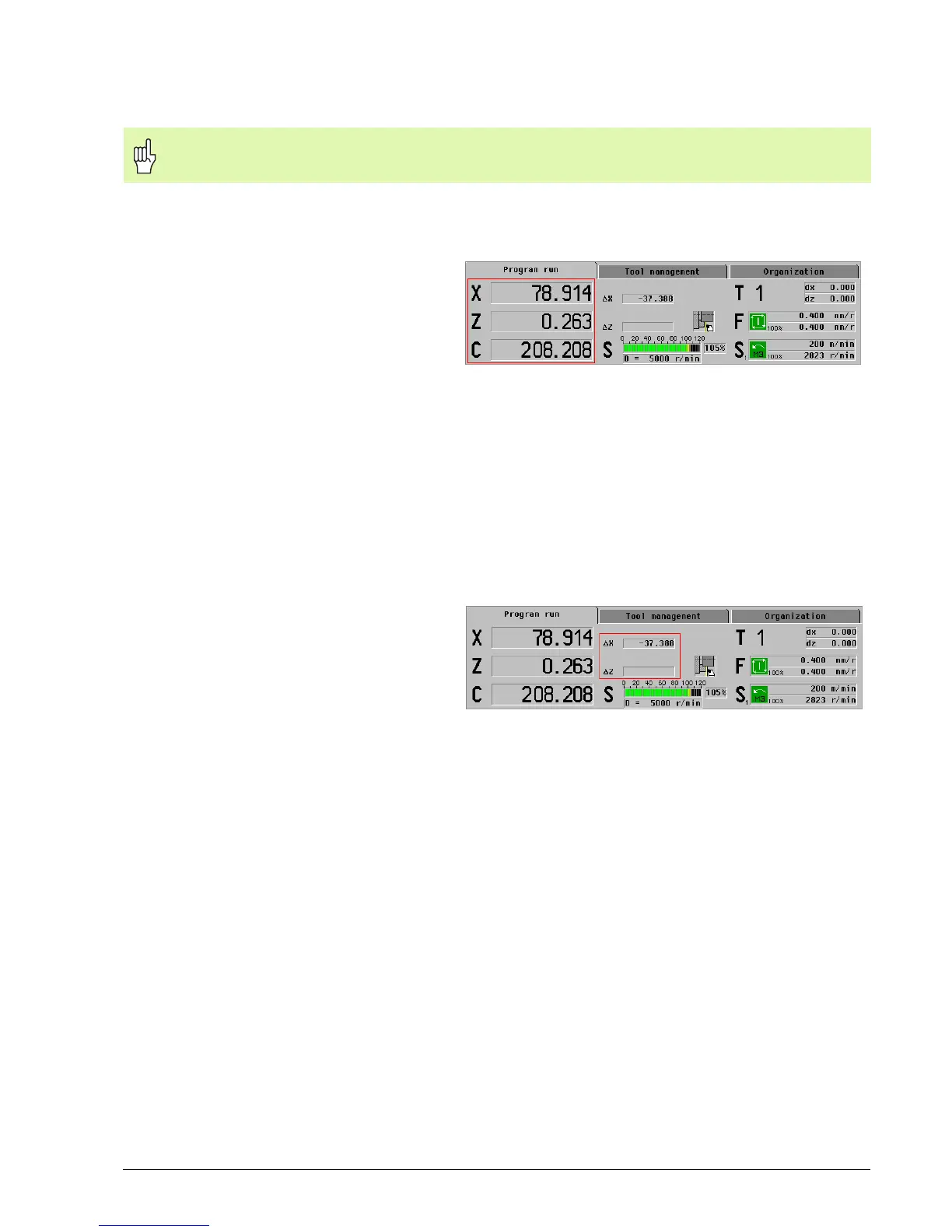HEIDENHAIN MANUALplus 4110 System Operation 3.2
Machine data display
Position display
Meaning of the color of the axis letter:
Black: axis is active
White: axis is not activate
Distance-to-go display
Distance-to-go display for cycle and program execution: The distance remaining is calculated
from the current position and the target position of the active traversing command, and displayed.
Distance-to-go display in Manual mode
Axes are traversed with the handwheels: The distance-to-go is not displayed
Axes are traversed with the jog keys with protection zone monitoring active: The distance-to-
go for the Z axis refers to the protection zone position
Axes are traversed with the jog keys with protection zone monitoring not active: The distance-
to-go refers to the software limit switches
The machine data display is configurable. The display on your screen may therefore
deviate from the example shown.
Display of X and Z position:
Momentary distance from the tool tip
to the workpiece datum. The unit of
measurement is mm or inch,
depending on the setting.
Display of C position:
Momentary spindle position in
degrees (°)
Elements of the distance-to-go display
