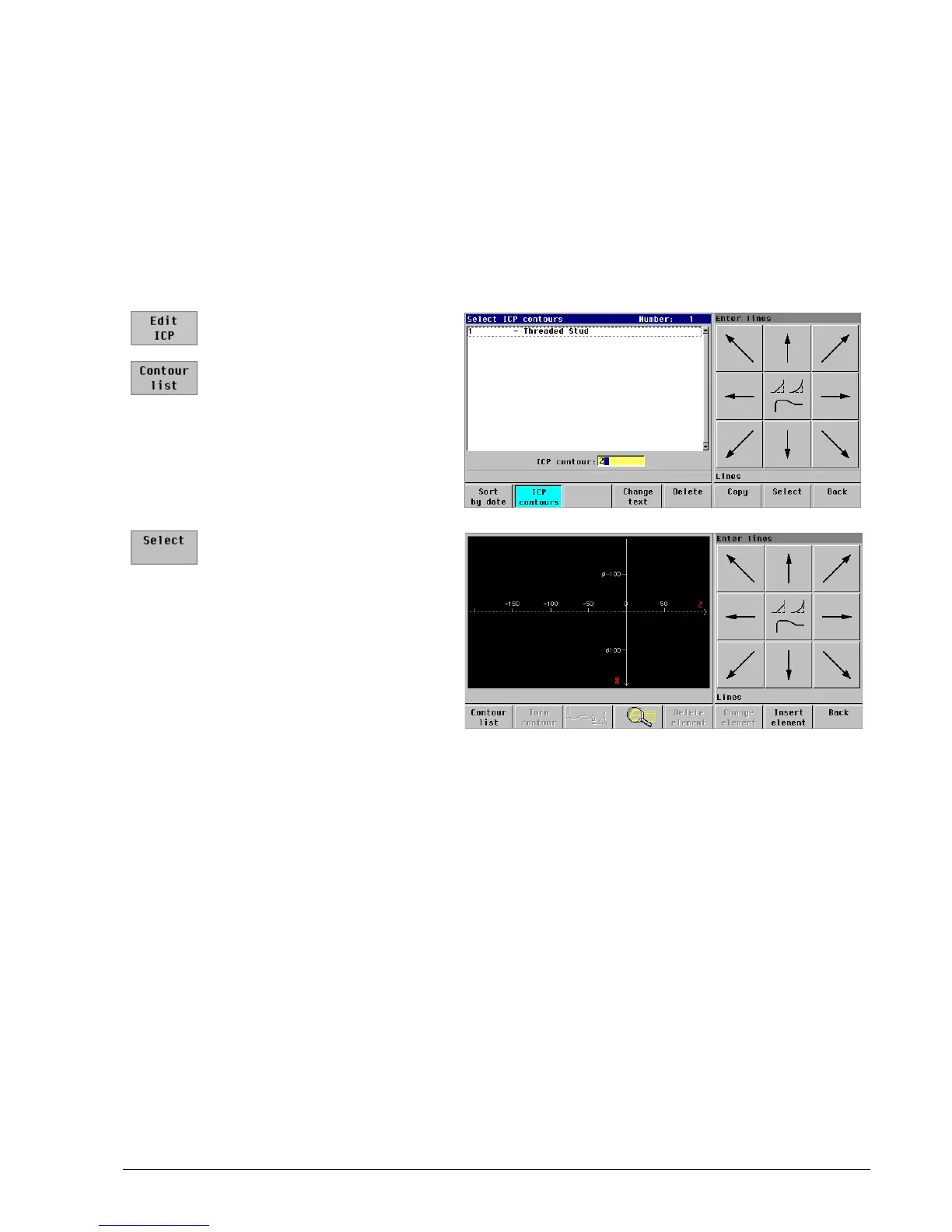HEIDENHAIN MANUALplus 4110 Surface Machining Example 8.11
Create the “Matrix” ICP contour
Notes on the “Matrix” ICP contour:
The contour is described in the machining direction
First step: Input of the contour without form elements (rough contour)
Second step: Superimposition of the form elements (roundings)
Create an ICP contour:
Call the ICP editor:
Press the Edit ICP soft key
Press the Contour list soft
key
ICP Contour: 2
Enter the ICP contour
number
Press the Select soft key
