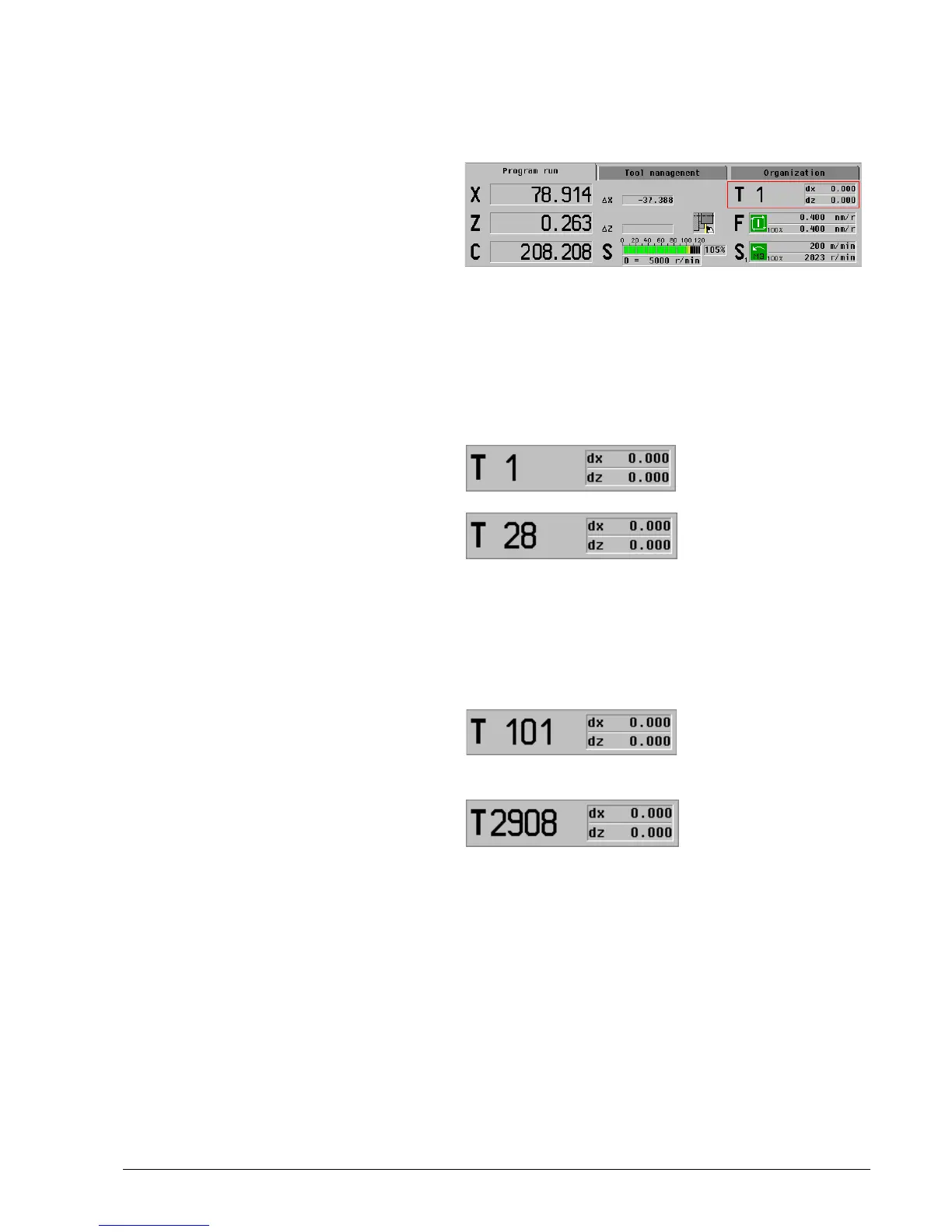HEIDENHAIN MANUALplus 4110 System Operation 3.5
Machine data display
Tool display
One tool holder (two-digit T display)
The T number indicates the position in the tool management.
Turret or automatic tool changer (four-digit T display)
The first two digits: Position in the tool management
The last two digits: Rotated position of the turret
Tool display element:
Identification letter: T
Depending on the tool carrier, either a
2- or 4-digit number follows (without
leading zeros)
Fields dx, dz: Current tool
compensation
Example “T1”
T1 from the tool manager is activated.
Example “T28”
T28 from the tool manager is activated.
Example “T101”:
T1 from the tool manager is activated.
Rotated turret position: 1
Example “T2908”:
T29 from the tool manager is
activated.
Rotated turret position: 8
