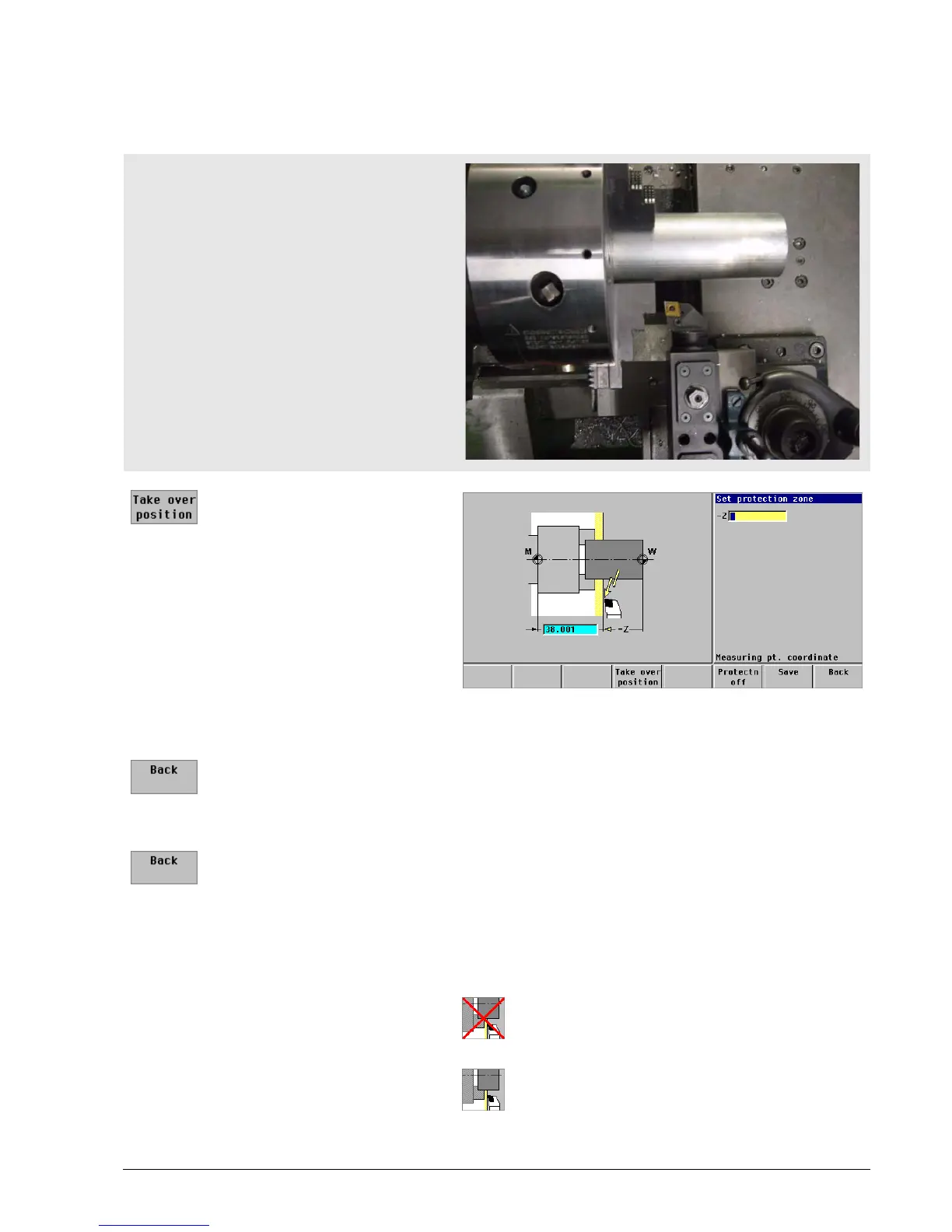HEIDENHAIN MANUALplus 4110 Machine Setup 6.6
Defining the protection zone
Approach the protection zone
Move the tool tip to the protection
zone position via the handwheels
Accept the tool position as
“protection zone
parameter”:
Press the Take over
position soft key
Display: The field highlighted in blue
shows the distance from the machine
datum to the protection zone position.
Return to the setup menu:
Press the Back soft key
(Protective zone monitoring
is activated.)
Return to the main menu:
Press the Back soft key
Symbols for protection zone monitoring:
Protective zone monitoring not activated
Protective zone monitoring activated
