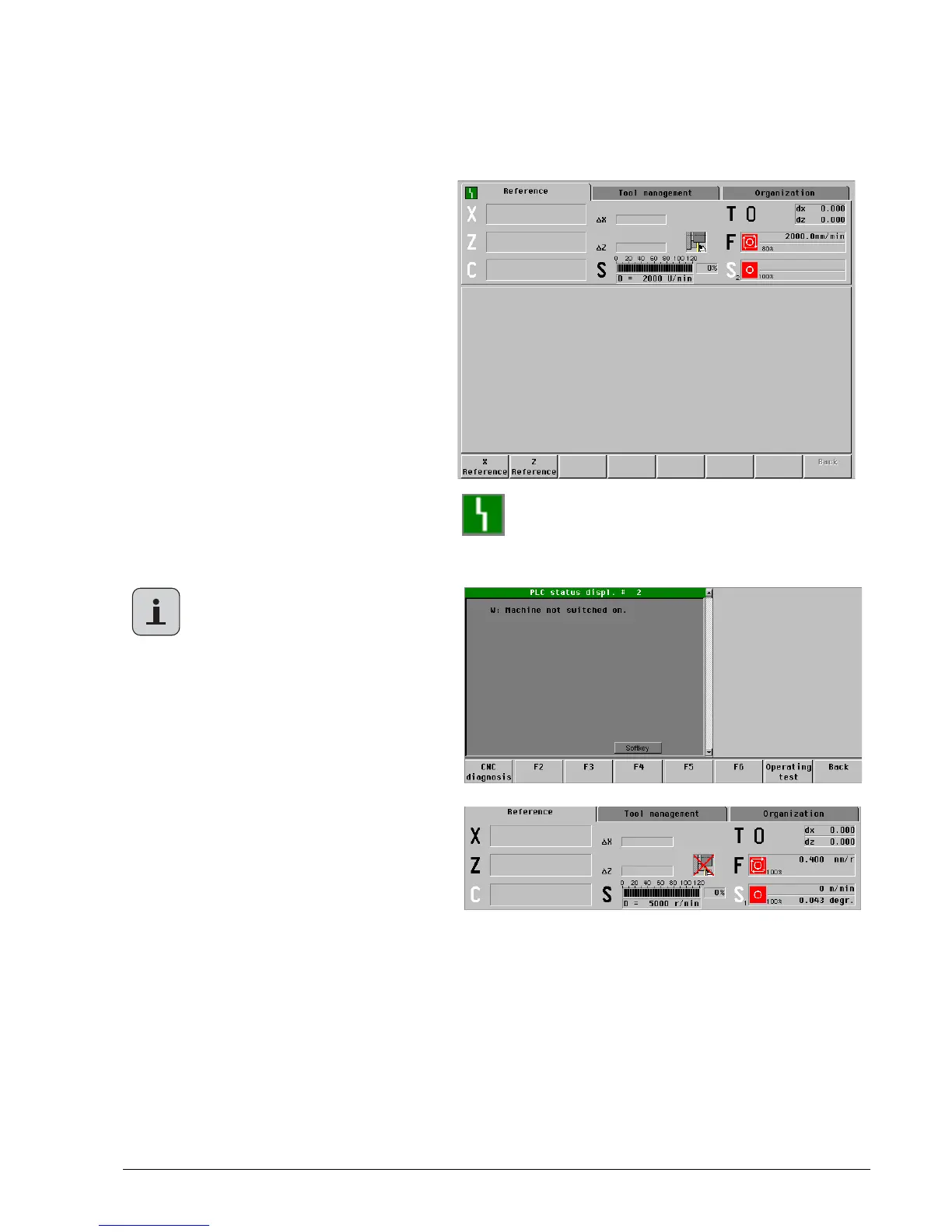HEIDENHAIN MANUALplus 4110 System Operation 3.6
Switch-on and traversing the reference marks
Switching on the machine
Axis and spindle enabling
The axes are enabled after the drives are switched on. You can traverse the axes per handwheel
or with the axis direction keys. (On some machines protective covers and guard doors must be
locked for the axes to be enabled.)
Colors of the identification letters:
White identification letters: Axes are not enabled
Black identification letters: Axes are enabled
Main switch on
In the screen dialog line, the
MANUALplus 4110 shows you step by
step how to proceed when starting the
system.
Symbol indicating the existence of current
PLC status information
Call the PLC status display:
Press the Info key
(On some machines the PLC status
display is called automatically.)
Switch the drive on
(the PLC status display closes
automatically)
