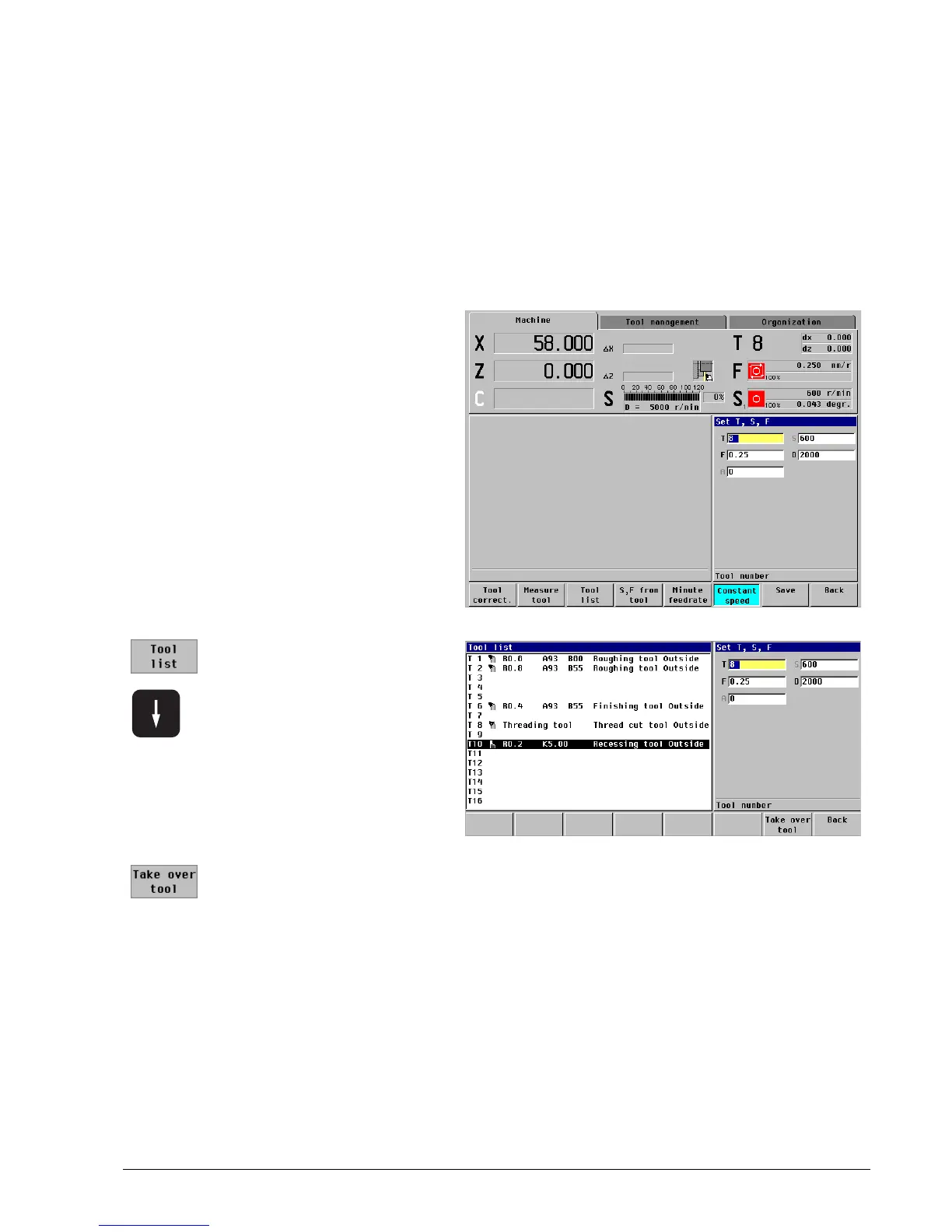HEIDENHAIN MANUALplus 4110 Tool Measurement 5.16
Determine the setting dimensions for T10
Setting dimensions for T10
You determine the precise setting dimensions as follows:
Setting dimension X: Touch measuring diameter
Setting dimension Z: Touch the end face (workpiece datum)
Activate tool T10
Situation after measurement of tool T8
Open the tool file:
Press the Tool list soft key
Place the cursor on position
T10:
Press the arrow key
repeatedly
Press the Take over tool
soft key
