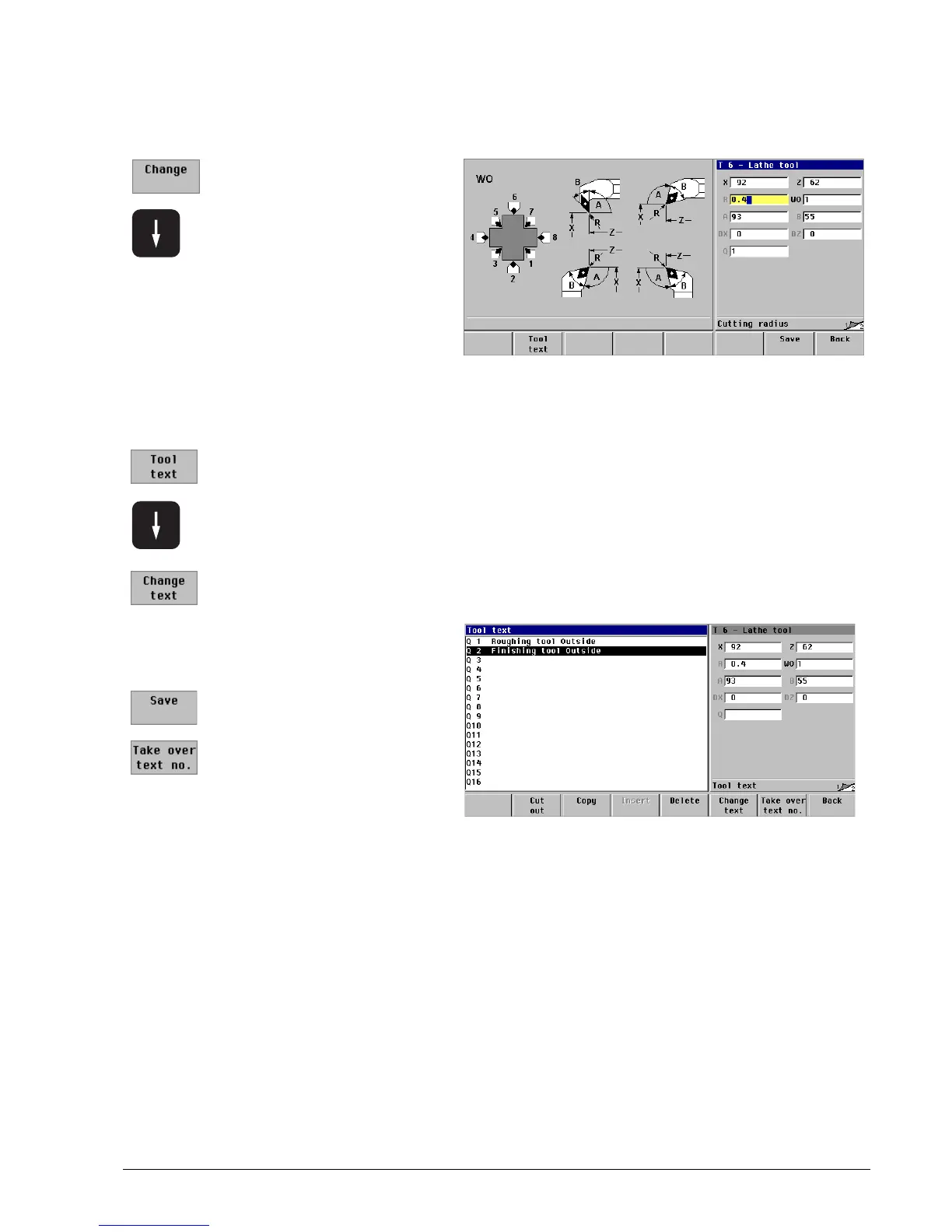HEIDENHAIN MANUALplus 4110 Tool Management 4.8
Create tool T6 by copying
Adapt the tool data (part 1)
Enter the tool description
Press the Change soft key
Place the cursor on the input
field Cutting radius R:
Press the arrow key
repeatedly
Cutting radius R: 0.4 mm
Press the Tool text soft key.
Place the cursor on position
Q2:
Press the arrow key
Press the Change text soft
key
Enter the text “Finishing tool
Outside” with the on-
screen keyboard
Press the Save soft key
Save the text number to the
parameter Tool text Q:
Press the Take over text
no. soft key
