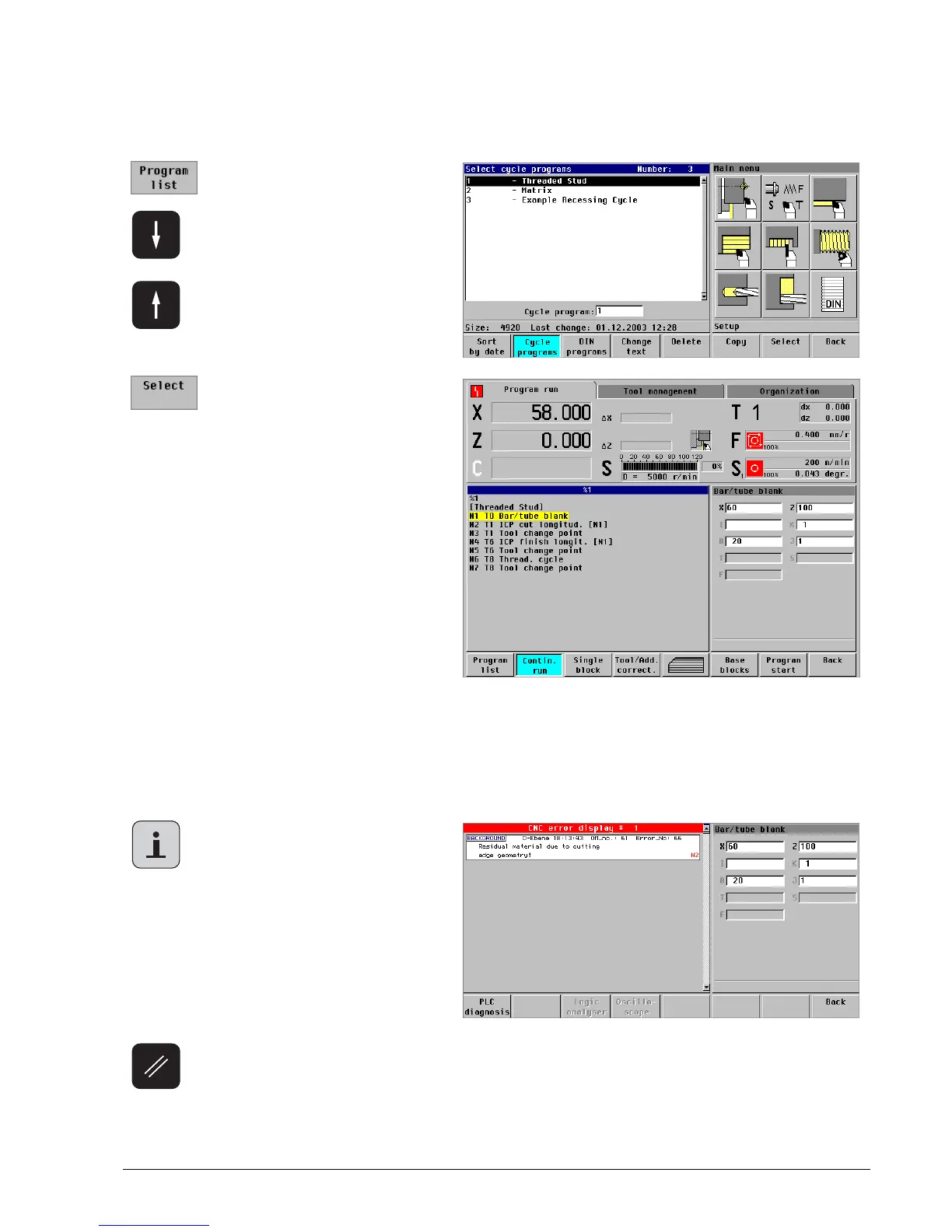HEIDENHAIN MANUALplus 4110 Executing Programs 11.2
Preparing program execution
Select the new program
Warnings
The MANUALplus 4110 checks the program when it loads it. The error symbol appears if there
are errors or warnings.
Press the Program list soft
key
Place the cursor on the
program to be loaded:
Press the arrow keys
Press the Select soft key
Display warning:
Press the Info key
Clear the warning and close
the error window:
Press the Clear key
