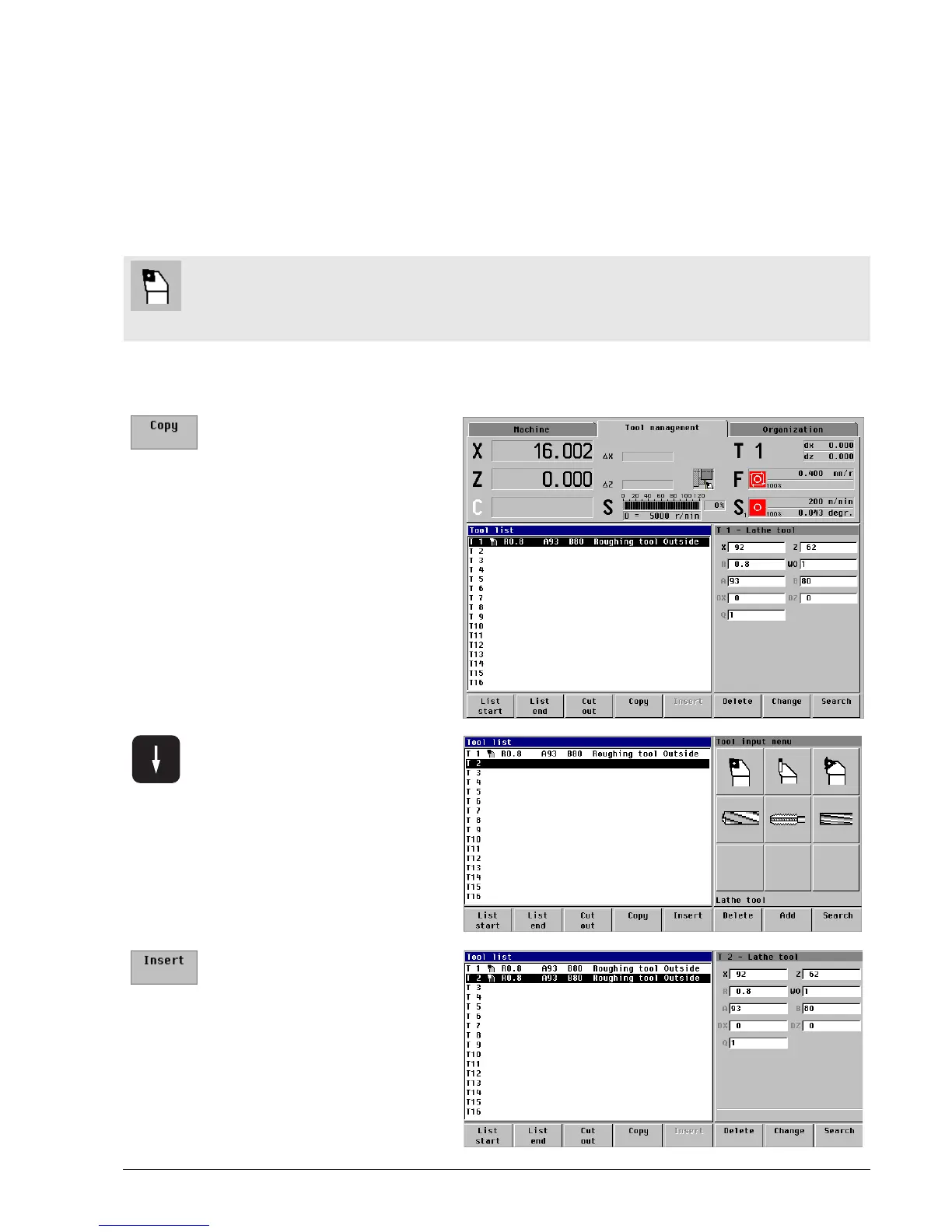HEIDENHAIN MANUALplus 4110 Tool Management 4.5
Create tool T2 by copying
Copying
You can copy tools of the same type. This reduces the amount of data entry.
The tool T2 differs from T1 in its setting dimensions and tip angle. The setting dimensions are
assumed at first, and will be determined exactly later.
Assume tool data and specify the position in the tool manager
Roughing tool T2 Cutting radius: 0.8 mm
Tool angle: 93°
Tip angle: 55°
Load the tool data T1 into
the intermediate memory:
Press the Copy soft key
Place the cursor on position
T2:
Press the arrow key
Insert the tool data from the
intermediate memory to
position T2:
Press the Insert soft key
