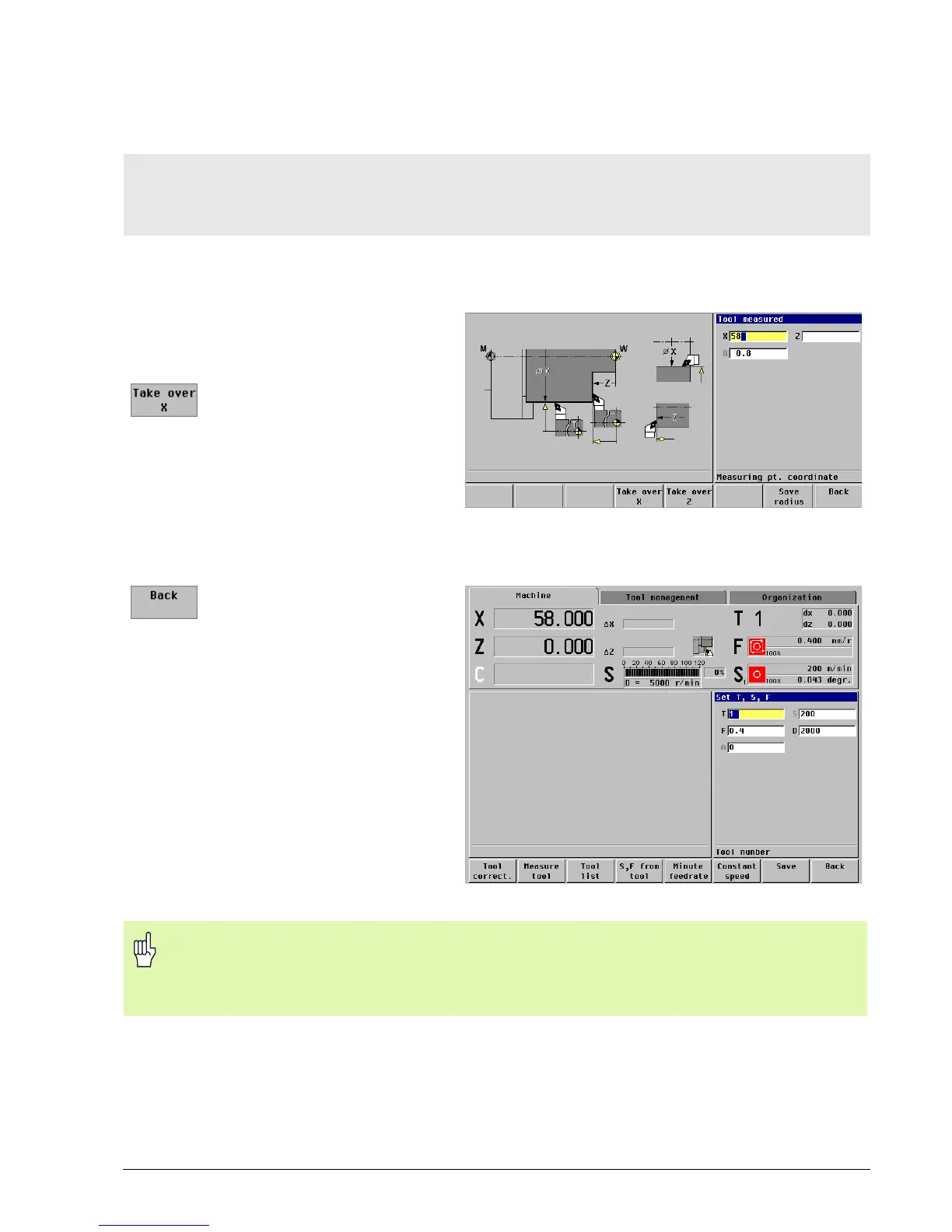HEIDENHAIN MANUALplus 4110 Tool Measurement 5.6
Determine the setting dimensions for T1
Producing the measuring diameter
Enter the setting dimensions
Turn the measuring diameter
Retract the tool in Z direction
Measure the turned diameter (example: diameter = 58 mm)
Enter the measuring
diameter in Measuring
point coordinate X
Press the Tale over X soft
key
The MANUALplus 4110 calculates the
setting dimension X and enters it in the
tool file.
Display: The actual value display now shows the value entered for the X axis.
Conclude measurement of
tool T1:
Press the Back soft key
Notes on the setting dimension in Z: The position of the tool tip relative to the
workpiece datum is definitive for the programming and display. Small deviations from
the actual tool length neither impinge upon working with the machine nor upon the
quality of the workpiece machining.
