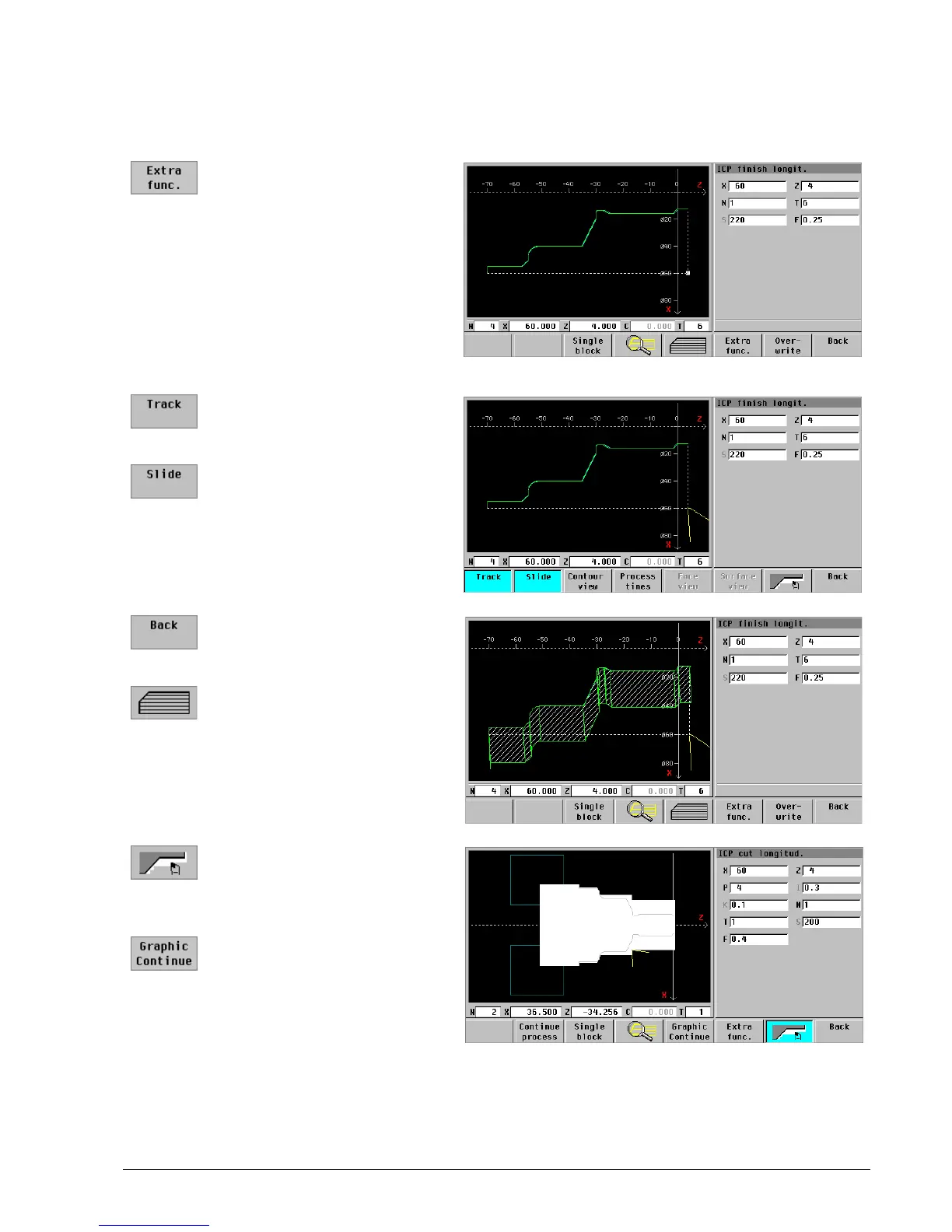HEIDENHAIN MANUALplus 4110 Graphic Simulation 10.2
Types of Simulation
Setting the type of simulation
Call the additional functions
of the simulation:
Press the Extra functions
soft key
Activate the cutting path
graphics:
Press the Track soft key
Activate the cutter graphics:
Press the Slide soft key
Conclude setting of the
additional functions:
Press the Back soft key
Repeat the simulation with
new settings:
Press the Graphics soft key
Set the machining
simulation:
Press the Machining
simulation soft key
Start the simulation:
Press the Graphic
Continue soft key
