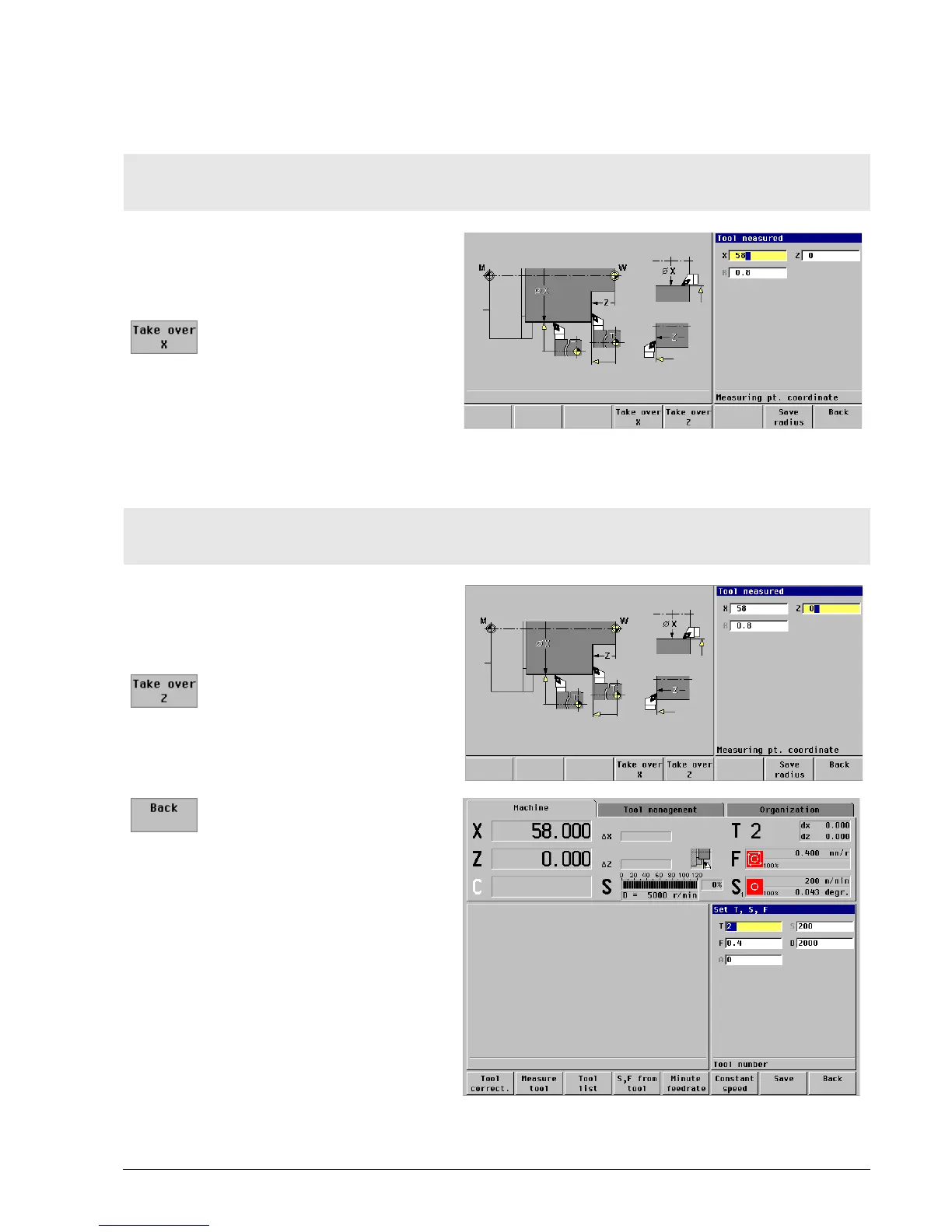HEIDENHAIN MANUALplus 4110 Tool Measurement 5.9
Determine the setting dimensions for T2
Touch the measuring diameter with the tool
Touch the end face with the tool
Touch the measuring diameter with the tool
Retract the tool in Z direction
Enter the touched
measuring diameter in
Measuring point
coordinate X
Press the Take over X soft
key
Touch the end face with the tool
Retract the tool in X direction
Enter the value 0 (position of
workpiece datum) for the
measuring point
coordinate Z
Press the Take over Z soft
key
Conclude measurement of
tool T2:
Press the Back soft key
