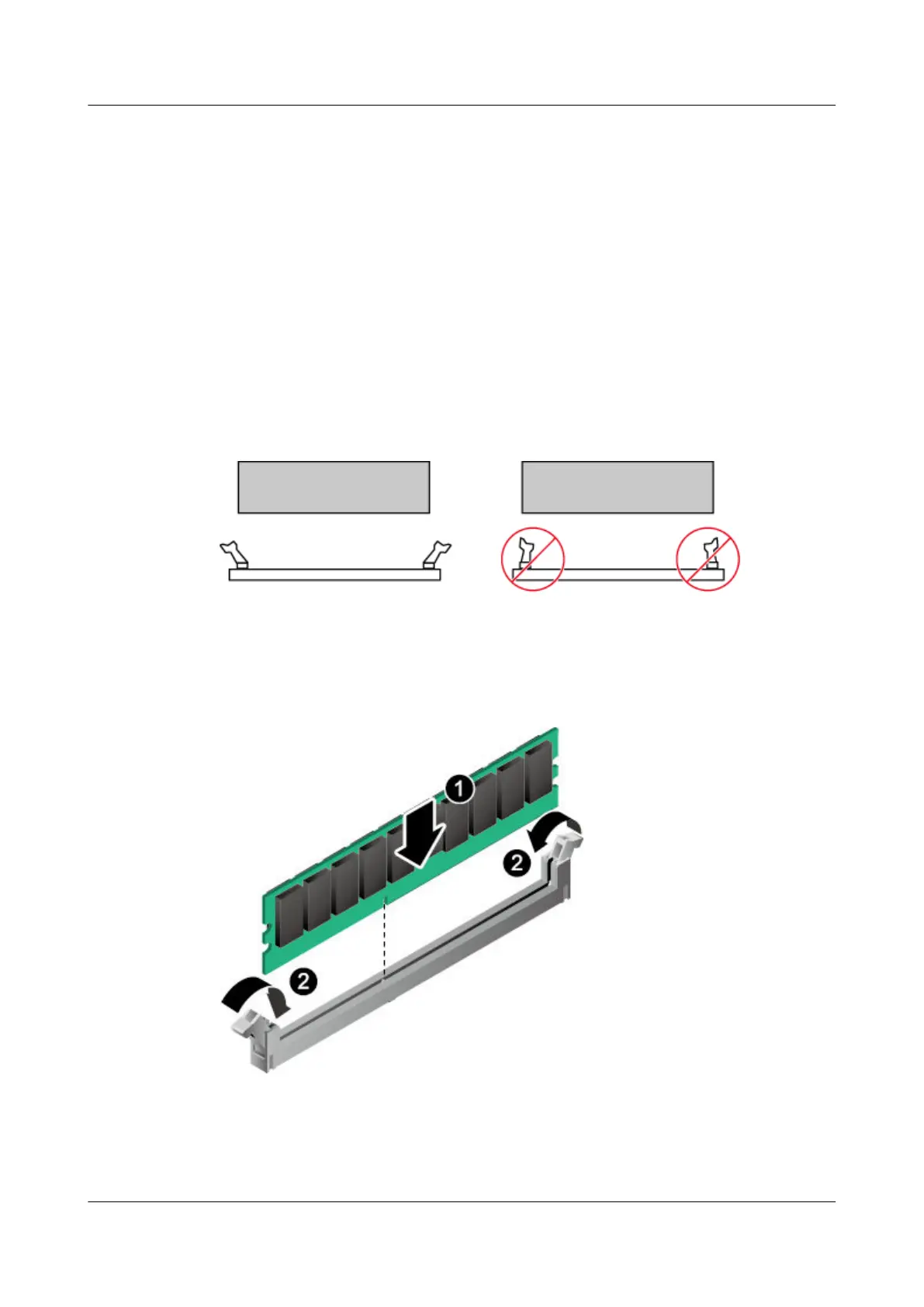6.4.3.7 DIMM
Installing a DIMM
Step 1 Power off the G530 V2. For details, see 3.1 Powering Off the Compute Node.
Step 2 Remove the G530 V2. For details, see 3.5 Removing a G530 V2.
Step 3 Place the G530 V2 on the ESD floor.
Step 4 Remove the cover. For details, see 3.7 Cover.
Step 5 Take a spare DIMM out of its ESD bag.
Step 6 Open the two fixing clips of the DIMM slot. See (1) in Figure 6-32.
Figure 6-32 Opening the fixing clips on the DIMM slot
Step 7 Align the DIMM with the DIMM slot, and insert the DIMM into the slot by gently pressing it
down until it sits flush with the slot. See Figure 6-33.
The two fixing clips pop up into place automatically.
Figure 6-33 Installing a DIMM
----End
6.4.3.8 Air Duct
FusionServer G5500 Server
User Guide
6 Optional Part Installation
Issue 02 (2017-12-15) Huawei Proprietary and Confidential
Copyright © Huawei Technologies Co., Ltd.
154