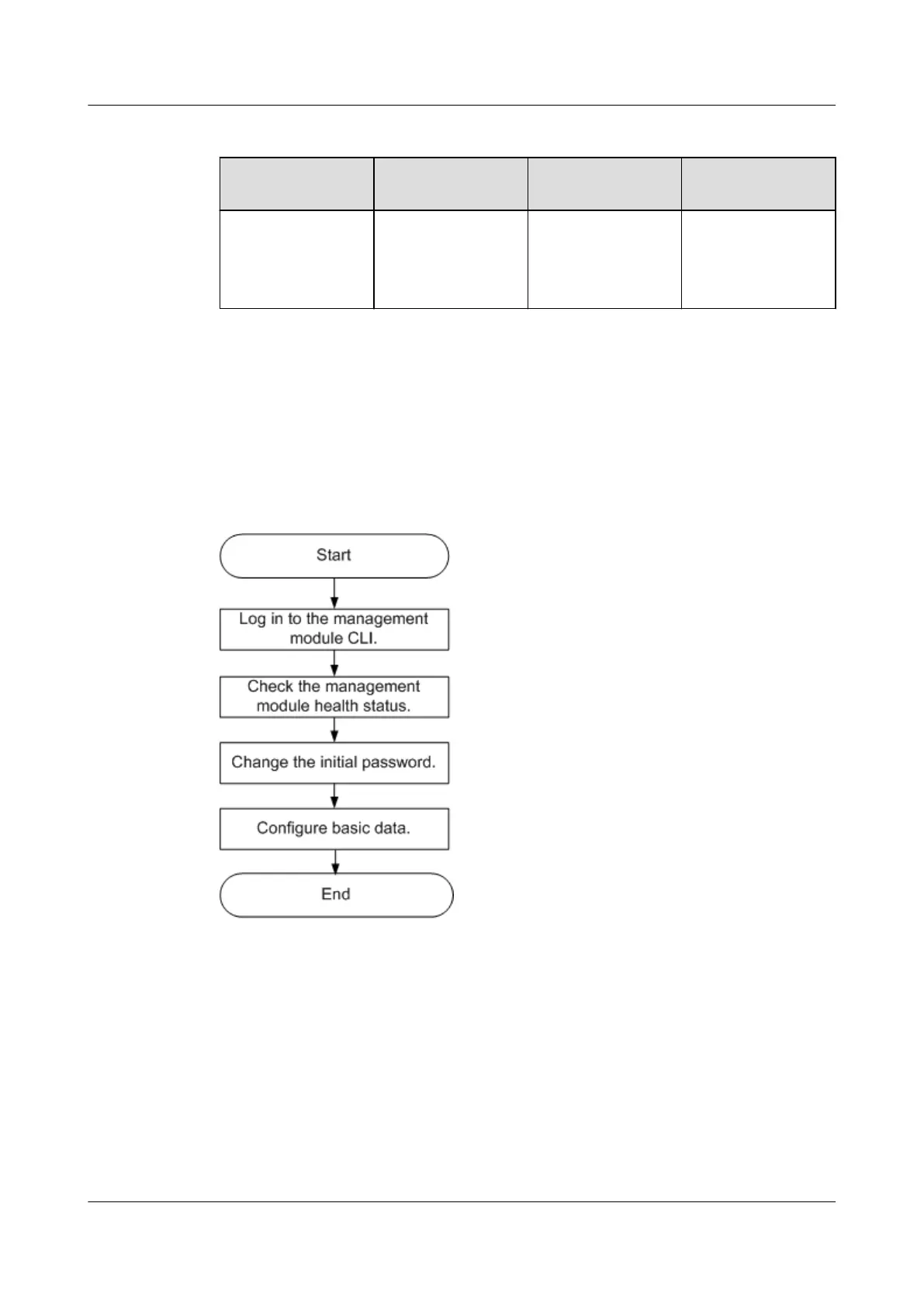Table 5-5 G530 V2 default data
Default User
Name
Default Password Default IP
Addresses
Default Subnet
Mask
Administrator Admin@9000
l Slot 1:
10.10.1.101
l Slot 2:
10.10.1.102
255.255.255.0
5.3 Configuring the Management Module
This topic describes the initial configuration process and procedure for the management
module using a local PC.
Figure 5-2 shows the initial configuration process for the management module.
Figure 5-2 Initial configuration process
5.3.1 Logging In to the Management Module CLI
The management module does not have a WebUI. You can use the following methods to log
in to the management module CLI to manage servers.
5.3.1.1 Logging In to the Management Module over a Serial Port Using PuTTY
Operation Scenario
Use PuTTY to log in to the management module over a serial port when you need to
configure the server for the first time at a new site.
FusionServer G5500 Server
User Guide
5 Configuring the G5500
Issue 02 (2017-12-15) Huawei Proprietary and Confidential
Copyright © Huawei Technologies Co., Ltd.
71
