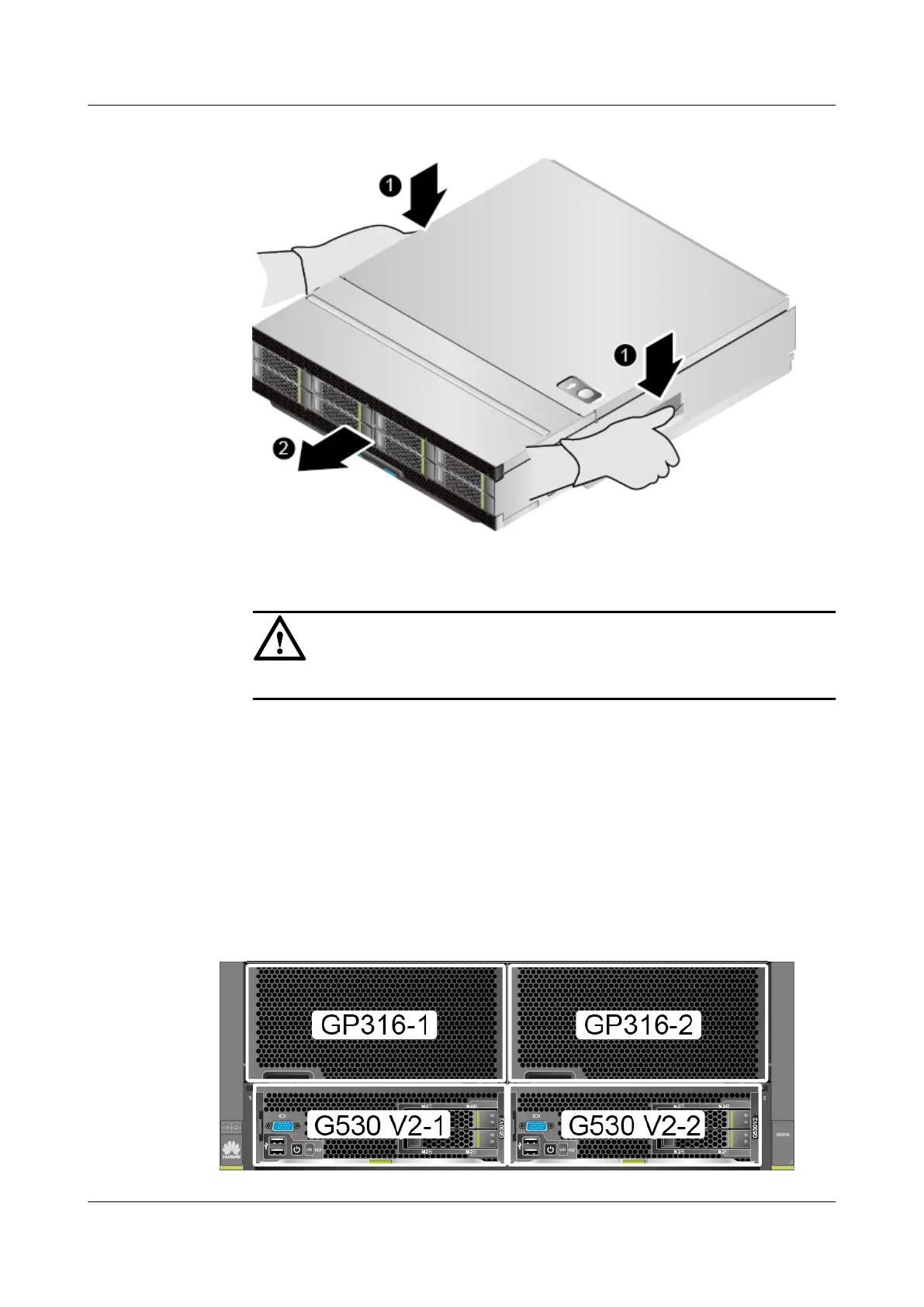Figure 3-6 Opening the handles on both sides of the GP608
5. Pull the GP608 out of the chassis. See (2) in Figure 3-6.
6. Place the removed GP608 in an ESD bag.
NOTICE
An ESD bag can hold only one GP608.
----End
3.5 Removing a G530 V2
Step 1 Power off the G530 V2 to be removed. For details, see 3.1 Powering Off the Compute
Node.
Step 2 Determine the position of the node. See Figure 3-7. The G530 V2 nodes are installed in the
two lower slots of the chassis, corresponding to G530 V2-1 and G530 V2-2. The GP316s are
installed in the two upper slots of the chassis, corresponding to GP316-1 and GP316-2.
Figure 3-7 Node slots
FusionServer G5500 Server
User Guide
3 Basic Operations
Issue 02 (2017-12-15) Huawei Proprietary and Confidential
Copyright © Huawei Technologies Co., Ltd.
39