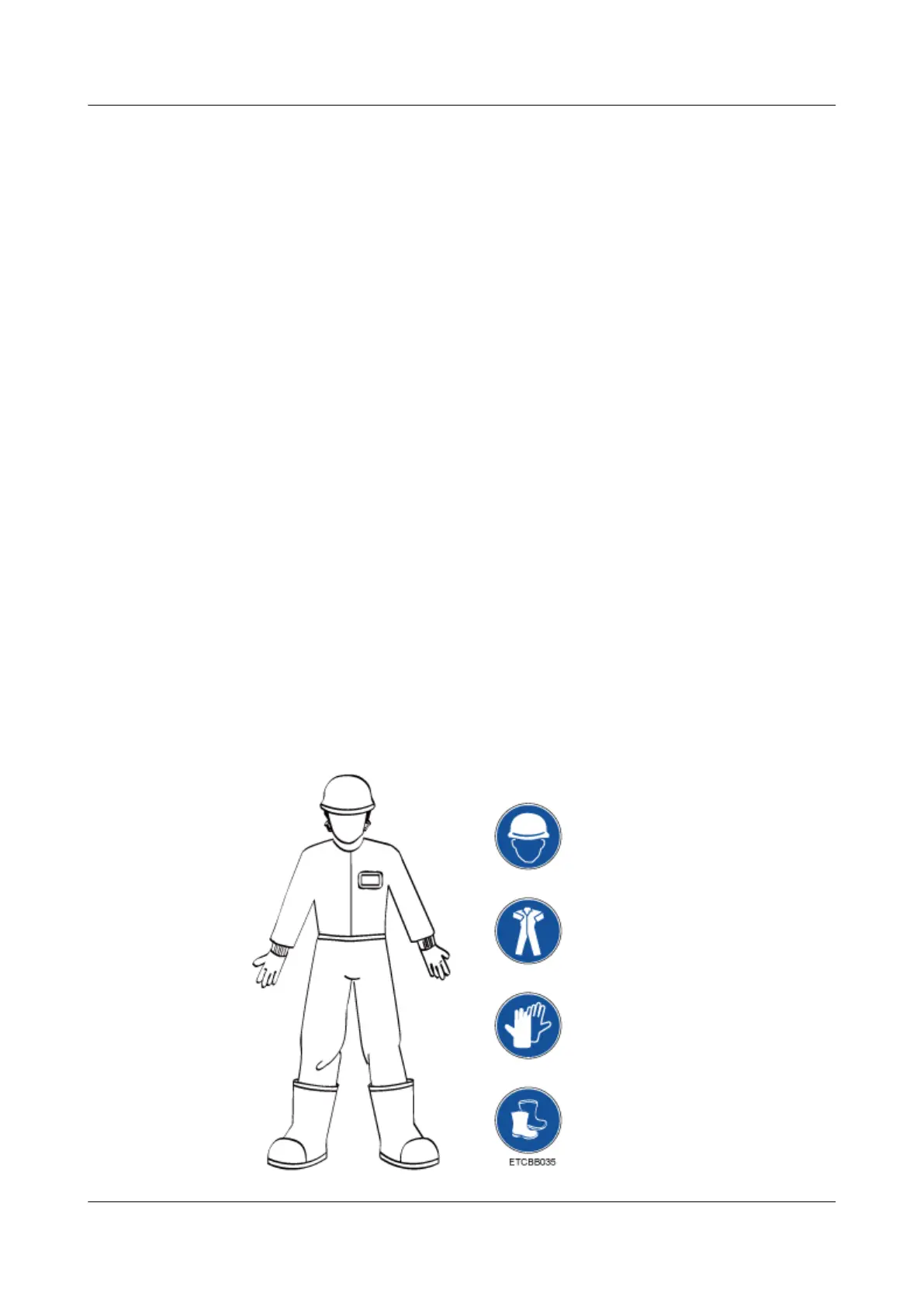9.1 Safety Instructions
General Instructions
l Comply with all local laws and regulations when installing the hardware. The safety
instructions in this document are only supplemental to local laws and regulations.
l Observe the safety instructions that accompany all "DANGER", "WARNING",
"CAUTION", and "NOTICE" symbols in this document. These instructions are only
supplemental to other safety measures.
l To ensure safety when installing hardware, follow all safety instructions provided on the
device labels and in this document.
l Operations involving high voltages or moving equipment must be performed by
authorized, qualified personnel.
l Take protective measures before operating the device in residential areas as it is likely to
cause radio interference.
Personal Safety
To ensure personal safety, note the following points:
l Only personnel certified or authorized by Huawei are allowed to install the hardware.
l Stop any operation that may cause personal injury or equipment damage, report the
problem to a project supervisor immediately, and take protective measures.
l Do not operate the product or handle cables during thunderstorms.
l Wear clean protective gloves, ESD clothing, a protective hat, and protective shoes, as
shown in Figure 9-1.
Figure 9-1 Protective clothing
FusionServer G5500 Server
User Guide
9 Regulatory Information
Issue 02 (2017-12-15) Huawei Proprietary and Confidential
Copyright © Huawei Technologies Co., Ltd.
177
