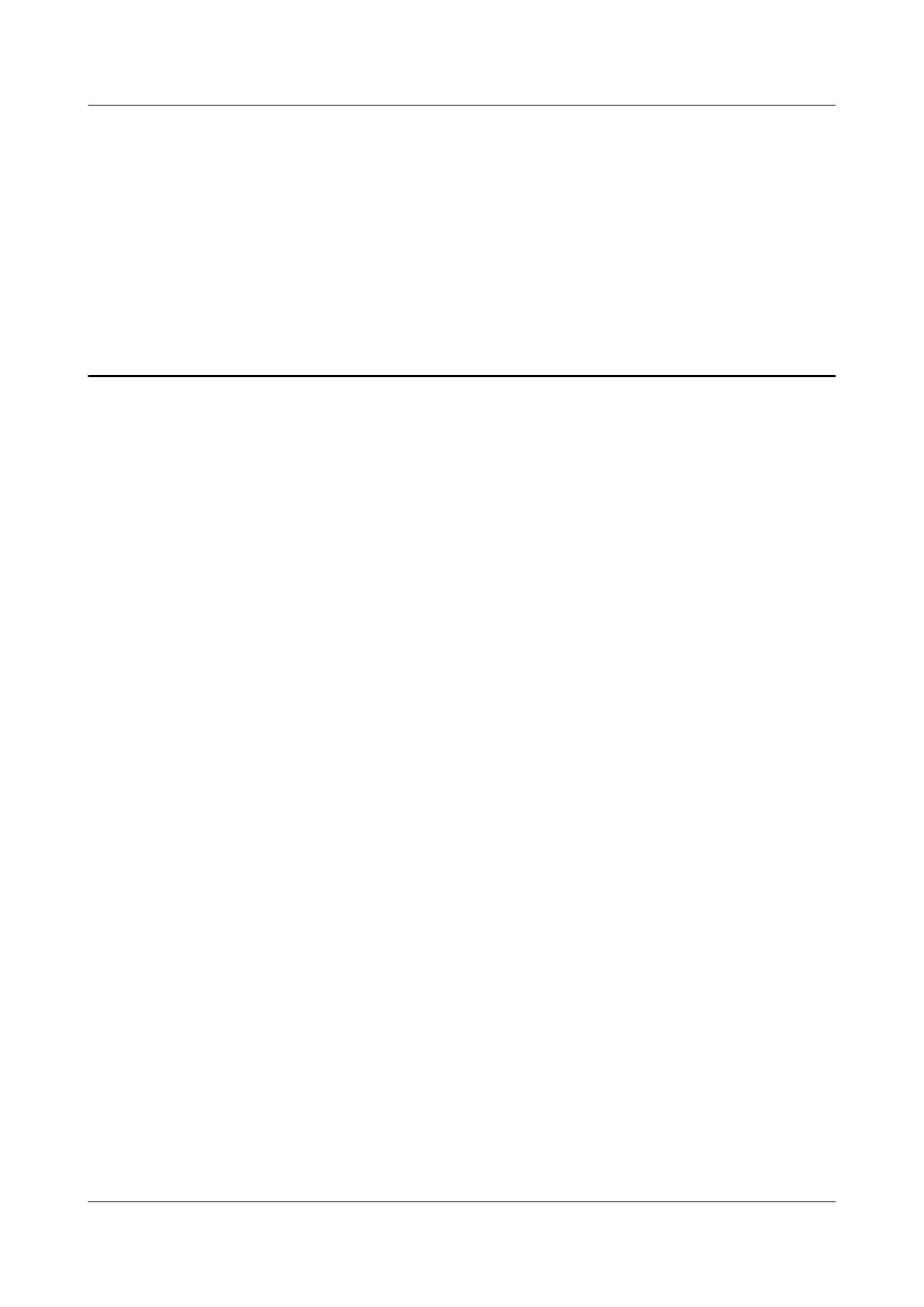4 Powering On and O the Server
About This Chapter
This section describes the procedures for powering on and
o the server.
4.1 Powering On the Server
4.2 Powering O the Server
4.1 Powering On the Server
Power on the server using the iBMC WebUI.
Before powering on the server, you need to obtain the IP address of the iBMC
management network port, and the user name and password for logging in to the
iBMC WebUI. For details about how to obtain the IP address for the management
network port and how to operate the iBMC, see
Huawei Rack Server iBMC User
Guide
.
Before powering on the server, pay attention to the following precautions:
● Before the power-on, disconnect the power supply from the server, and check
that all cables are connected correctly and the power supply voltage meets
the requirements.
● During the power-on, do not remove or insert drives or cables, such as the
network cable and Console port cable.
● Wait for at least 1 minute before powering on a server that has just been
powered
o.
The methods for powering on the server are as follows, depending on the power
status of PSUs:
● If PSUs are properly installed and not powered on, power on the server as
follows:
Connect the external power supply to PSUs. Then the server will power on
with PSUs.
RH2288H V3 Server
User Guide 4 Powering On and O the Server
Issue 46 (2022-12-28) Copyright © Huawei Technologies Co., Ltd. 116