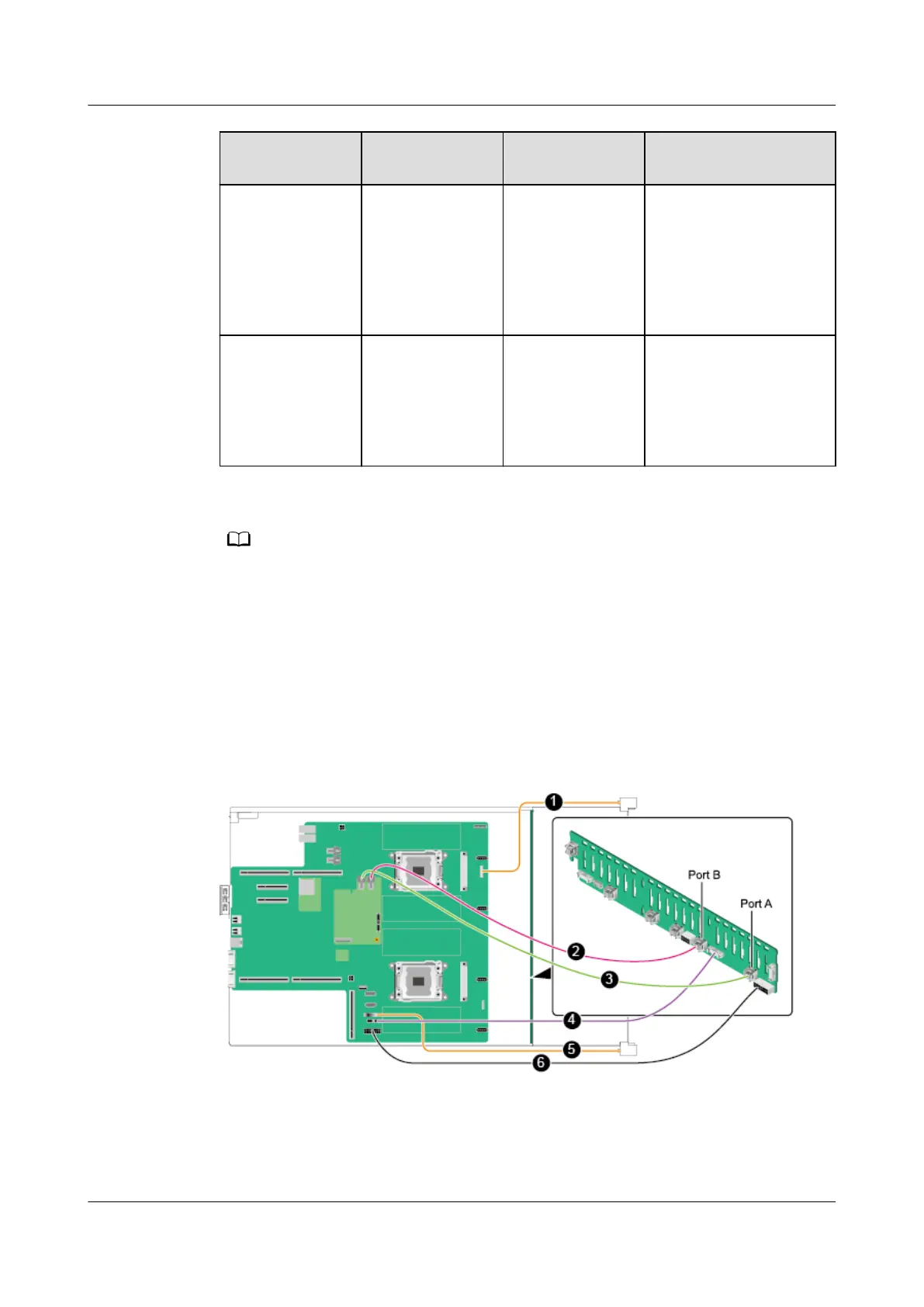No. Description NVMe PCIe SSD
Slot Number
BOM Number
10 Power cable for
connecting the
front drive
backplane (J24)
to the
mainboard (J30
PWR CONN1)
- 04150997
11 Signal cable for
connecting the
USB plate of the
left mounting
ear to the
mainboard (J42)
- 04051006
On the RAID controller card screen, slots 4 to 7 for RAID controller cards map to slots 0 to 3
for drives.
2.7.5 Internal Cabling for 24-Drive Conguration
Internal Cabling for a Server with One RAID Controller Card
The RH2288H V3 does not support rear drives if it is congured with one RAID
controller card.
Figure 2-30 Internal cabling for a server with one RAID controller card
RH2288H V3 Server
User Guide 2 Overview
Issue 46 (2022-12-28) Copyright © Huawei Technologies Co., Ltd. 57