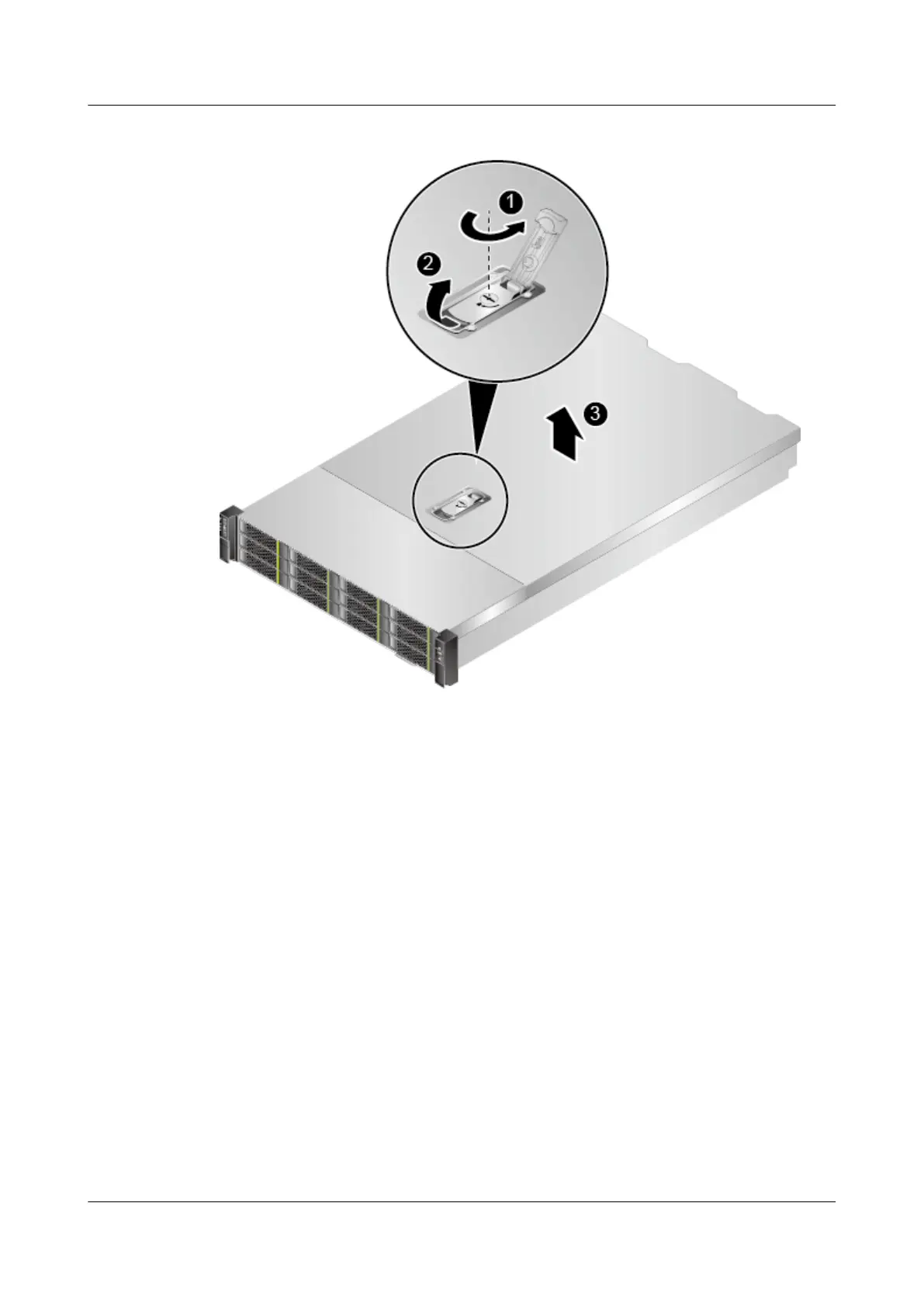Figure 7-20 Removing the chassis cover
Step 7 Open the handle to push the chassis cover backwards. See step (2) in Figure 7-20.
Step 8 Lift the chassis cover. See step (3) in Figure 7-20.
----End
7.12 Installing the Chassis Cover
Install the chassis cover after components in the RH2288H V3 chassis are replaced.
Procedure
Step 1 Wear an ESD wrist strap. For details, see 1 Safety Instructions.
Step 2 Place the chassis cover horizontally, align it with the
xing slots on both side
panels of the chassis, and close the handle. See steps (1) and (2) in Figure 7-21.
RH2288H V3 Server
User Guide 7 Replacing Parts
Issue 46 (2022-12-28) Copyright © Huawei Technologies Co., Ltd. 166