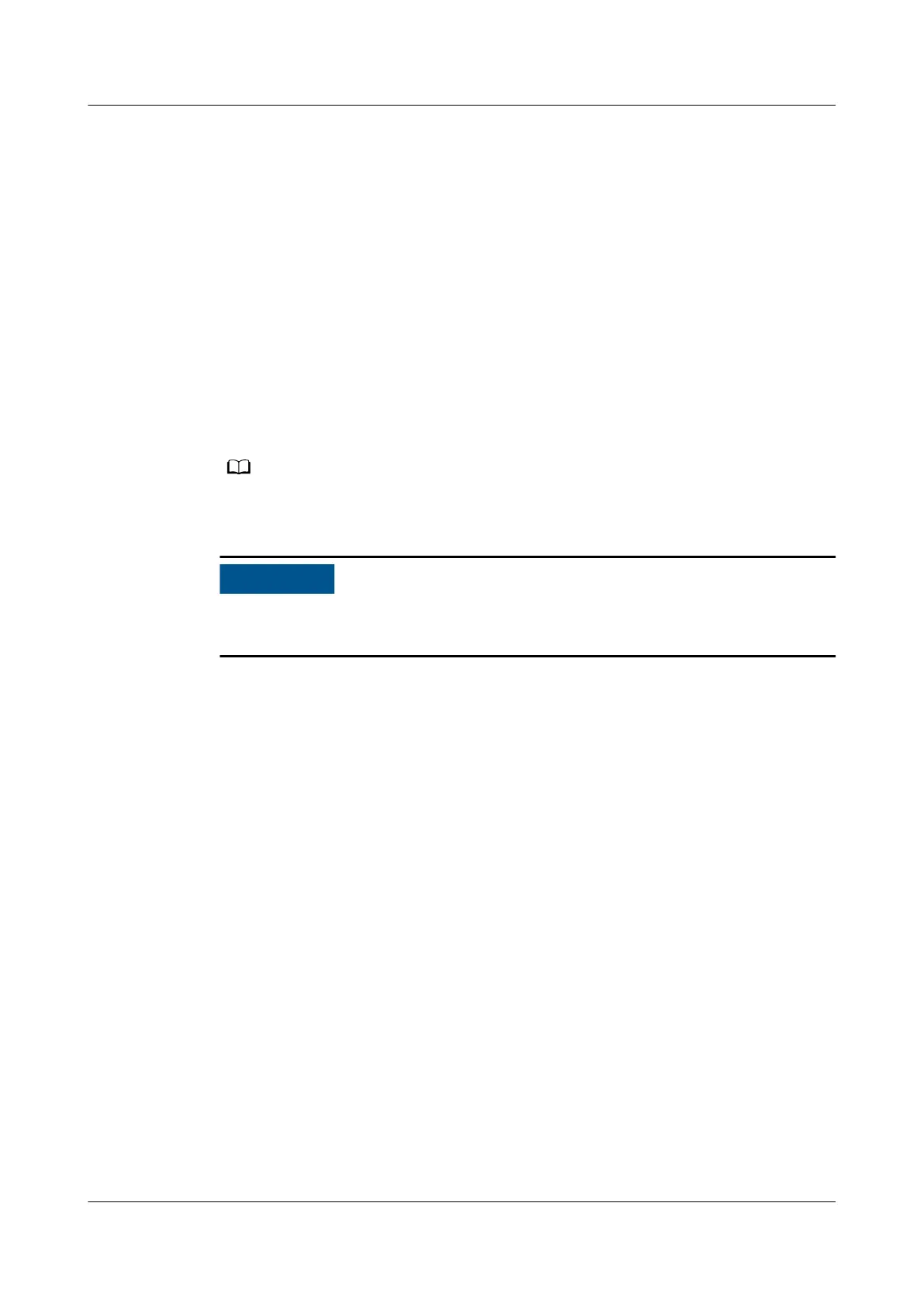7.46 Installing a FlexIO Card
Install a FlexIO card if a FlexIO card has failed or needs to be replaced with a new
model.
Procedure
Step 1 Wear an ESD wrist strap. For details, see 1 Safety Instructions.
Step 2 Remove the FlexIO card to be replaced. For details, see 7.45 Removing a FlexIO
Card.
Step 3 Take the spare FlexIO card out of its ESD bag.
Step 4 (Optional) Install the
bae plate of the FlexIO card.
If no bae plate is delivered with the spare FlexIO card, use the bae plate removed from
the original FlexIO card.
Do not insert the bae plate onto the FlexIO card horizontally. Otherwise, the
pins of the network ports may be damaged.
1. Hold the bae plate with one hand and the two sides of the FlexIO card with
the other hand. Tilting the FlexIO card a little bit to prevent collision of the
screw holes of the
bae plate and the network port pins, insert the FlexIO
card into the bae plate in the direction shown by (1) in Figure 7-104.
Ensure that the pins at the rear of the FlexIO card are beyond the screw holes.
2. Close the
bae plate in the direction shown by (2) in Figure 7-104, and push
the FlexIO card horizontally into the bae plate as far as it will go.
3. Use a Phillips screwdriver to tighten the screws to secure the
bae plate with
the FlexIO card. See (3) in Figure 7-104. The positions of the screws vary
depending on the FlexIO card model.
RH2288H V3 Server
User Guide 7 Replacing Parts
Issue 46 (2022-12-28) Copyright © Huawei Technologies Co., Ltd. 242