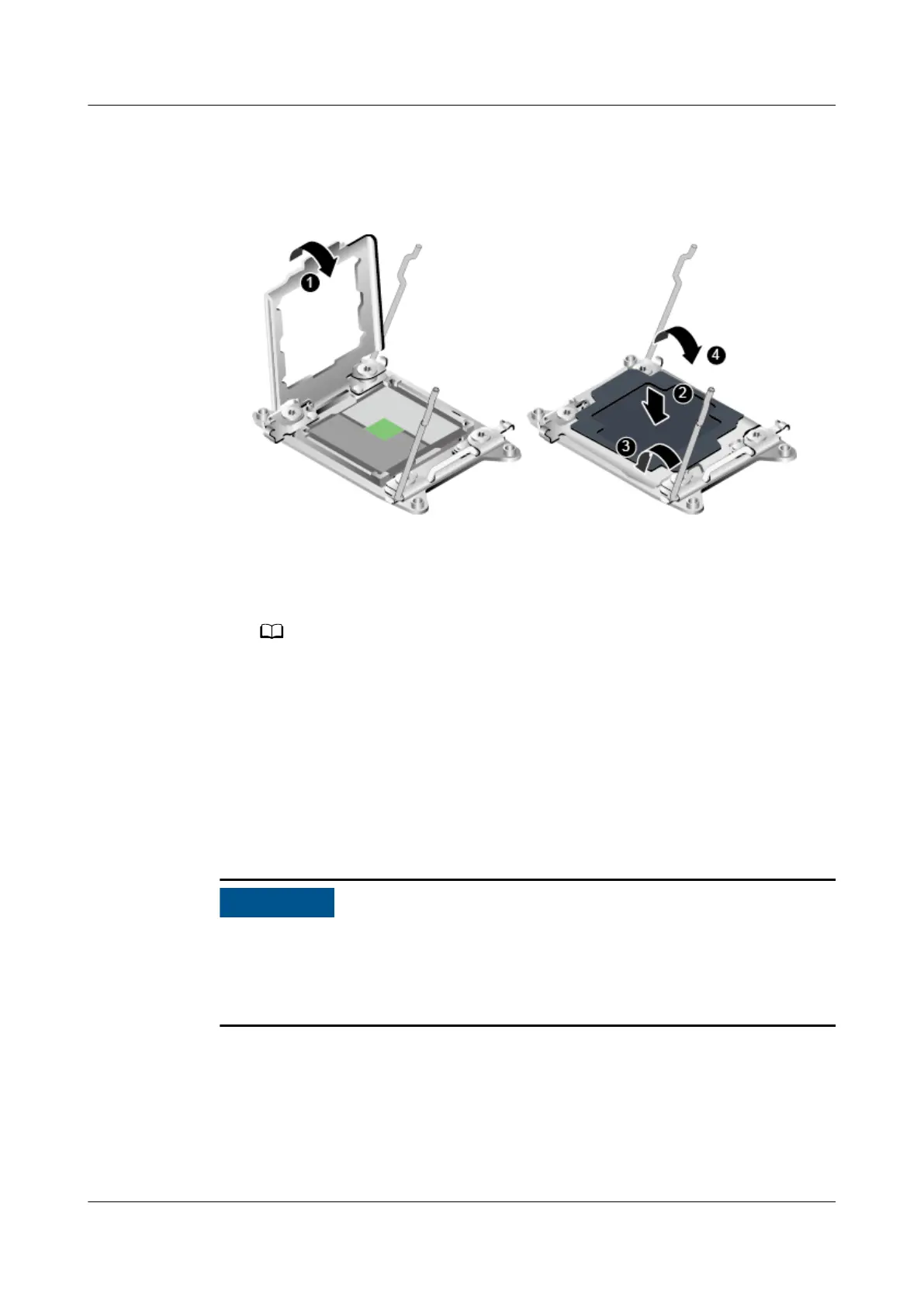Step 16 (Optional) Install a CPU protective cover.
1. Close the CPU load plate. See (1) in Figure 7-79.
Figure 7-79 Installing a CPU protective cover
2. Hold the CPU protection cap horizontally, aligning its edges with those of the
CPU socket, and
t the protection cap securely onto the socket. See (2) in
Figure 7-79.
An ill-positioned CPU protective cap may damage the pins in the corners of the CPU
socket.
3. Lower the securing rods. See (3) and (4) in Figure 7-79.
----End
7.40 Installing a CPU
Install a CPU if a CPU has failed or needs to be replaced with a new model.
● Only the personnel authorized by Huawei and Huawei technical support
personnel can install a CPU in Huawei servers.
● Do not wear ESD gloves during CPU replacement. The gloves may catch on pins
on the CPU socket and damage it.
Procedure
Step 1 Wear an ESD wrist strap. For details, see 1 Safety Instructions.
Step 2 Remove the CPU to be replaced. For details, see 7.39 Removing a CPU.
Step 3 Take the spare CPU out of its ESD bag.
RH2288H V3 Server
User Guide 7 Replacing Parts
Issue 46 (2022-12-28) Copyright © Huawei Technologies Co., Ltd. 221