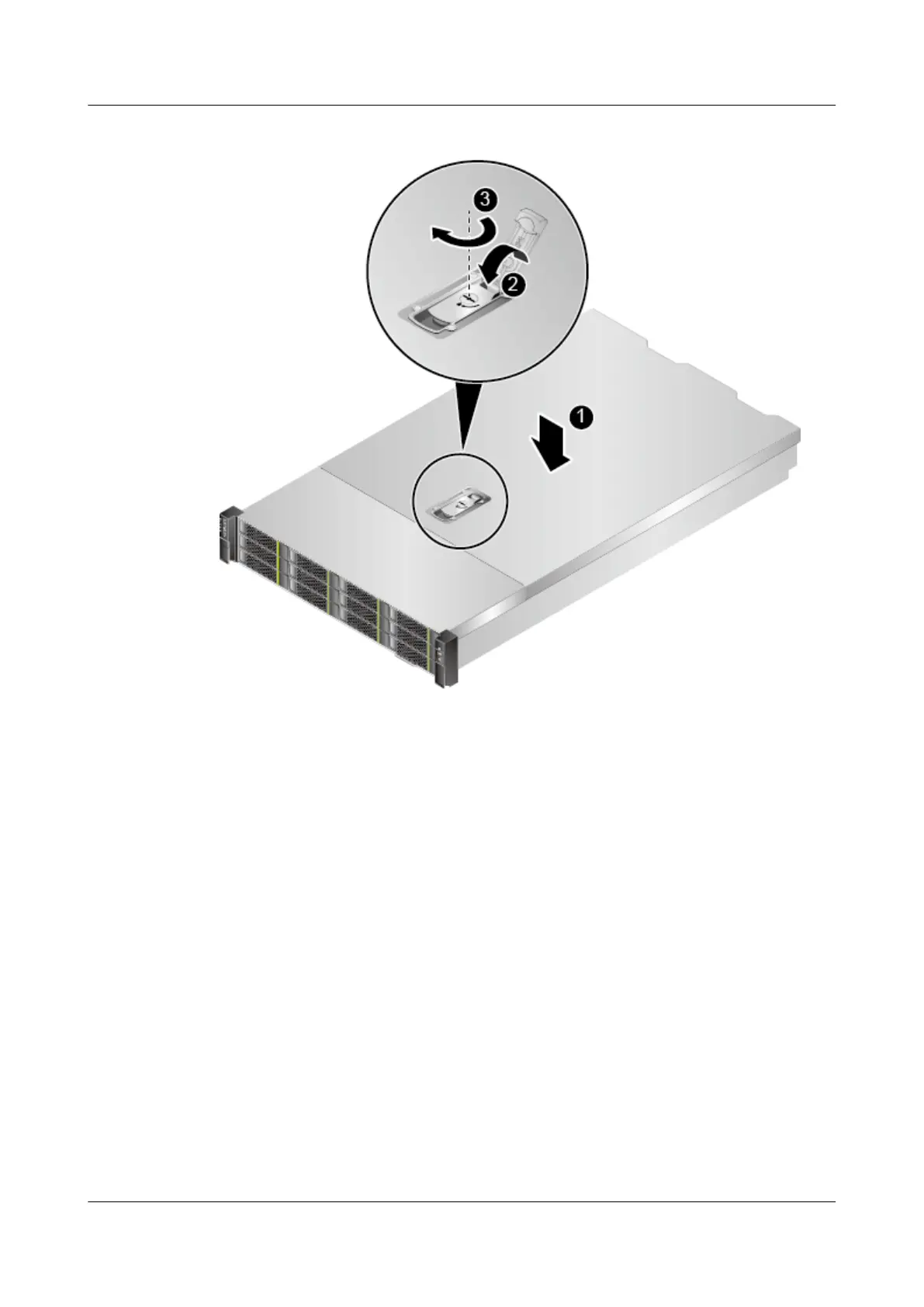Figure 7-21 Installing the chassis cover
Step 3 Tighten the latch using a at-head screwdriver to secure the handle. See step (3)
in Figure 7-21.
Step 4 Install the RH2288H V3. For details, see 3.4 Installing the Server.
Step 5 Connect all external cables such as power and network cables. For details, see 3.5
Connecting External Cables.
Step 6 Power on the RH2288H V3. For details, see 4.1 Powering On the Server.
----End
7.13 Removing the Air Duct
Remove the air duct before replacing it with a new one or replacing a CPU, DIMM,
or supercapacitor.
Procedure
Step 1 Wear an ESD wrist strap. For details, see 1 Safety Instructions.
Step 2 Determine the cabinet number and chassis number of the server, and label its
panel to prevent misoperations.
RH2288H V3 Server
User Guide 7 Replacing Parts
Issue 46 (2022-12-28) Copyright © Huawei Technologies Co., Ltd. 167