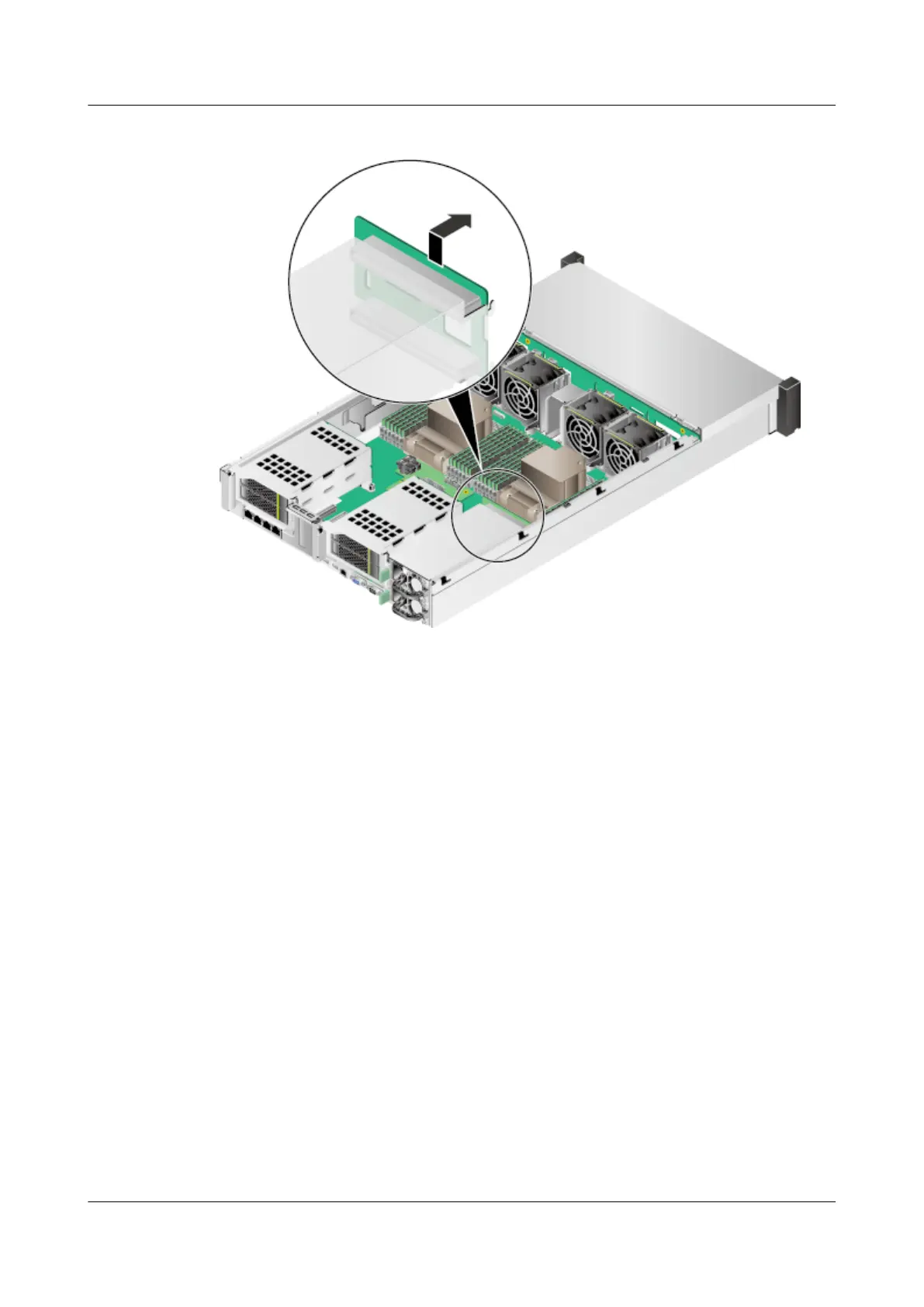Figure 7-155 Removing the PSU backplane
Step 11 Place the removed PSU backplane in an ESD bag.
----End
7.62 Installing the PSU Backplane
Install a PSU backplane to replace the faulty one.
Procedure
Step 1 Wear an ESD wrist strap. For details, see 1 Safety Instructions.
Step 2 Remove the PSU backplane to be replaced. For details, see 7.61 Removing the
PSU Backplane.
Step 3 Take the spare PSU backplane out of its ESD bag.
Step 4 Place the PSU backplane in the planned position, and push it downward as far as
it will go. See Figure 7-156.
RH2288H V3 Server
User Guide 7 Replacing Parts
Issue 46 (2022-12-28) Copyright © Huawei Technologies Co., Ltd. 287