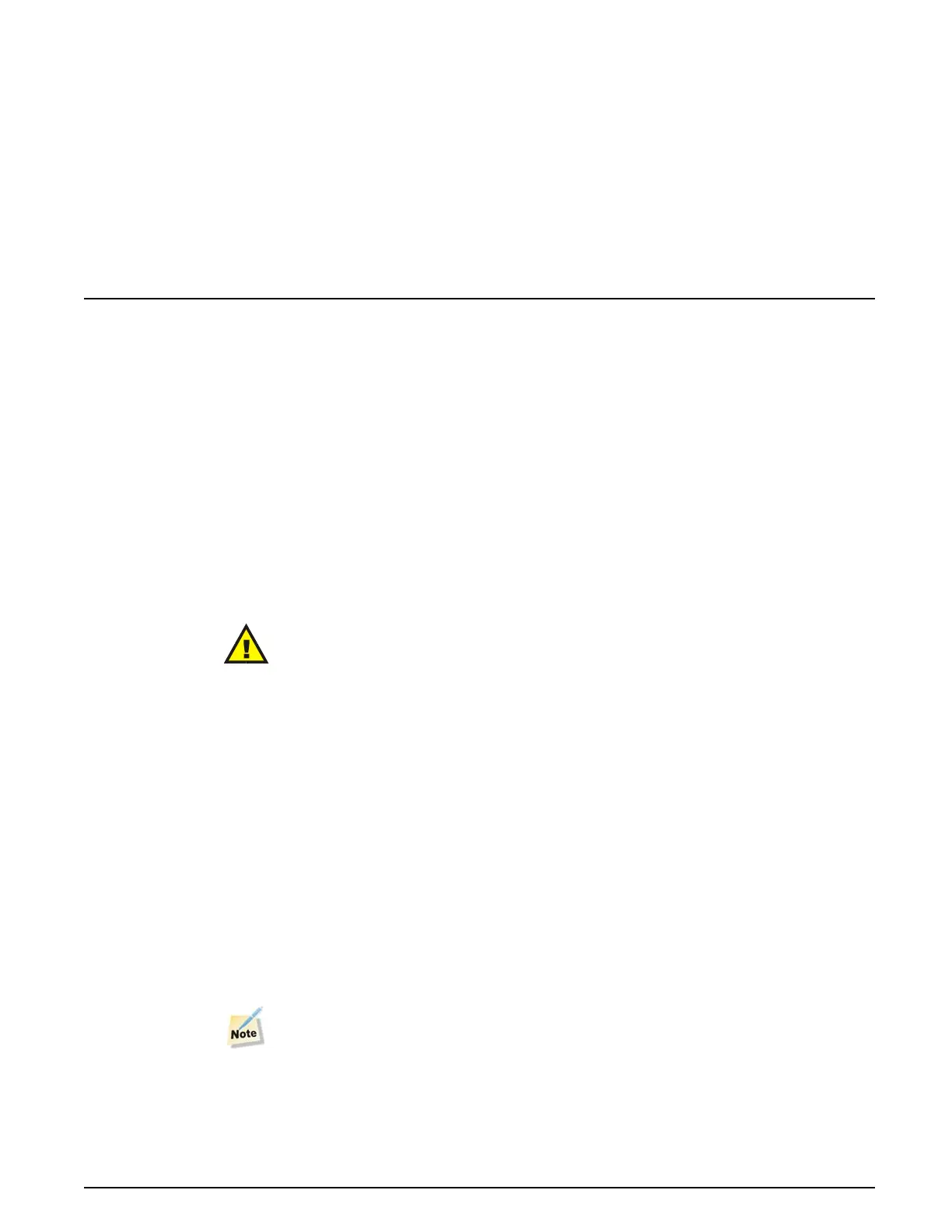 Loading...
Loading...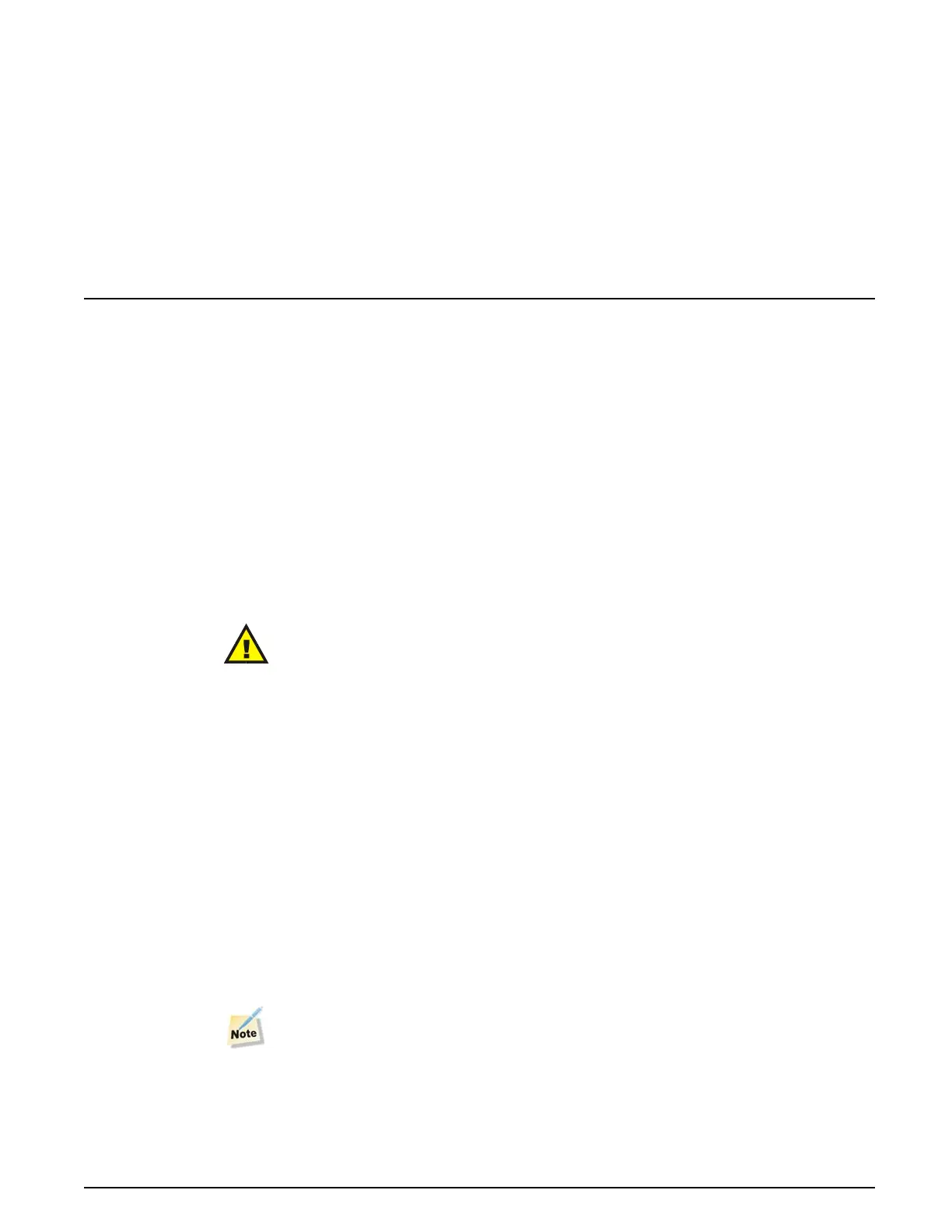
Do you have a question about the Imagine Selenio 6800+ and is the answer not in the manual?
Details features, installation, operation, maintenance, and specifications for QVM6800+.
Target audience for the manual: engineers, technicians, and operators.
Records changes made to the manual over time.
Explains text formatting and symbols used in the manual for clarity.
Guidelines for unpacking the product and handling shipping.
Information on how modules are serviced, requiring return to the service center.
Procedure for returning a malfunctioning product for servicing.
Defines safety terms like WARNING and CAUTION and their meanings.
Introduces the QVM6800+ series, its features, and system capabilities.
Lists key features of the QVM6800+ series, including inputs and module width.
Describes common use cases for the QVM6800+ series in broadcast and monitoring.
Introduces ZConfigurator as the primary configuration and control application.
Describes the LEDs and switches on the front panel of the QVM6800+ module.
Illustrates and describes the rear connectors of the QVM6800+ C module.
Provides a block diagram illustrating the signal path within the QVM6800+.
Explains how to connect multiple QVM6800+ modules to create larger systems.
Outlines the topics covered in the installation chapter, including module and software setup.
Details power consumption of QVM6800+ modules and frame power limits.
Steps to take before installing the module, including damage checks and list confirmation.
Details the items included in the product package.
Introduces how to operate QVM6800+ modules using the ZConfigurator software.
Important considerations when setting control parameters on QVM6800+ modules.
Procedure for adding license keys to enable features like 3G output and cascade.
Configuring display output to match the native resolution of the attached display.
Configuring Under Monitor Display and tally functionality using external equipment.
Setting global alarm parameters like sensitivity and delay for all multiviewer alarms.
Introduction to the Layout Editor for configuring PiP elements like labels, clocks, and alarms.
Using templates, video sources, and elements to create custom layouts for PiPs.
Setting the DVI output resolution and refresh rate for the display.
Choosing the protocol (TSL, Zandar, etc.) for UMD and tally communication.
Defining thresholds for audio over and audio under alarms.
Configuring video alarm triggers and notification options.
Details the monitoring LEDs and switches located on the QVM6800+ card edge.
Lists the specification tables covered in this chapter for inputs, outputs, and miscellaneous items.
Provides detailed specifications for the auto-sensing video input ports.
Specifies the number, type, and connector for GPI inputs.
Details the specifications for the Longitudinal Time Code (LTC) input.
Addresses common problems and provides solutions for the QVM6800+.
Detailed pinout information for the DVI connector.
Instructions for using the Z_Upgrade utility to apply firmware updates.