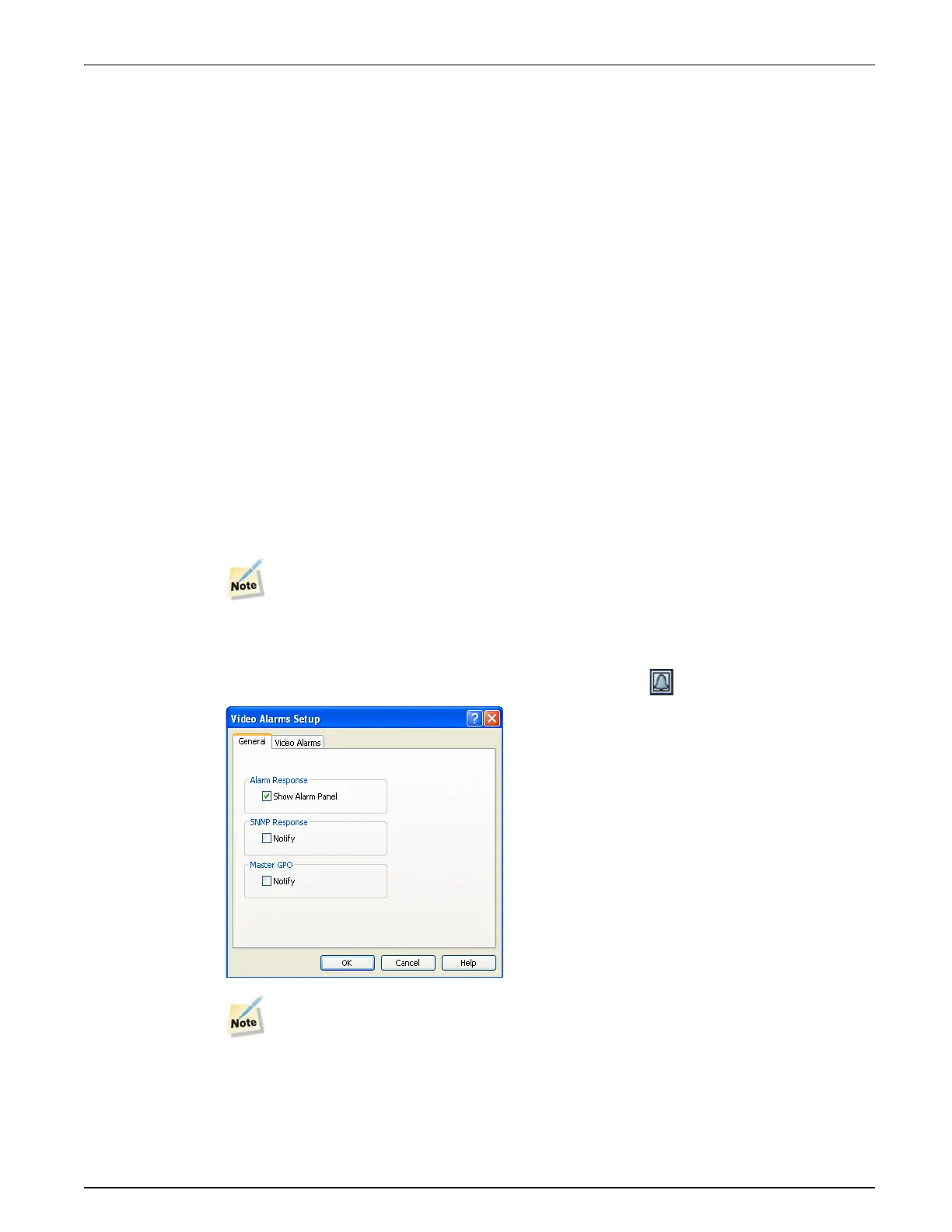QVM6800+ Installation and Operation Manual 34
Chapter 3: Using ZConfigurator
Audio Alarms
AES/EBU meters are supported and the threshold for audio under and over alarms ranges from
-60 to 0 dB.
Audio Over
Level in dB (-60 to 0) - the level in dB's above which the audio is deemed to be too loud and an
audio over event is triggered.
Audio Under Level
Level in dB (-60 to 0) - the level in dB's below which the audio is deemed to be too low and an
under level event is triggered.
Time in seconds (1-60) - the amount of time an audio source must be silent or under level
before an alarm is raised.
PSU Monitoring
Power supply level monitoring is not supported with the QVM6800+.
Enabling Alarms
Fault detection and reporting can be enabled for audio and/or video sources assigned to a PiP.
Alarms can be sent to the output display, notified by SNMP or indicated via the GPI Output.
Enabling video and/or audio alarms for each PiP is accomplished within the Layout Editor of
ZConfigurator.
Alarms are only relevant for PiPs with a video source and/or at least one audio panel with
assigned audio sources.
Video Alarm Setup
To access the Video Alarm setup menu click on the bell icon and select Video Alarm.
If only a video source is assigned, just click once on the bell icon to display the Video
Alarms Setup menu.
Select notification options on the General tab by placing a tick against the required response.