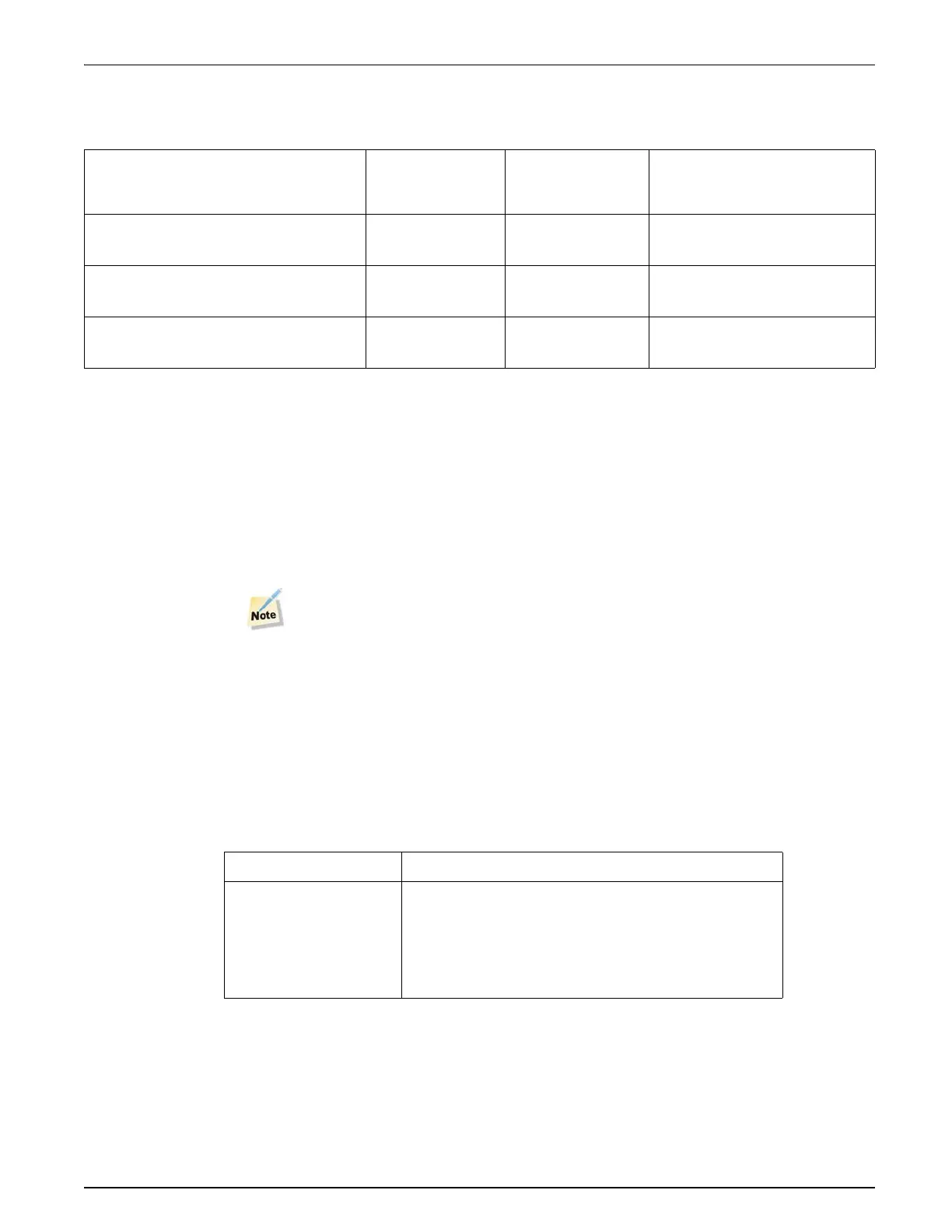QVM6800+ Installation and Operation Manual 8
Chapter 2: Installation
Unpacking the Module
Preparing the Product for Installation
Before you install QVM6800+ and/or QVM6800+ C modules, do the following:
• Check the equipment for any visible damage that may have occurred during transit.
• Confirm receipt of all items on the packing list. See “Checking the Packing List” below for
more information.
Contact your Customer Service representative if parts are missing or damaged.
• Remove the anti-static shipping pouch, if present, and all other packaging material.
• Retain the original packaging materials for possible re-use.
See “Unpacking/Shipping Information” on page vi for information about returning a product
for servicing.
Checking the Packing List
Table 2-1. Maximum Power Ratings for 6800+ Frames
6800+ Frame Type
Max. Frame
Power
Dissipation
Max. Number of
QVM6800+
Series Modules
Max Power Dissipation for
Three Slots
(each module requires three slots)
FR6802+QXF
(frame with AC or DC power supply)
120 W 6 13 W
FR6802+XF
(frame with AC power supply)
120 W 6 13 W
FR6802+XF-48
(frame with DC power supply)
105 W 5 13 W
Table 2-2. Available Product Packages
Ordered Product Content Description
QVM6800+
• One or more
QVM6800+ and/or QVM6800+ C
front modules
• One or more
QVM6800+ and/or QVM6800+ C
back modules
• One
QVM6800+ Installation and Operation Manual