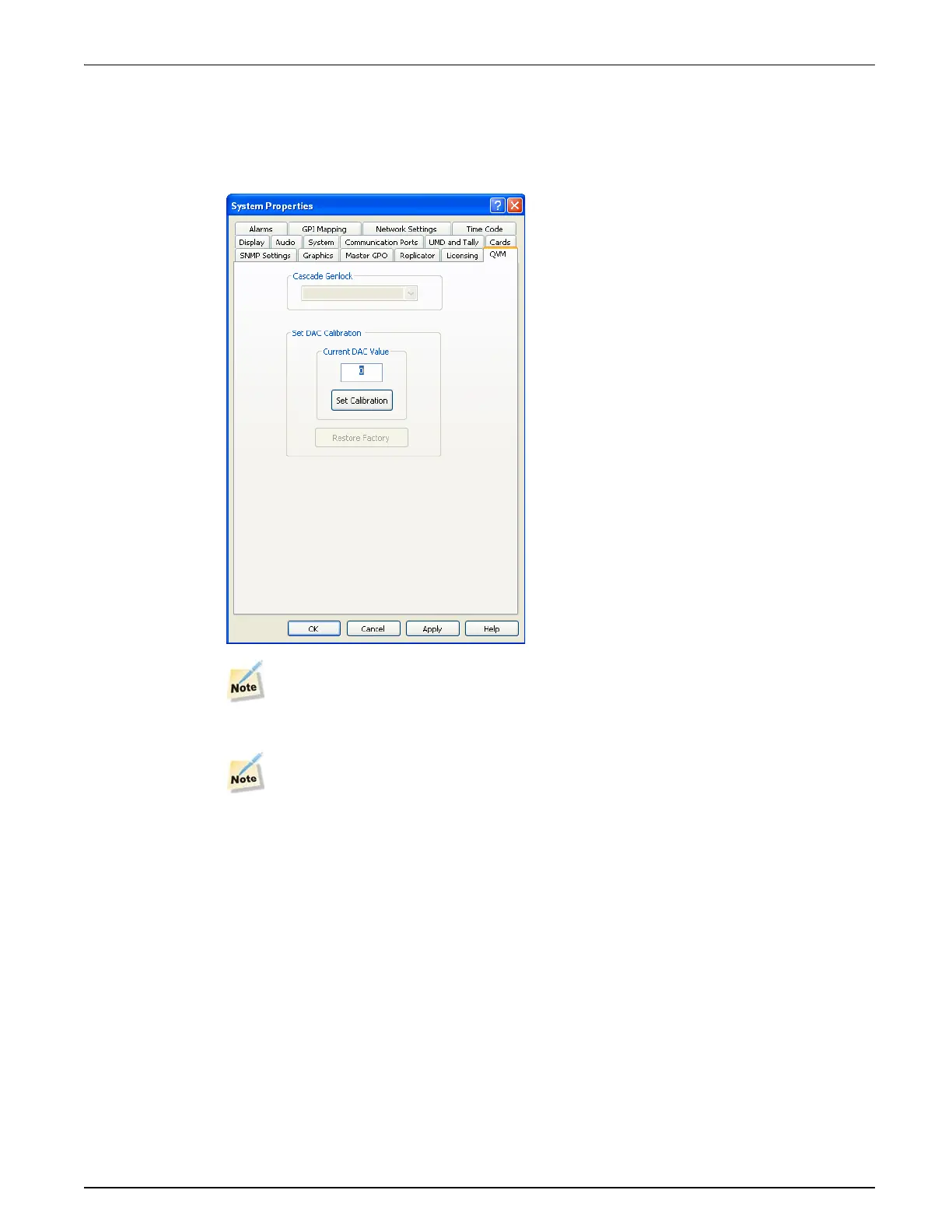QVM6800+ Installation and Operation Manual 44
Chapter 3: Using ZConfigurator
Setting Cascade Genlock Source
QVM6800+ modules in cascade systems can be synchronised to one of two sources; the
FR6800+ frame genlock input or a video input at the QVM6800+ module itself.
To make the choice, go to System Setup >> QVM.
The Cascade Genlock drop down box will be grayed out on QVM6800+ units not licensed
for cascade.
Do not use the Set Calibration tool unless instructed to do so by Harris Customer Service.
Incorrect use could result in loss of video lock or bad SDI output.