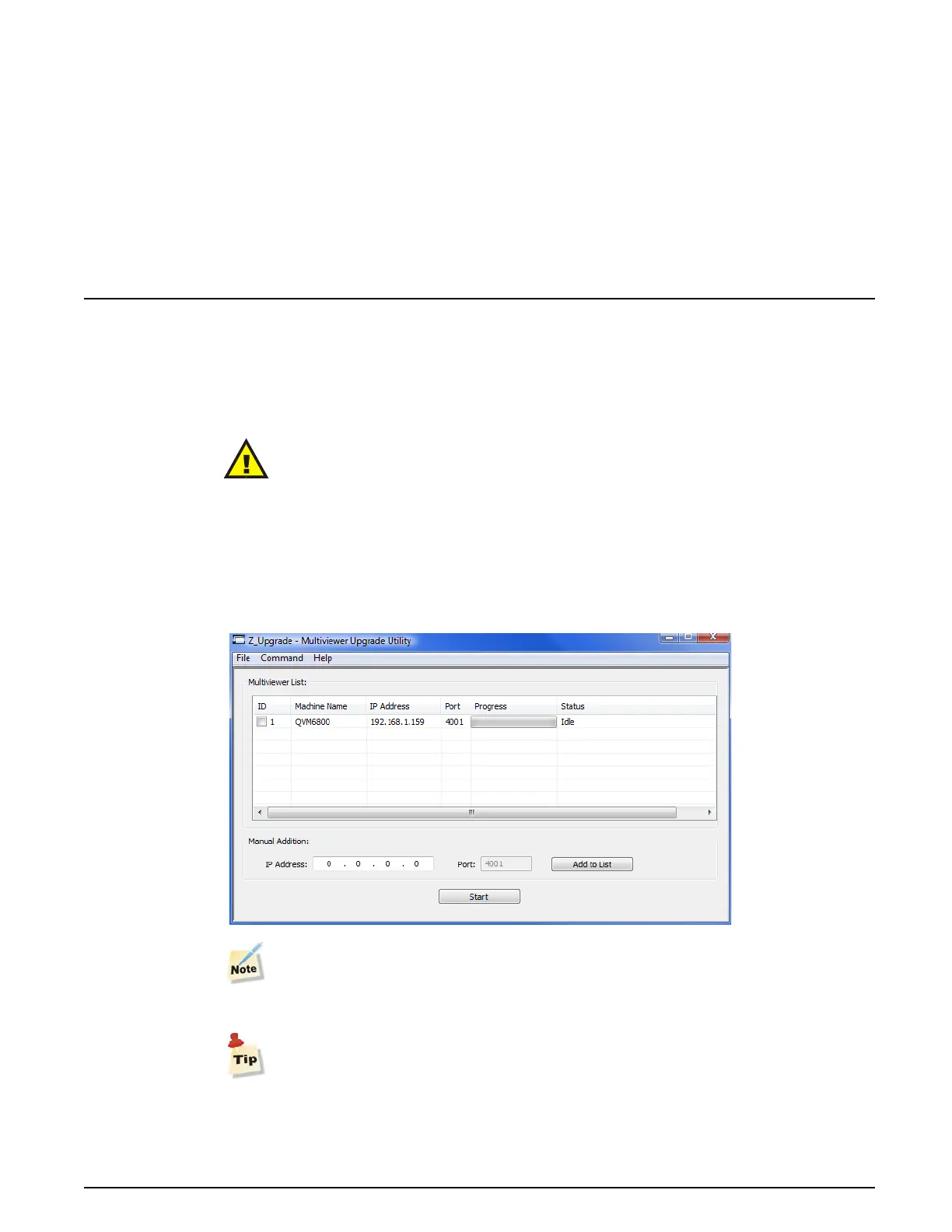QVM6800+ Installation and Operation Manual 61
Chapter 8
Updating Firmware
As product developments occur, updates may be released to introduce new features or improve
functionality. Firmware updates are applied to Harris Zandar multiviewers using the
Z_Upgrade utility.
It is strongly recommended to backup any existing presets and/or language packs using
ZConfigurator before starting the upgrade.
Using Z_Upgrade
Z_Upgrade searches for Harris Zandar multiviewers automatically over the network.
To run the flash utility click on Z_Upgrade.exe in the folder the utility was downloaded to.
The required upgrade files or folders MUST be present within the same folder as the
Z_Upgrade utility before the upgrade procedure is started.
If the desired multiviewer is not shown, ensure that neither ZConfigurator or any other
instance of the update tool is running. Then select Multiviewer Search from the
Command menu. If necessary, type the IP address in the Manual Addition box provided
and select Add to List.