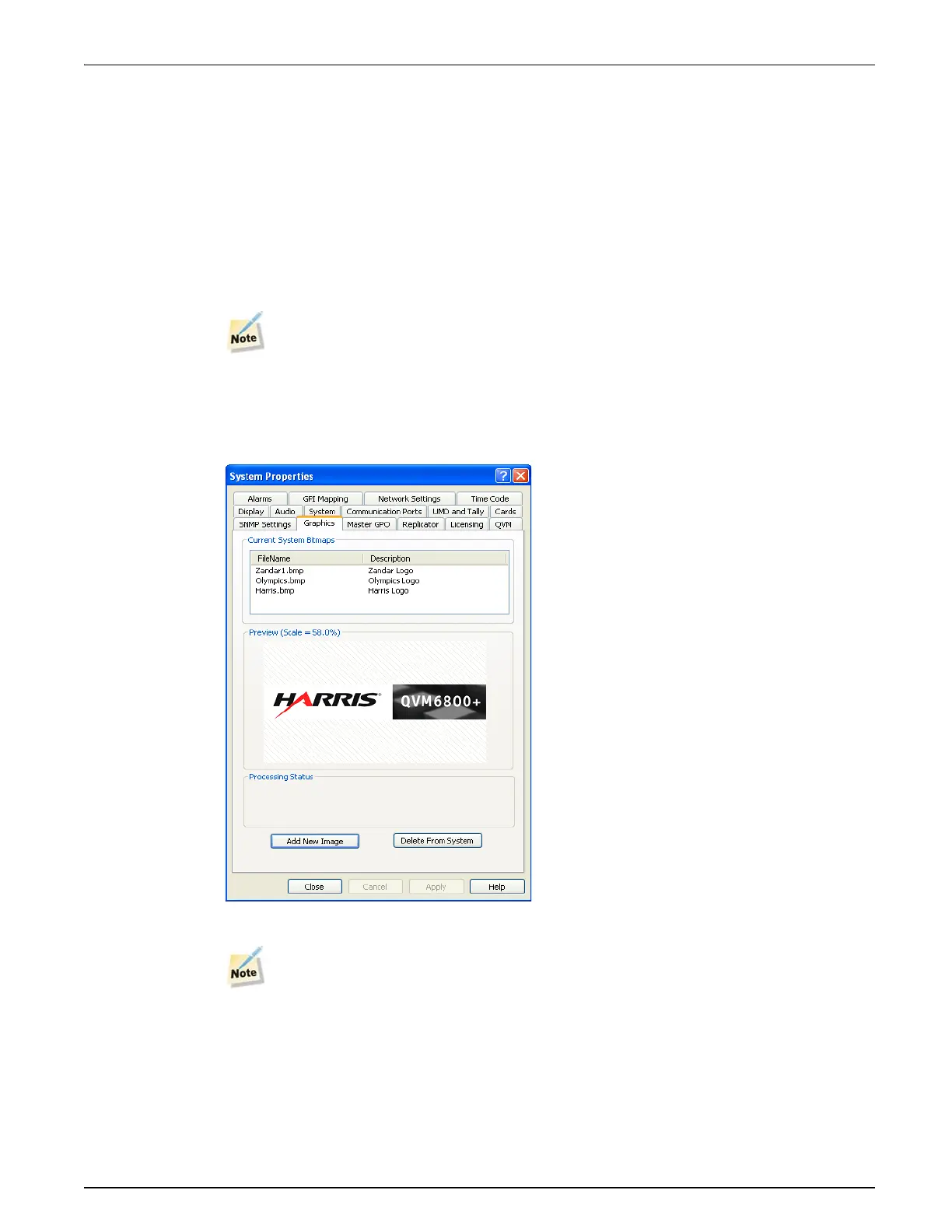QVM6800+ Installation and Operation Manual 46
Chapter 3: Using ZConfigurator
Using Bitmap Images
Bitmap graphics may be stored on a multiviewer to provide a background to PiPs. They can be
used to introduce a product image or station logo or for any other effect where a background
image is applicable.
There is 10MB allocated within the multiviewer for bitmap storage and multiple bitmaps can be
tiled to fill up the display. If too many tiled bitmaps are used the screen refresh time may be
affected.
The largest single bitmap accepted is 0.5MB. The format is 8-bit bmp but 16 bit or 24 bit will
be accepted and converted by ZConfigurator.
For best results, images should be chosen or pre-sized so that they map directly into a
proposed layout without the need for further scaling.
Each bitmap must be loaded into a multiviewer before it can be used.
To load a new bitmap into a multiviewer’s memory or delete existing ones, access System
Setup >> Graphics.
To add a new bitmap, click on Add New Image and browse for the desired image.
At present, only the.bmp format is supported.
To delete a bitmap from the multiviewer’s memory, highlight it in the Current System List and
click on Delete From System.
Select OK when done to save changes and dismiss the Graphics tab.