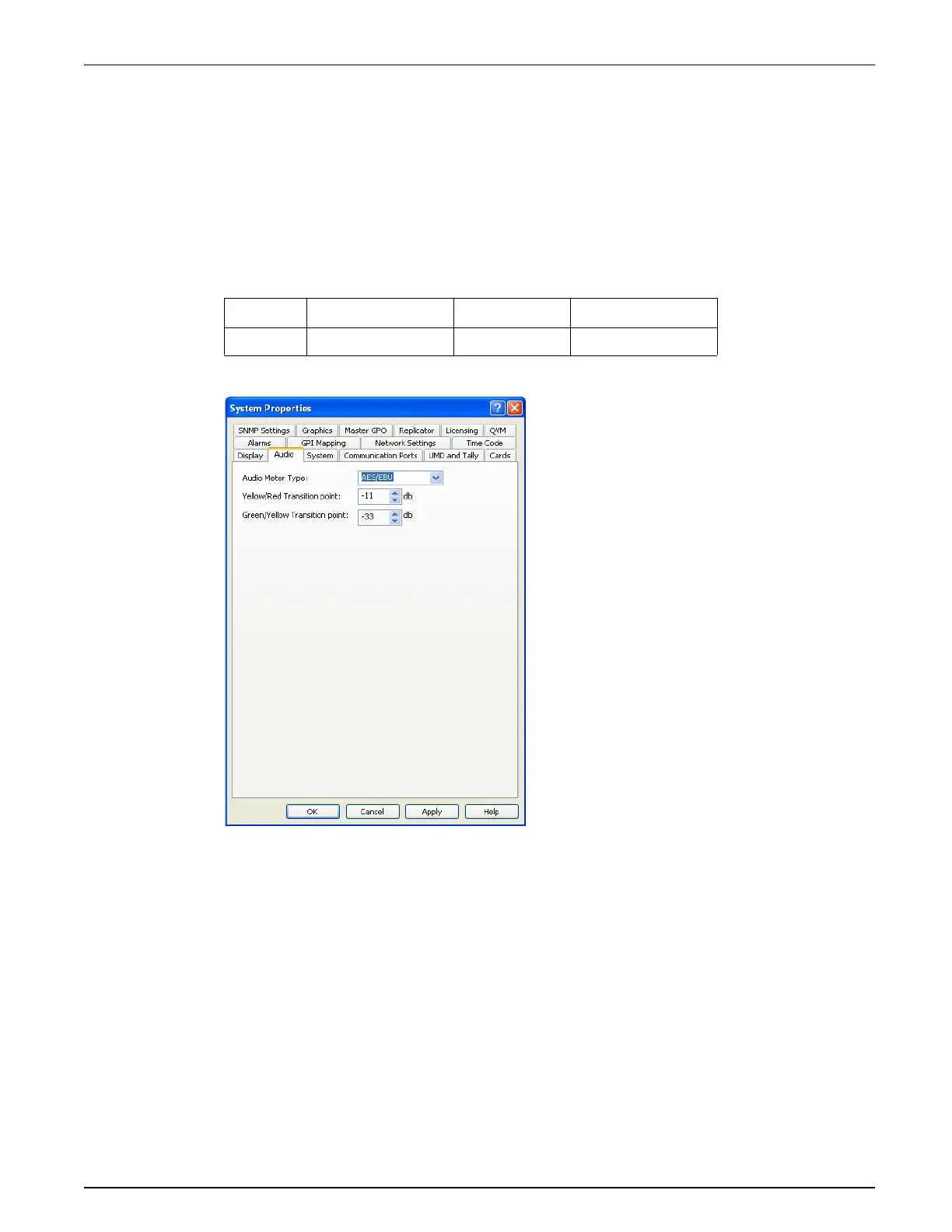QVM6800+ Installation and Operation Manual 32
Chapter 3: Using ZConfigurator
Audio Settings
The audio settings control metering options for all PiPs in all layouts.
The default settings for audio meter scale type and transitions are set to AES with the yellow/
red transition at -11dB and the green/yellow transition at -33dB. These levels are sufficient for
most purposes, but you can change them.
The scale type must be set to AES for embedded and digital audio. De-embedded HD SDI/SDI
and discrete audio channels can only be assigned to an AES bar/scale.
1. Open the System Properties dialog box. and select the Audio tab.
2. In the Audio Meter Type, select the appropriate option.
3. Set the Yellow/Red Transition point (upper transition point).
4. Set the Green/Yellow Transition point (lower transition point).
5. Click OK.
For help with adding audio panels to accept audio monitoring meters see “Adding Audio
Panels” on page 25.
Table 3-3. AES Bar Scale
Scale Dynamic Range Attack Time Decay Time
AES/EBU 45 dB, 0 to -45 dB One sample 1.5 s per 20 dB decay